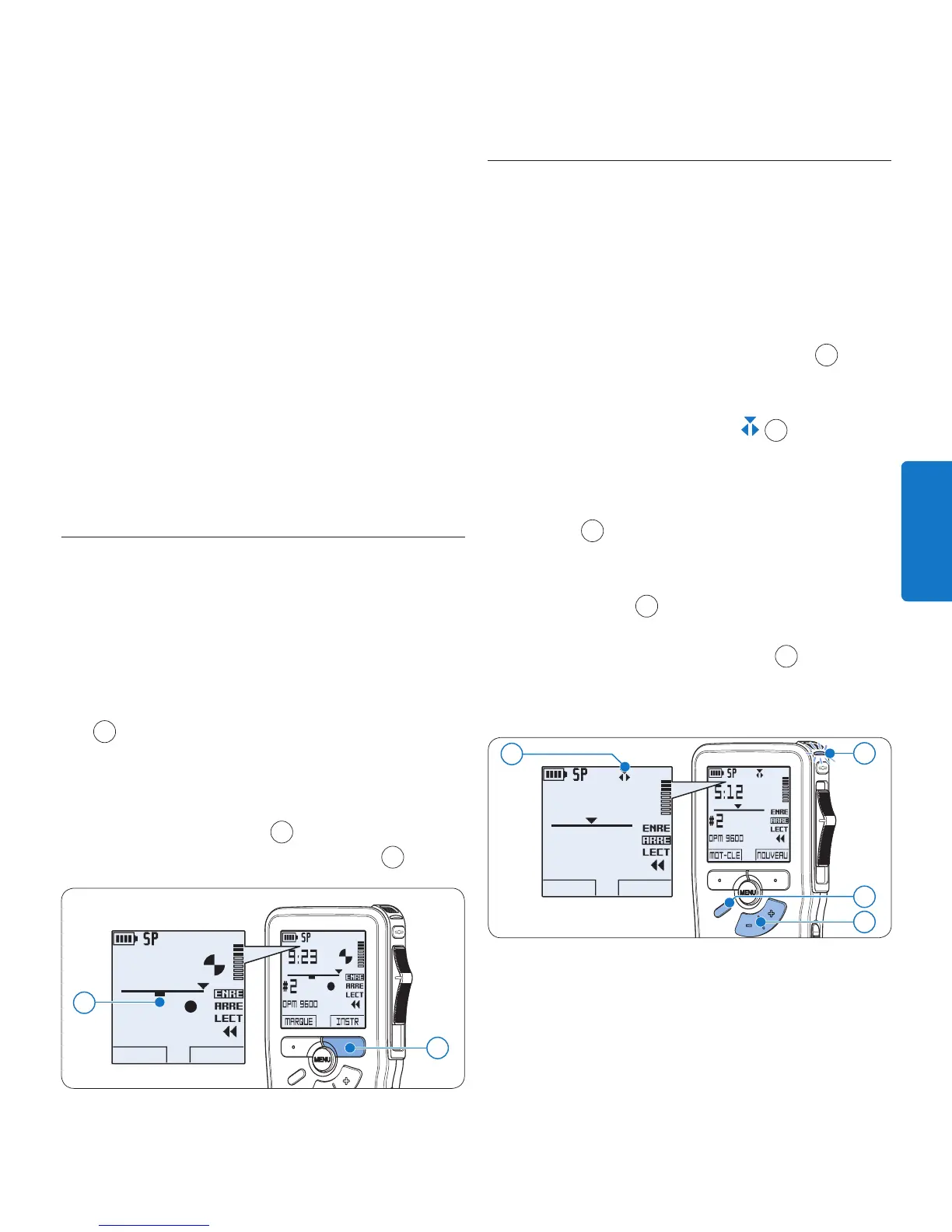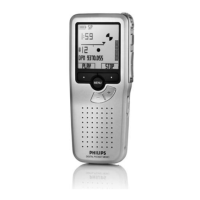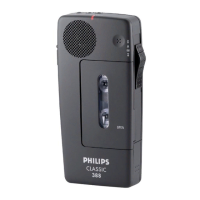votre bouche et parlez clairement.
Un signal sonore est émis lorsque la charge res-•
tante de vos piles est inférieure à 10 % ou qu’il
vous reste moins de deux minutes de mémoire.
Vous pouvez insérer un index en appuyant sur •
le bouton multifonctions
MARQUE pendant
l’enregistrement ou la lecture. Pour plus
d‘informations, reportez-vous à la rubrique
Utiliser des index page 69.
Appuyez sur le bouton multifonctions •
INSTR en
continu pendant l’enregistrement afin d’enregis-
trer une instruction orale. Veuillez vous référer
au chapitre suivant pour plus d’informations.
Enregistrer une instruction orale4.1.2
Les instructions orales sont des commentaires
enregistrés par l‘auteur pendant la dictée et des-
tinés à la personne qui eectue la transcription.
Pour insérer une instruction orale dans la dictée,
suivez les instructions données ci-dessous :
Appuyez sur le bouton multifonctions 1
INSTR
1
en continu pendant l’enregistrement
Dictez les instructions. 2
Lorsque vous avez terminé d‘enregistrer 3
les instructions orales, relâchez le bouton
multifonctions
INSTR
1
. L‘instruction orale
s‘ache en gras sur la barre d‘état
a
.
1
a
4.1.3 Compléter un enregistrement
(insérer/écraser)
Par défaut, les enregistrements s‘eectuent
en Mode d’écrasement. Pour passer en Mode
d’insertion et ajouter des éléments dans votre
dictée, suivez les instructions données ci-après :
Appuyez sur le bouton1
FONCTION
1
pendant que l’appareil est hors tension
pour passer du mode d’insertion au mode
d’écrasement. Le symbole
a
est aché
en mode d’insertion.
En • Mode d’insertion, l’interrupteur à 4
positions ache
iENRE et le voyant d’état
LED
2
est vert pendant l’enregistrement.
En • Mode d’écrasement, l’interrupteur à
4 positions ache
ENRE et le voyant
d’état LED
2
est rouge pendant
l’enregistrement.
Appuyez sur le bouton 2 + ou –
3
pour
sélectionner le fichier dans lequel vous
souhaitez insérer du texte.
