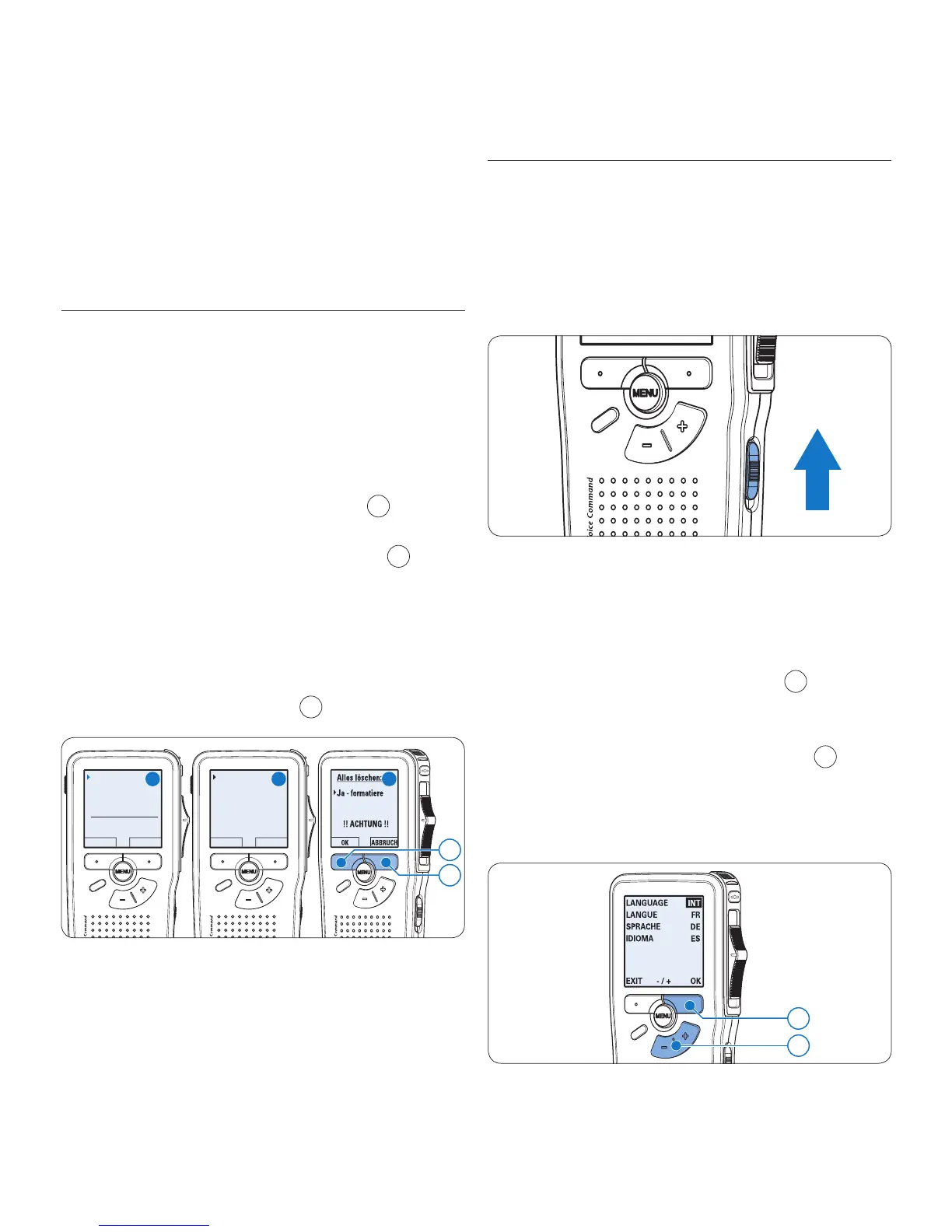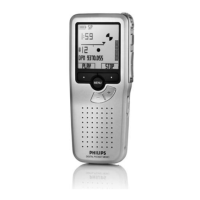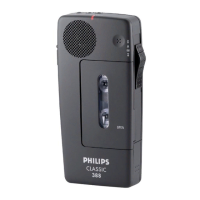Aktivieren des Digital Pocket Memo3.7
Das Digital Pocket Memo kann mit dem
EIN-/
AUSSCHALTER
aktiviert werden. Beim ersten Ein-
schalten werden Sie vom Gerät aufgefordert, die
Sprache für die Benutzeroberfläche und das aktu-
elle Datum sowie die aktuelle Zeit anzugeben.
Einstellen der Sprache3.7.1
Wenn Sie das Digital Pocket Memo zum ersten
Mal aktivieren, müssen Sie die Sprache für die
Benutzeroberfläche auswählen.
Drücken Sie die Taste 1 + oder –
1
auf dem
Digital Pocket Memo, um eine Sprache
auszuwählen.
Drücken Sie den Smart-Button 2
OK
2
, um
die Auswahl zu bestätigen. Die Benutzer-
oberfläche wird in der ausgewählten Sprache
angezeigt.
2
1
D Hinweis
Wenn Sie das Digital Pocket Memo einschalten
und keine Speicherkarte eingesetzt ist, wird ein
Warnhinweis auf dem Bildschirm angezeigt.
3.6 Formatieren einer neuen
Speicherkarte
Wenn Sie eine neue, unformatierte
Speicherkarte (oder eine Speicherkarte, die mit
einem anderen Gerät als einem Digital Pocket
Memo formatiert wurde) einsetzen, werden Sie
vom Digital Pocket Memo gefragt, ob Sie die
Speicherkarte formatieren möchten.
A
Drücken Sie den Smart-Button 1 OK
1
, um
dies zu bestätigen und das Formatieren zu
starten.
Wenn Sie den Formatierungsvorgang 2
abbrechen möchten, können Sie entweder
die Speicherkarte entfernen oder den
Smart-Button
ABBRUCH
2
drücken.
