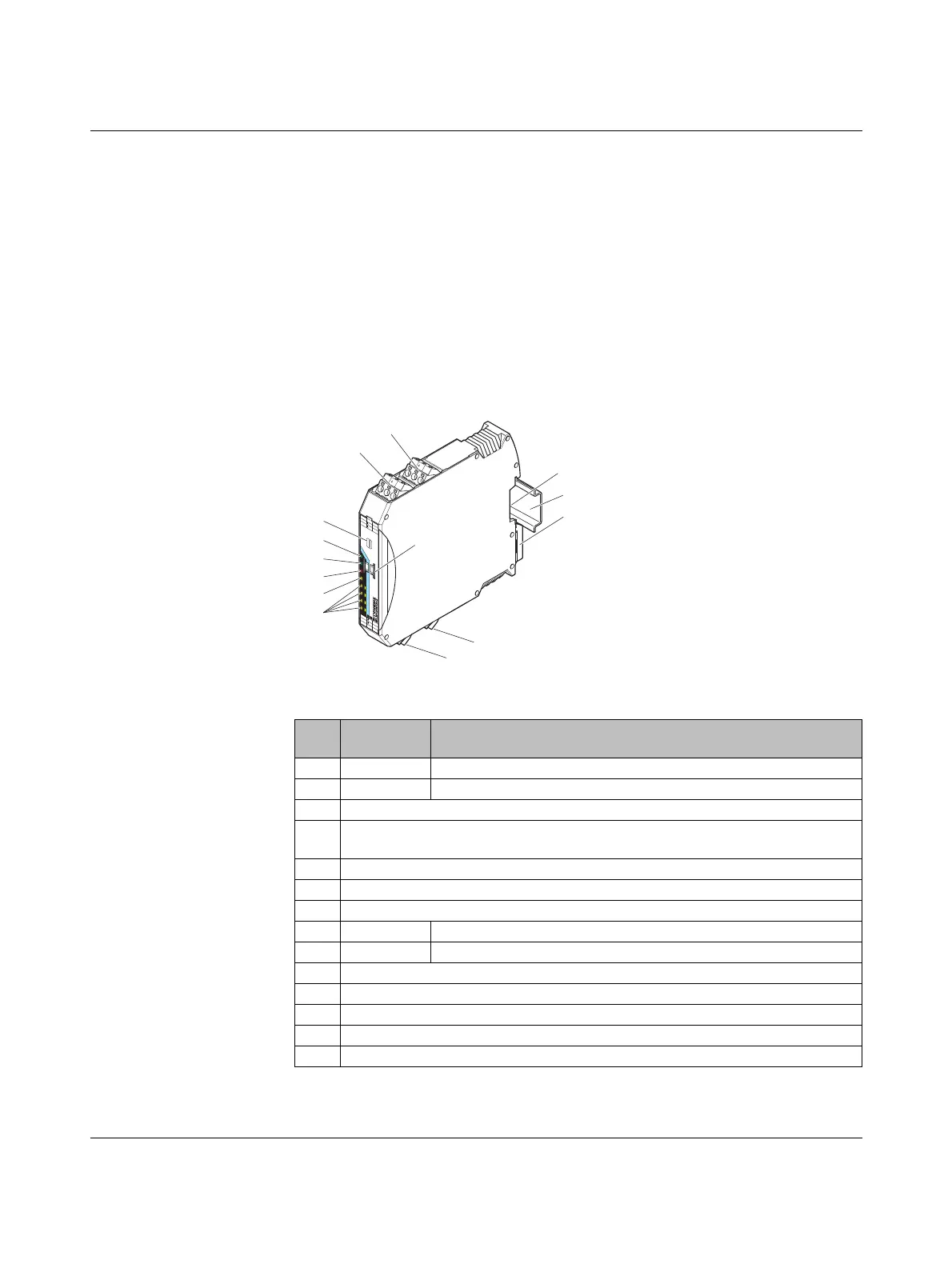RAD-...-IFS
106 / 198
PHOENIX CONTACT 105542_en_05
7.5 RAD-DI8-IFS - digital extension module with eight
inputs
The RAD-DI8-IFS digital I/O extension module processes up to eight digital input signals or
two pulse signals. You can use DIP switch 1 to set the operating mode. For more detailed
information on setting the DIP switch, please refer to page 107.
The eight digital inputs are arranged in two groups of four inputs each with a common refer-
ence potential (GND). The two DC voltage groups are electrically isolated from one another,
from the supply voltage, and from the electronics.
7.5.1 Structure
Figure 7-21 RAD-DI8-IFS structure
Item Ter mi na l
block
Designation
1 3.1/3.2/3.3 Digital inputs 3 + 4
2 2.1/2.2/2.3 Digital inputs 1 + 2, DI1: pulse input 1
3 White thumbwheel for setting the I/O MAP address
4 DIP switches for switching between static mode and pulse counter mode for digital
inputs
5 Connection option for DIN rail connector
6DIN rail
7 Metal foot catch for DIN rail fixing
8 4.1/4.2/4.3 Digital inputs 5 + 6
9 5.1/5.2/5.3 Digital inputs 7 + 8, DI7: pulse input 2
10 Status LEDs for digital inputs DI1 ... DI8
11 CNT status LED, green (pulse counter mode)
12 ERR status LED, red (communication error)
13 DAT status LED, green (bus communication)
14 PWR status LED, green (supply voltage)
D
I
7
DI
5
IO-MAP
RAD-DI8-IFS
5-8
DI
8
D
I
6
5
-8
PW
R
D
A
T
E
R
R
DI1
C
N
T
D
I3
D
I5
D
I7
D
I2
DI4
D
I6
DI8
DI
1
D
I
2
DI
4
1-4
1
-4
D
I
3
8
8
1
2
3
4
O
F
F
O
N
D
IP
-1
DI
1
D
I
2
DI
4
1-4
1-4
D
I
3
1
2
3
5
7
8
14
11
4
13
12
9
6
10
