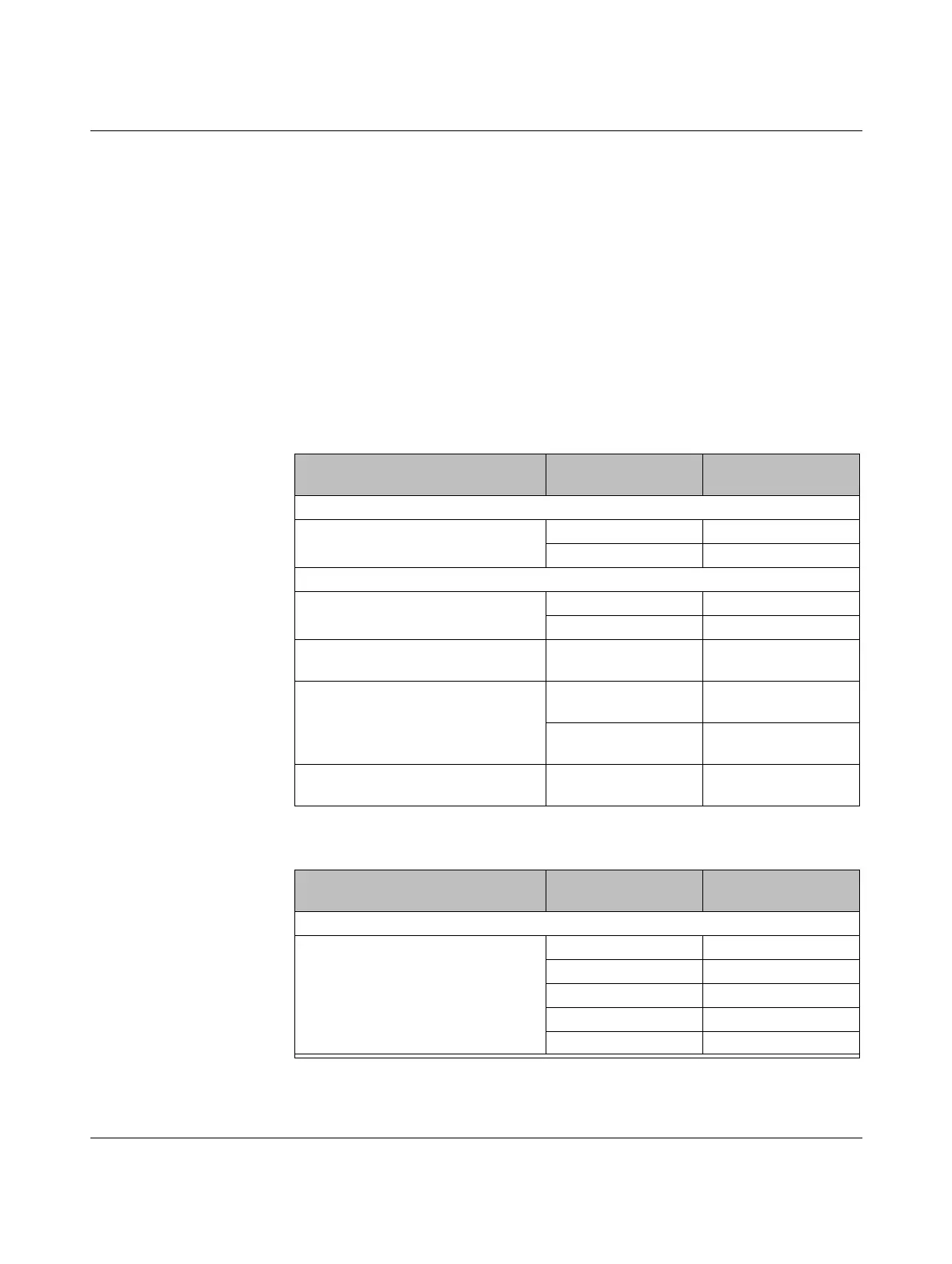RAD-...-IFS
146 / 198
PHOENIX CONTACT 105542_en_05
8.13 Range
Specifying ranges is very difficult due to the influence of various factors. Based on practical
tests, it is possible to provide the following guide values. They may be significantly higher or
lower depending on the actual application.
The range depends on the following:
– Set data rate
– 2.4 GHz: a default setting of 125 kbps
– 868 MHz: a default setting of 9.6 kbps
– Length of the antenna cable
– Antenna used
– Line of sight
– Adherence to the Fresnel zone
Table 8-9 Ranges for different antennas at 2.4 GHz
Antenna, 2.4 GHz Data rate of the
wireless interface
Range
Inside buildings
Omnidirectional antenna, 2 dBi
≤250 kbps 50 m ... 100 m
≤125 kbps 100 m ... 200 m
Outside buildings, with a free line of sight
Omnidirectional antenna, 2 dBi
≤250 kbps 50 m ... 100 m
≤125 kbps 100 m ... 200 m
Omnidirectional antenna, 6 dBi ≤125 kbps
≤1500 m
(Europe: ≤1000 m)
Panel antenna, 8 dBi or 9 dBi
≤125 kbps
≤3000 m
(Europe: ≤2000 m)
16 kbps
≤5000 m
(Europe: ≤3000 m)
Parabolic antenna, 19 dBi 16 kbps
>5000 m
(Europe: >3000 m)
Table 8-10 Ranges for different antennas at 868 MHz
Antenna, 868 MHz Data rate of the
wireless interface
Maximum range
Outside buildings, with a free line of sight
Omnidirectional antenna, 4 dBi
120 kbps 4 km
60 kbps 5 km
19.2 kbps 8 km
9.6 kbps 9 km
1.2 kbps 11 km
