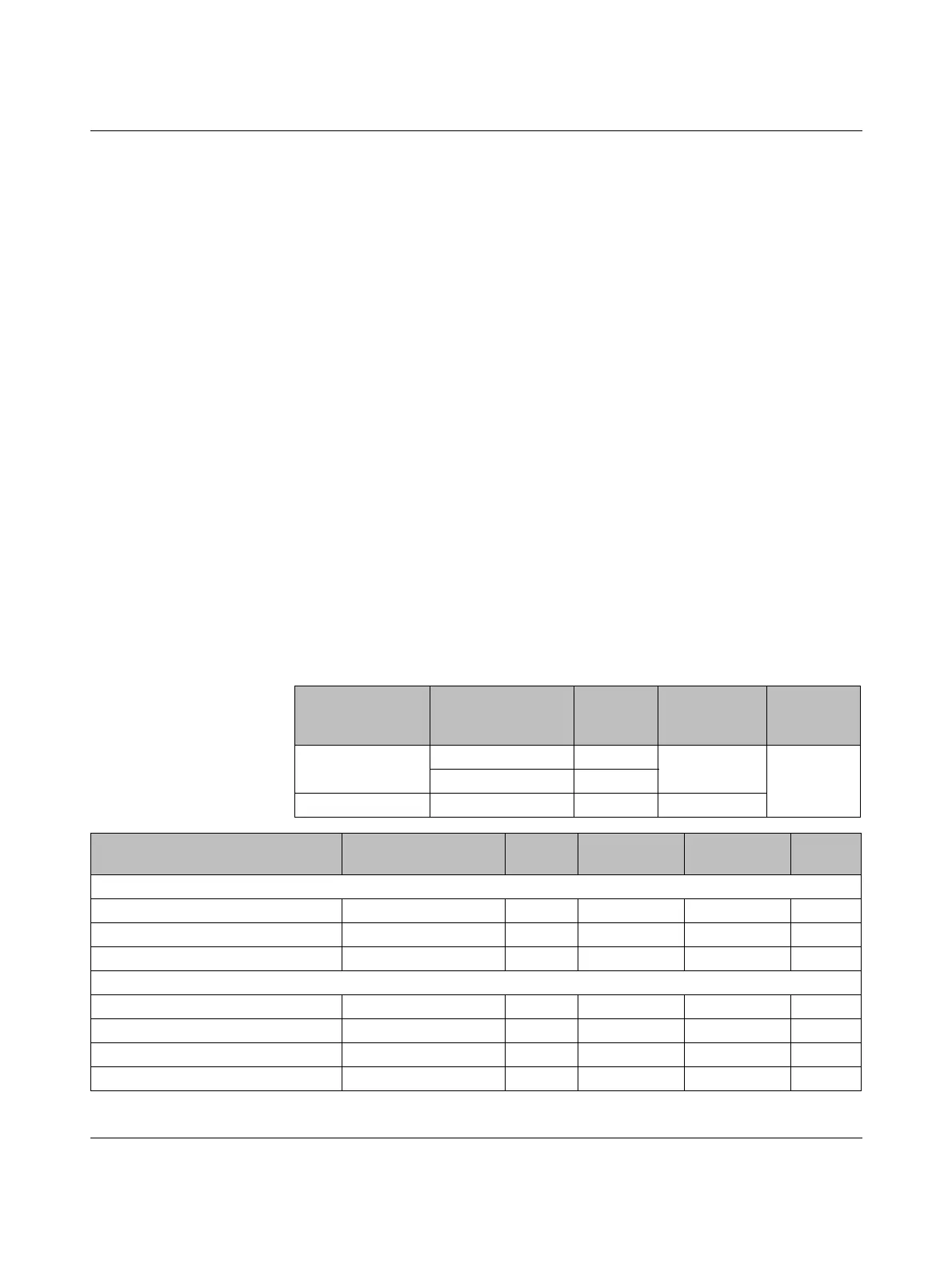Planning wireless systems
105542_en_05 PHOENIX CONTACT 137 / 198
8.8.2 Aligning directional antennas
• First, align the antennas roughly. Use the following:
–Topographic map
– GPS device or compass
– LED bar graph on the wireless module
In this way, you can find the alignment point even if there is no direct line of sight.
• Having carried out a rough alignment, you can now align the antenna precisely using
the RSSI voltage. Measure the RSSI voltage at the RSSI test socket of the wireless
module (2.1/2.2) using a multimeter. For additional information on the RSSI voltage,
please refer to page 47.
• You always have to align both antennas with each other, because the radio waves need
to radiate into the antennas.
• In particular with regard to directional antennas, it is important to ensure that the anten-
na is properly secured. If the antenna sways in the wind, the transmission or reception
beam can move out of its target area (see Figure 8-15).
8.9 Level and attenuation of wireless modules and
accessories
Keep the connection between the wireless module and the antenna as short as possible.
Every extension or adapter cable (pigtail) will cause higher attenuation.
You can calculate the level and attenuation of the wireless devices and accessories using
the table below. The total cable attenuation including connectors is specified in the table.
Table 8-5 Level and attenuation of the wireless devices and accessories
Tru st e d W ire l e s s Wireless module Order No. Max.
transmission
power
Connection
2.4 GHz
RAD-2400-IFS 2901541
20 dBm
RSMA (f)RAD-2400-IFS-JP 2702863
868 MHz RAD-868-IFS 2904909 27 dBm
Adapter and cable Connection Order
No.
Attenuation
at 2.4 GHz
Attenuation
at 868 MHz
Length
Pigtail, adapter
RAD-PIG-RSMA-N-EX/ATEX, RG316 N(f) - RSMA(m) 2904788 -1.3 dB -0.6 dB 0.76 m
RAD-PIG-EF316-N-RSMA, EF316 N(f) - RSMA(m) 2701402 -0.9 dB -0.6 dB 0.5 m
FL LCX PIG-EF142-N-N, EF142 N(m) - N(m) 2700677 -0.5 dB -0.3 dB 0.5 m
Antenna cable - EF393
RAD-CAB-EF393-3M N(m) 2867649 -1.8 dB -1 dB 3 m
RAD-CAB-EF393-5M N(m) 2867652 -2.9 dB -1.6 dB 5 m
RAD-CAB-EF393-10M N(m) 2867665 -5.6 dB -2.9 dB 10 m
RAD-CAB-EF393-15M N(m) 2885634 -8.3 dB -4.3 dB 15 m
