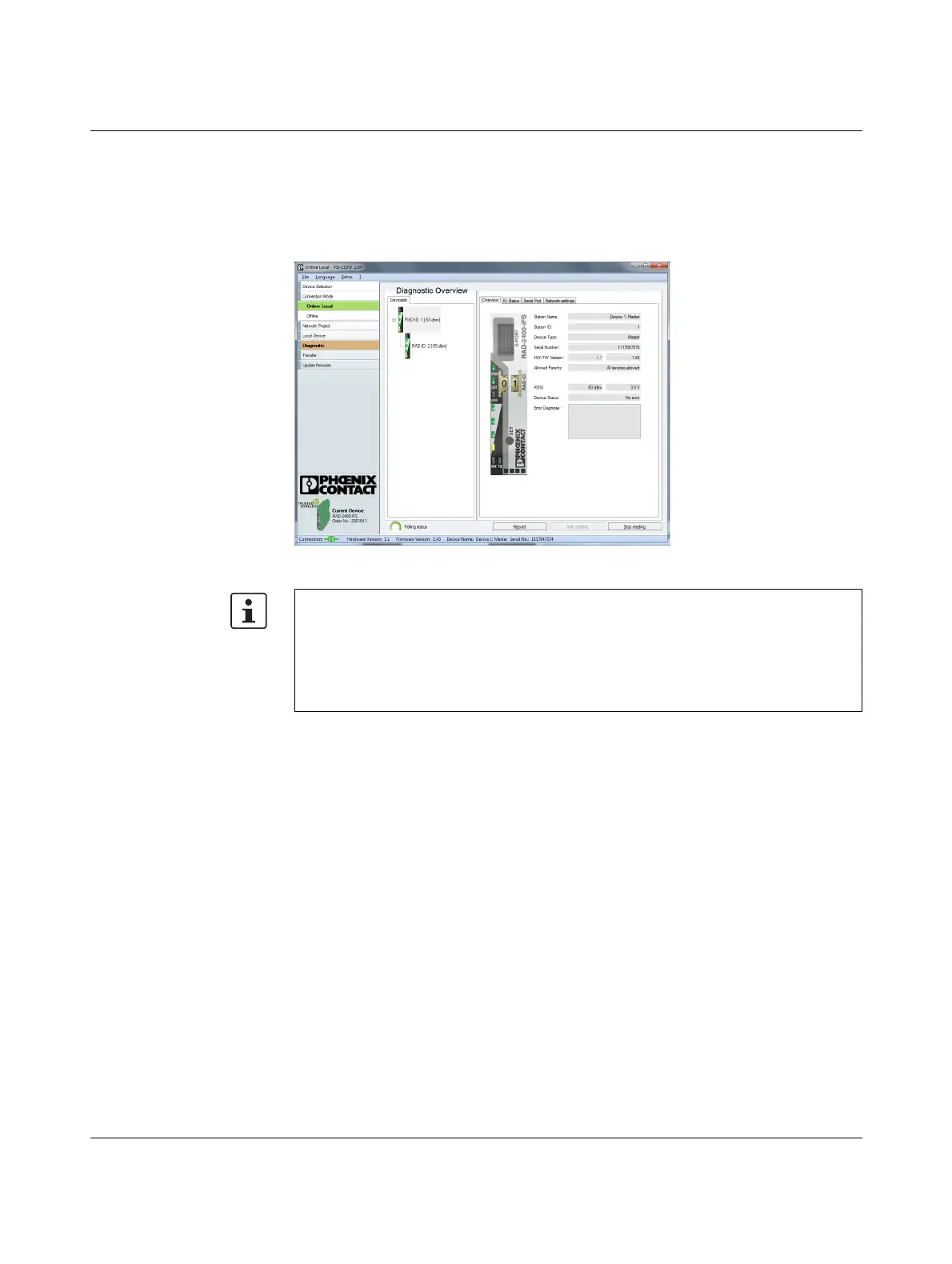Configuration and startup
105542_en_05 PHOENIX CONTACT 49 / 198
4.8 Diagnostics via PSI-CONF software
You can display all current device settings for the station under “Diagnostic” on the “Over-
view” tab.
• Select the desired station from the device list.
Figure 4-16 PSI-CONF software: “Diagnostic, Overview”
If an error occurs in the network, an error message is displayed under “Device Status”. If the
error is no longer present, the error message is reset.
Possible error messages:
– Missing input module
– Missing output module
– Double assignment of I/O MAP address
– Error on IFS bus
– Wireless connection interrupted
–RADID changed
– Configuration stick has not yet been inserted
– The entire wireless network can be diagnosed using the master wireless module
(RAD ID = 01).
– When operating the network in serial data mode, it may not be possible to diagnose
all devices. In this case, stop the serial application in order to perform full diagnostics.
– For information on troubleshooting, please refer to Section “Detecting and removing
errors” on page 151.
