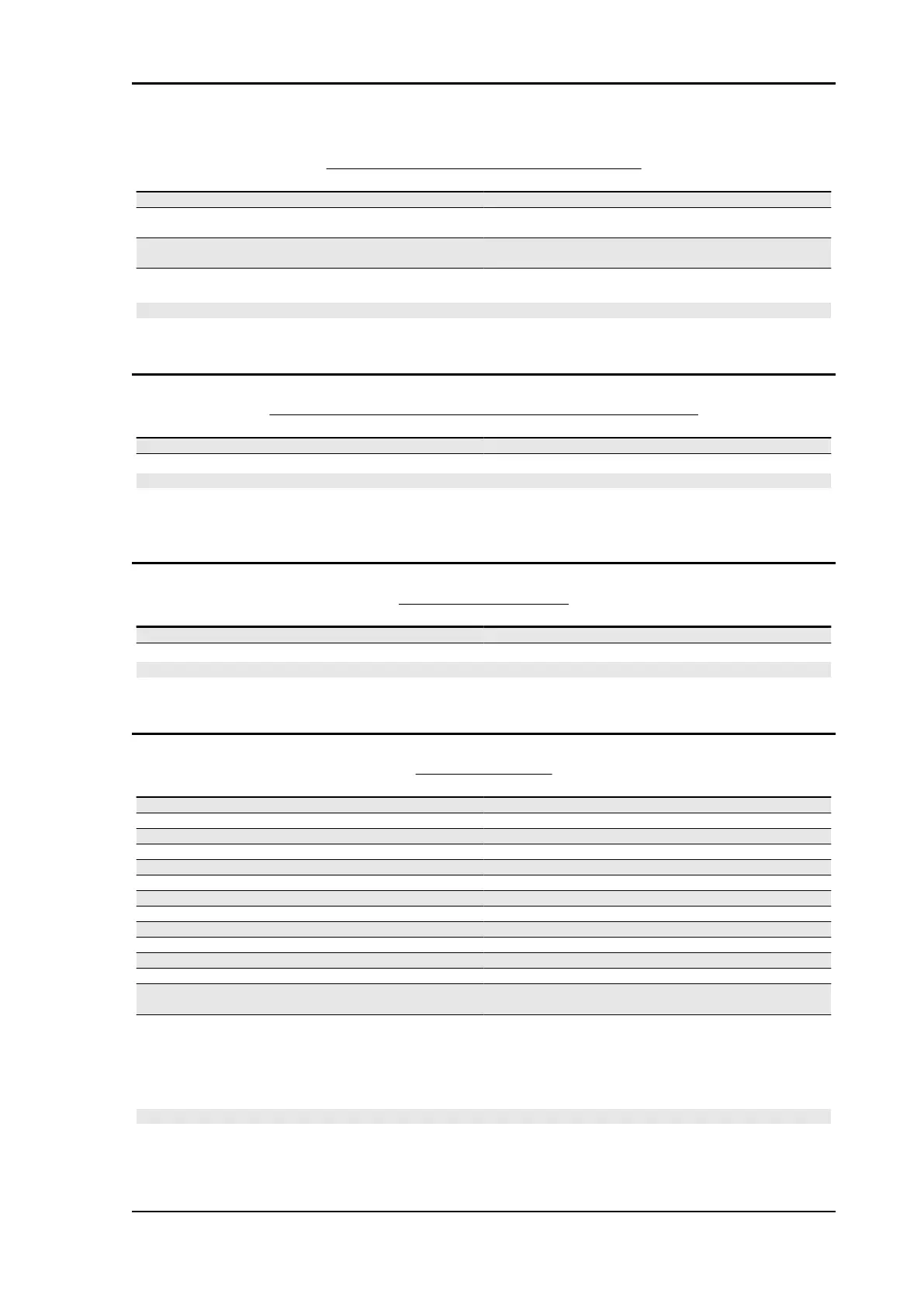STARTING (USING THE VEHICLE KEY)
Specification Desc./Quantity
No helmet inserted - Logo X9 Tuner - source - Speakerphone with external speakers
Driver headphone inserted - Driver/passenger helmet - pas-
senger crossed out
Tuner - source - Speakerphone
Passenger headphone inserted - Driver/passenger helmet -
driver crossed out
Tuner - source - Speakerphone
Driver and passenger headphones inserted - Driver and pas-
senger helmets
Tuner - source - Speakerphone - Intercom
N.B.
EVERY TIME THE KEY SWITCH IS SET TO "ON" THE PICS SYSTEM DISPLAY CHECKS ALL
AVAILABLE ICONS.
TURNING ON/OFF THE DEVICE (VEHICLE RUNNING)
Specification Desc./Quantity
Turn off - M > 4 sec.
Turn on - M > 4 sec.
N.B.
WHEN THE VEHICLE IS STARTED, IF THE DEVICE HAD BEEN TURNED OFF THE ICON CHECK
WILL BE DISPLAYED AND AT THE END OF THIS STEP IT WILL RETURN TO THE PREVIOUS
POSITION (OFF). TO RESTART, PRESS "M" FOR MORE THAN 4 SEC.
MANUAL INTERCOM
Specification
Desc./Quantity
Activation - M two times Short
Deactivation - M two times Short
N.B.
AFTER MANUAL DISABLING, THE INTERCOM SWITCHES TO AUTOMATIC MODE WITH LESS
SENSITIVE ENABLE LEVEL (LOW).
TUNER/SOURCE
Specification
Desc./Quantity
Radio on - S Short
Radio off - S Short
Source on - M go after S Short, > 2 sec.
Source off -M go after S short, > 2 sec
Manual tuning UP - M go after ^ Short, Continuous
Manual tuning DOWN -M go after ^ short, continuous
Automatic tuning UP - M go after ^ Short, Continuous
Automatic tuning DOWN -M go after ^ short, short
Memory scanning UP - ^ Short
Memory scanning DOWN - v Short
AUTOSTORE memorization - ^ > 2 sec.
RDS - M go after vol + (AF - TA - PTY) Short, Short
PTY functions (can only be selected after enabling PTY) - Vol.
-
Short
Manual station memorization - Select station* go after S** go
after ^ o V (select station) and after S (to confirm)
> 4 sec., short, short
* By automatic or manual tuning described above
** Press until the display flashes
N.B.
THE BUTTONS MUST BE PRESSED IN A SEQUENCE NOT AT THE SAME TIME.
RDS Radio Data System
X9 Evolution 500 Electrical system
ELE SYS - 71