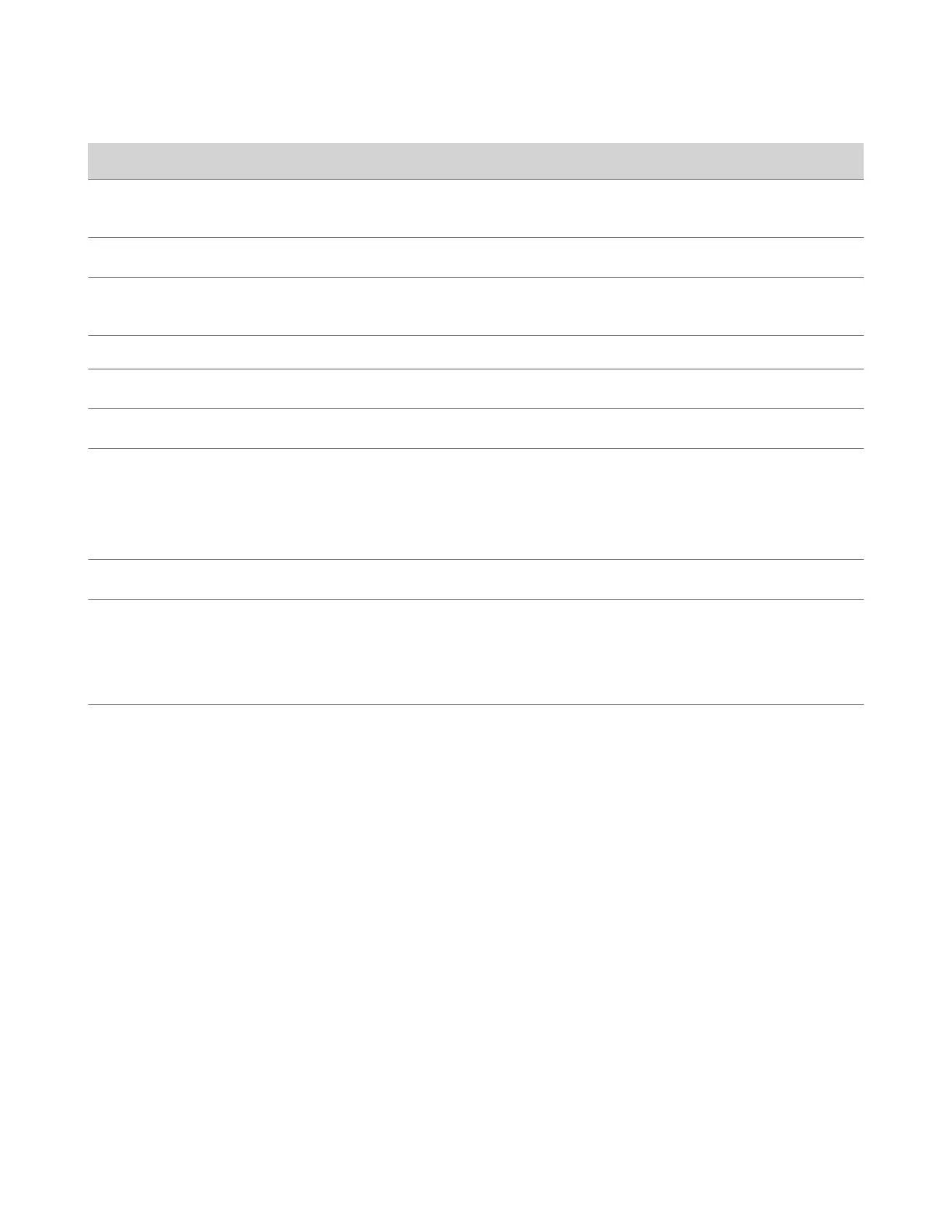Indicator Status
Solid red Muted microphone
To avoid distraction, the ceiling microphone doesn’t display red when muted.
Slow blinking red Hold
Solid green In a call and microphone not muted
To avoid distraction, the ceiling microphone doesn’t display green in a call.
LED is off Out of a call and microphone not muted
Alternating blinking and solid amber
Update in progress
Blinking amber Factory restore in progress
Blinking blue Ready to pair
The microphone LED blinks blue when it isn’t paired.
To initiate pairing mode, hold the mute button for five seconds.
To cancel pairing mode, tap the mute button. The LED then displays the state of the
system.
Solid blue Paired successfully
Blinking blue Test confirm
The administrator can add devices to a primary device via the local interface or the system
web interface. To add devices, select a device from a list of all devices that are in discovery
mode and then press Test. When you press the Test button, the microphone LED blinks
blue.
LED state of the connected system Device is paired
When a microphone connected to a system is power cycled (for example, from a system
restart or from unplugging and plugging back in), the microphone powers on and
reconnects automatically to the system. The microphone, however, temporarily stays in
pairing mode for 10 to 20 minutes, even though its LED doesn’t indicate this.
Poly Microphone IP Adapter
The Poly Microphone IP Adapter lets you connect non-IP Polycom audio devices with your system. For example, if your
Polycom microphone uses a Walta-Walta cable, you can connect it to your system through the microphone adapter.
The Studio X50 and Studio X30 don’t support the microphone adapter.
See the latest video system Release Notes for which audio devices work with the microphone adapter.
Note: You can’t use the microphone adapter with IP microphones connected to your system.
Microphone Adapter Ports
The following illustration and table explain the ports on the microphone adapter.
25
