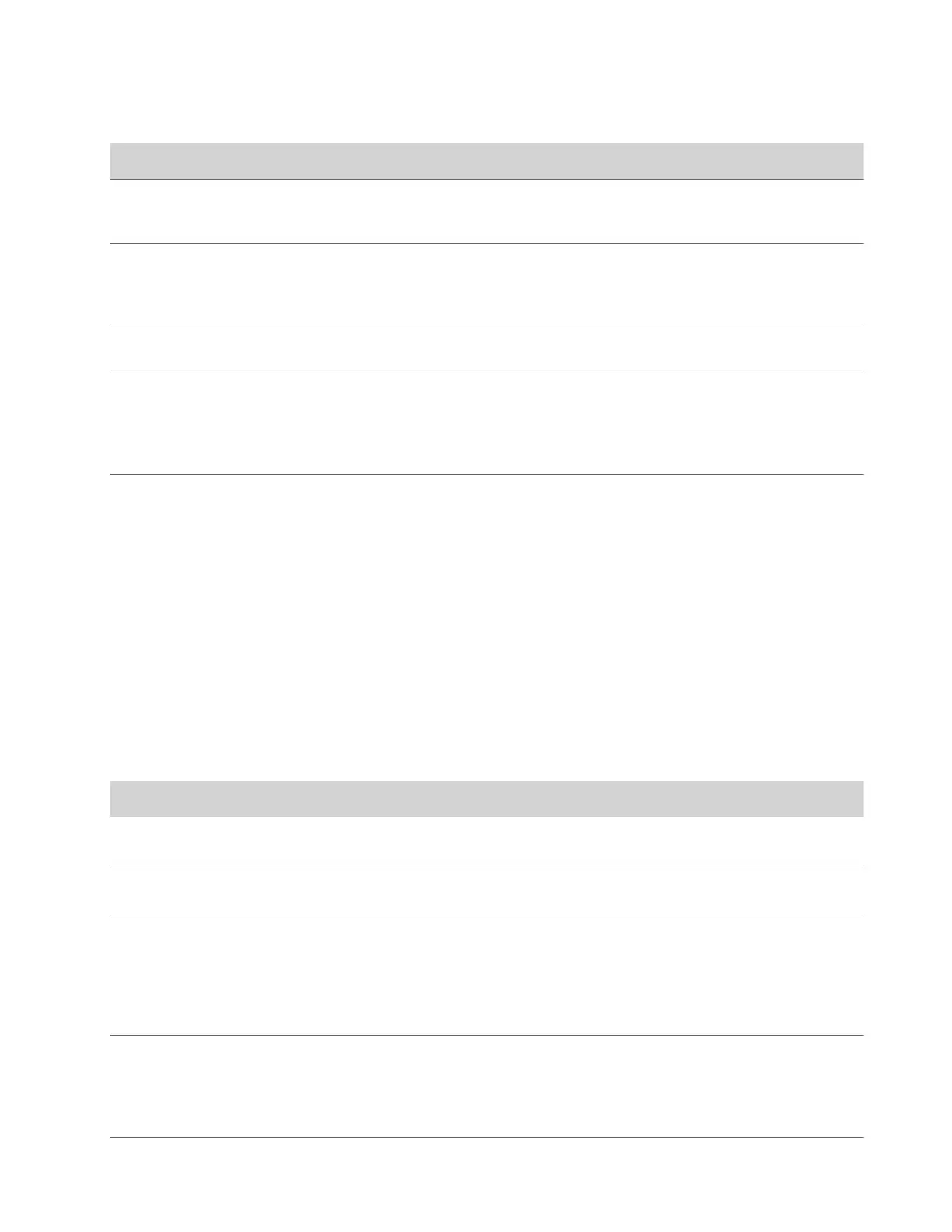Setting Description
Enable Lost Packet Recovery If you enable this setting, the system uses the Lost Packet
Recovery (LPR) protocol to help compensate for packet loss if it
occurs.
Enable RSVP If you enable this setting, the system can use the Resource
Reservation Setup Protocol (RSVP) to request that routers
reserve bandwidth along an IP connection path. (To use this
feature, the near and far site must support RSVP.)
Dynamic Bandwidth Enable this setting if you want the system to automatically
determine the optimal call rate.
Maximum Transmit Bandwidth Specifies the maximum transmit call rate between 64 kbps and
the system’s maximum line rate.
Use this setting when the system connects to the network using
an access method with different transmit and receive
bandwidths.
Maximum Receive Bandwidth Specifies the maximum receive call rate between 64 kbps and
the system’s maximum line rate.
Use this setting when the system connects to the network using
an access method with different transmit and receive
bandwidths.
3 Select Save.
Configure H.323 Settings
If your network uses an H.323 gatekeeper, the system can automatically register its H.323 name and extension. Others
can then call the system using its H.323 name or extension instead of its IP address.
Task
1 In the system web interface, go to Call Configuration > H.323.
2 Configure the following settings:
Setting
Description
Enable IP H.323 Enables the system to display H.323 settings and configuration
options.
Registration Status Read-only setting shows if your system is registered with an
H.323 gatekeeper.
H.323 Name How gatekeepers and gateways identify your system. You can
make point-to-point calls using H.323 names if both systems are
registered to a gatekeeper.
The H.323 Name is the same as the device name unless you
change it.
Your organization’s dial plan might define the name you can use.
H.323 Extension (E.164) You can place point-to-point calls using this extension if both
systems are registered with a gatekeeper. Gatekeepers and
gateways also use the extension to identify your system.
Your organization’s dial plan might define the extensions you
can use.
42
