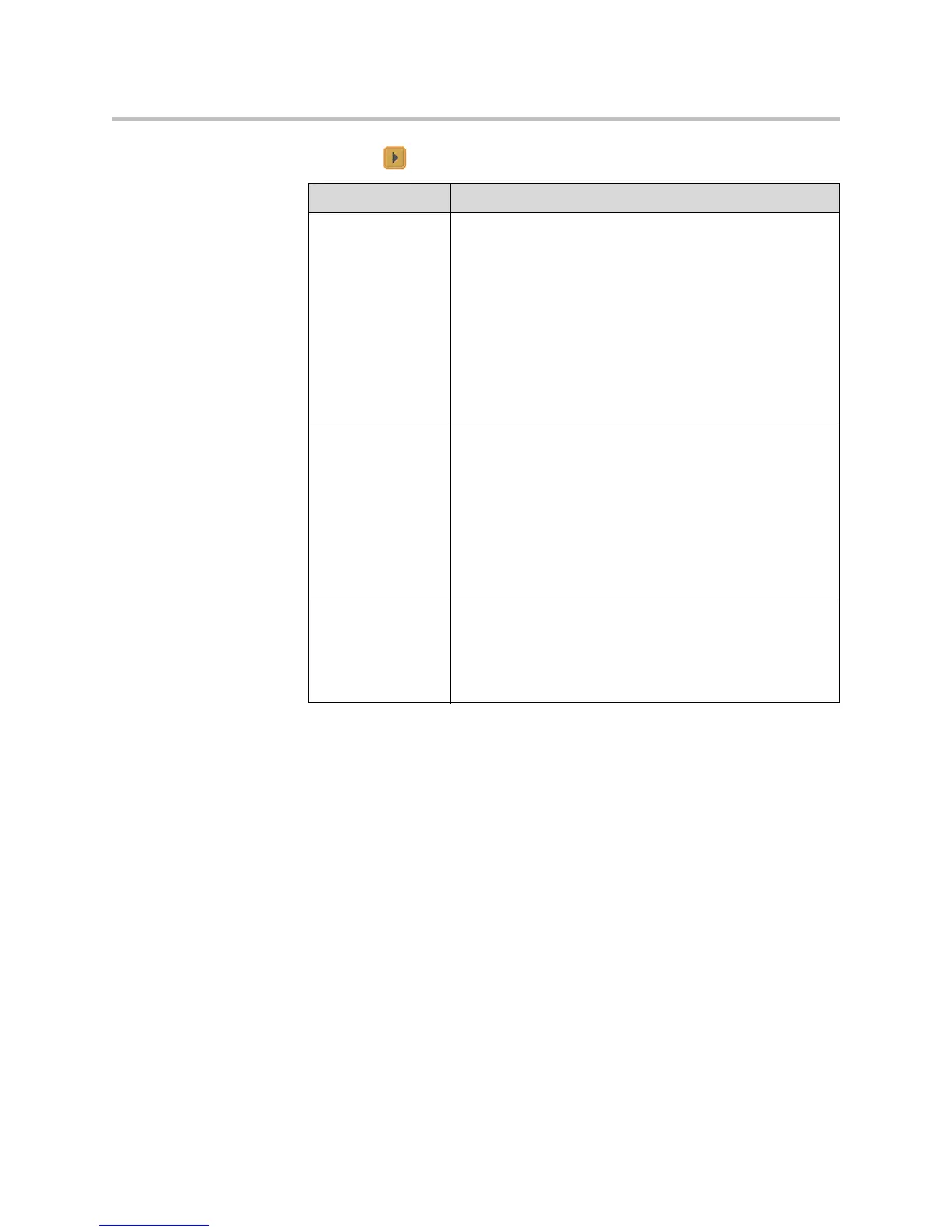Administrator’s Guide for the VSX Series
4 - 32
3. Select and configure these settings:
Enabling AES Encryption
AES encryption is a standard feature on all VSX systems. When it is enabled,
the system automatically encrypts calls to other systems that have AES
encryption enabled.
To enable AES encryption:
¾ Go to System > Admin Settings > General Settings > Security and select
AES Encryption.
Setting Description
Enable Remote
Access
Specifies whether to allow remote access to the system by:
• FTP
• Web
• Telnet
• SNMP
You may select any of these, or any combination of them.
Note: The system restarts if you change the remote access
settings. This setting does not deactivate the associated
port, only the application. Use Web Access Port to disable
the port.
Web Access Port Specifies the port to use when accessing the system using
VSX Web.
If you change this from the default (port 80), specify a port
number of 1025 or higher, and make sure the port is not
already in use. You will need to include the port number with
the IP address when you use VSX Web to access the
system. This makes unauthorized access more difficult.
Note: The system restarts if you change the web access
port.
Allow Video
Display on Web
Specifies whether to allow viewing of the room where the
system is located, or video of calls in which the system
participates, using VSX Web.
Note: This feature activates both near site and far site video
displays in Web Director.
