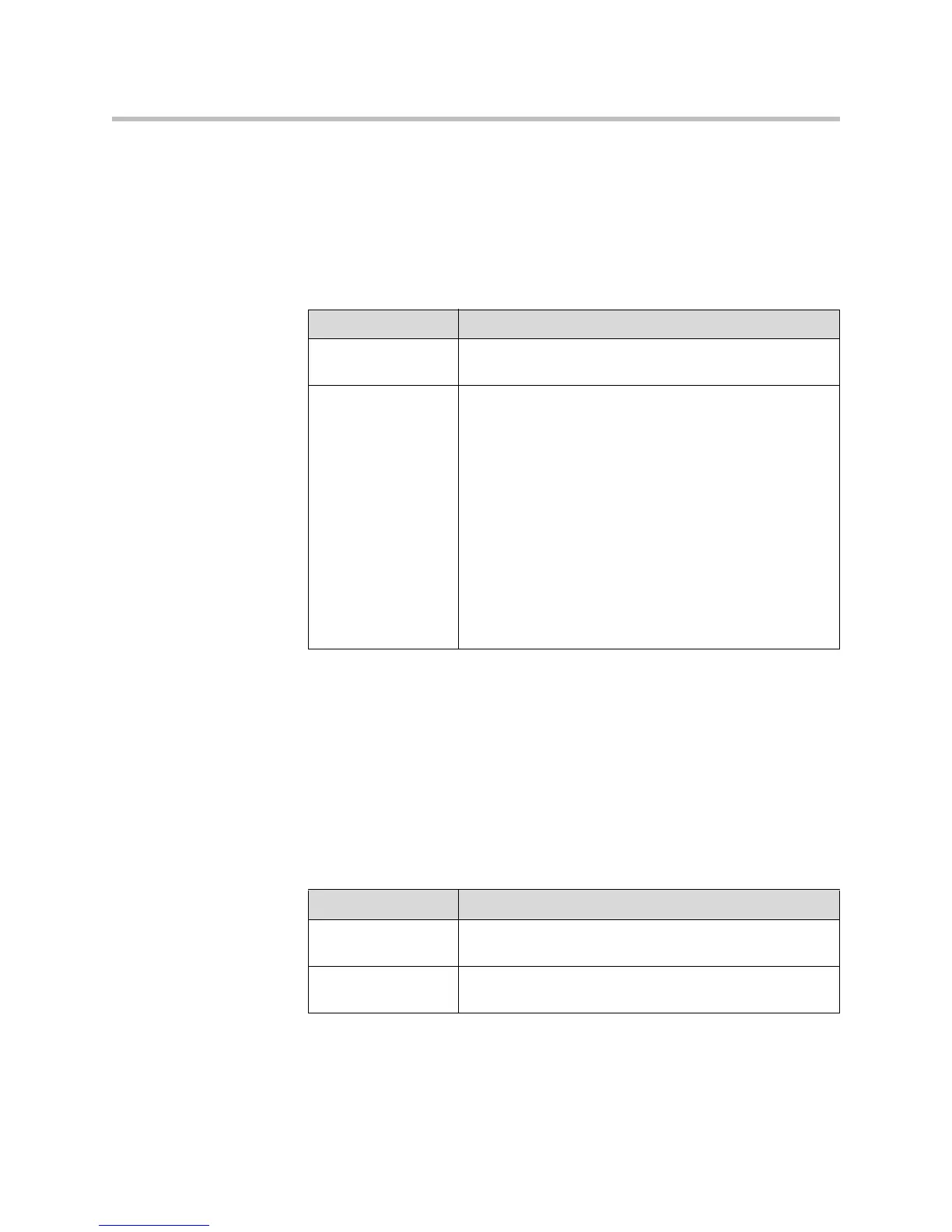Customizing the VSX System
4 - 25
Configuring RS-232 Equipment
The VSX 5000, VSX 7000, and VSX 7000s systems provide one RS-232 port; the
VSX 7000e and VSX 8000 systems provide two.
1. Go to System > Admin Settings > General Settings > Serial Port.
2. Configure these settings:
Configuring for Use with a Touch Panel Control
VSX systems that have a serial port can be configured for use with a touch
panel control.
To configure the serial port for a touch panel:
1. Go to System > Admin Settings > General Settings > Serial Port.
2. Configure these settings:
For a list of all available API commands, see the Integrator’s Reference Manual
for the VSX Series, available at www.polycom.com/videodocumentation.
Setting Description
Baud Rate Set the baud rate to the same value that it is set on the
serial device.
RS-232 Mode Specifies the mode used for the serial port.
•Control—Receives control signals from a touch-panel
control.
•Sony PTZ—Provides control signals to a PTZ camera.
•Closed Caption—Receives closed captions from a
captioning service using a modem, or directly from a
captioner’s computer via Telnet.
• Vortex Mixer—Provides control signals to a Polycom
Vortex mixer.
• Pass Thru—Passes data to an RS-232 device
connected to the serial port of the far-site system.
•Debug—Provides a Telnet trace for debugging. You
can only set one RS-232 port at a time to Debug mode.
Setting Description
Baud Rate Set the baud rate to the same value that it is set on the
touch panel control.
RS-232 Mode Select Control. This allows any device connected to the
RS-232 port to control the system using API commands.
