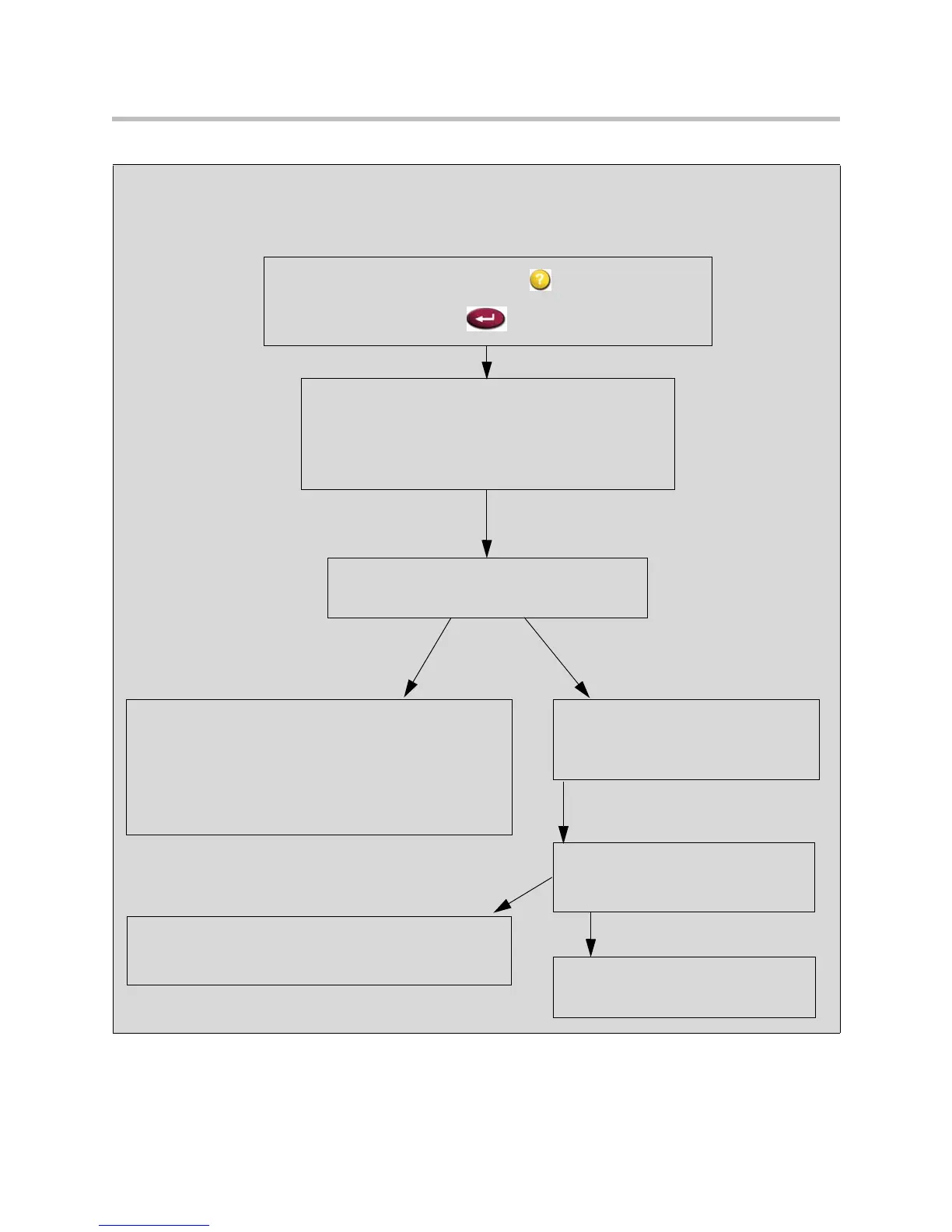Administrator’s Guide for the VSX Series
5 - 8
Requesting Technical Support from the Global Management System
Administrator
You see the following message:
Tech Support will be alerted to phone you at the
following number. Continue?
Enter your contact telephone number.
The VSX system sends your information to the
Global Management System administrator.
You see the following message:
Tech Support has been alerted. You can also call this
number for assistance.
The message displays the telephone number you entered for
Tech Support on the My Information screen.
The Global Management System
administrator opens the alert message
containing your telephone number.
Global Management System sends a
message to your VSX system.
The Global Management System
administrator calls you.
The VSX system displays the message from Global
Management System:
Your request for help has been acknowledged.
1. From the Place A Call screen, press on the remote.
2. Select Support and press on the remote.
