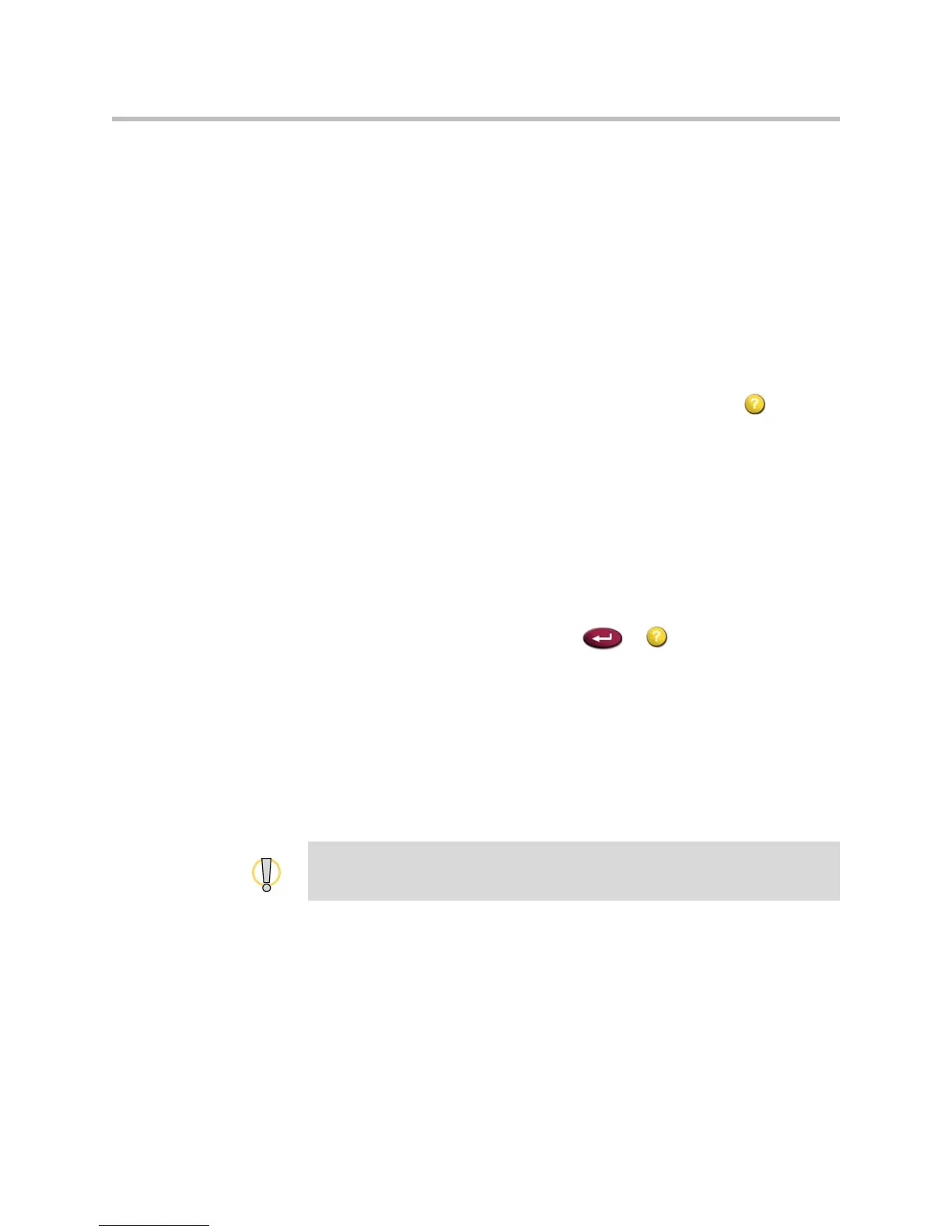Configuring Network Use
3 - 27
• Find out if the system you are calling has its power turned on and is
functioning properly.
• If you can make calls but not receive them, make sure that your system is
configured with the correct number.
Checking System Status
The System Status screen provides detailed information about system
settings, IP and ISDN connections, time server connections, and other
information that is important to the functioning of the system. For an
explanation of any of the status items, select the item and press on the
remote.
When there is a change in system status or a potential problem, you see an alert
at the bottom of the Place a Call screen.
To view System Status information:
¾ Go to System > Diagnostics > System Status.
To get information about a status message:
¾ Select the status message and press or on the remote control.
Keeping your Software Current
If you have Internet access and a software key, you can use the web-based
Softupdate application to update the VSX Series software. If you do not have
Internet access, your reseller can supply you with the VSX Series software
update on CD-ROM.
Do not power off the system during the software upgrade process. If the upgrade is
interrupted, the system may become unusable.
