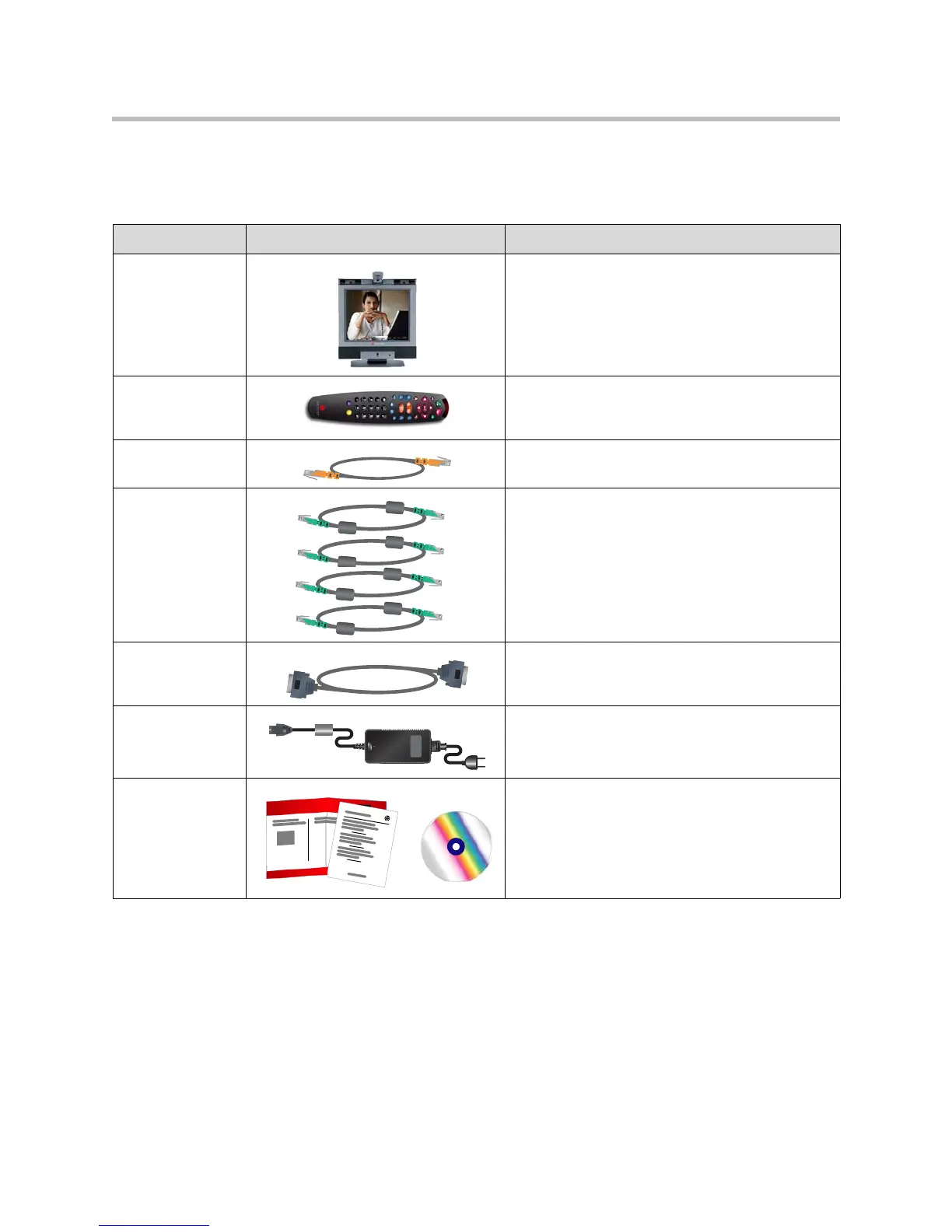Administrator’s Guide for the VSX Series
1 - 2
VSX 3000 Desktop System
Two models of VSX 3000 are available — IP only, and IP with ISDN.
Name Component Description
VSX 3000 The VSX 3000 system delivers high-quality, video
communication in an all-in-one appliance that
includes the camera, LCD screen, speakers, and
microphone.
Remote Control The remote control is designed to make it easy to
set up and operate the system — color-coded
buttons correspond to system features.
LAN cable Connect the system to the IP network with the LAN
cable.
BRI cables
(ISDN model)
Connect the system to the ISDN with the BRI
cables.
VGA cable Save space in your office by using the VGA cable
to connect your PC to the VSX 3000 17”
high-resolution XGA display.
Power supply The power supply connects power to the system.
Documentation • Read Me First
• Setting Up the VSX 3000 System
• VSX documentation CD
