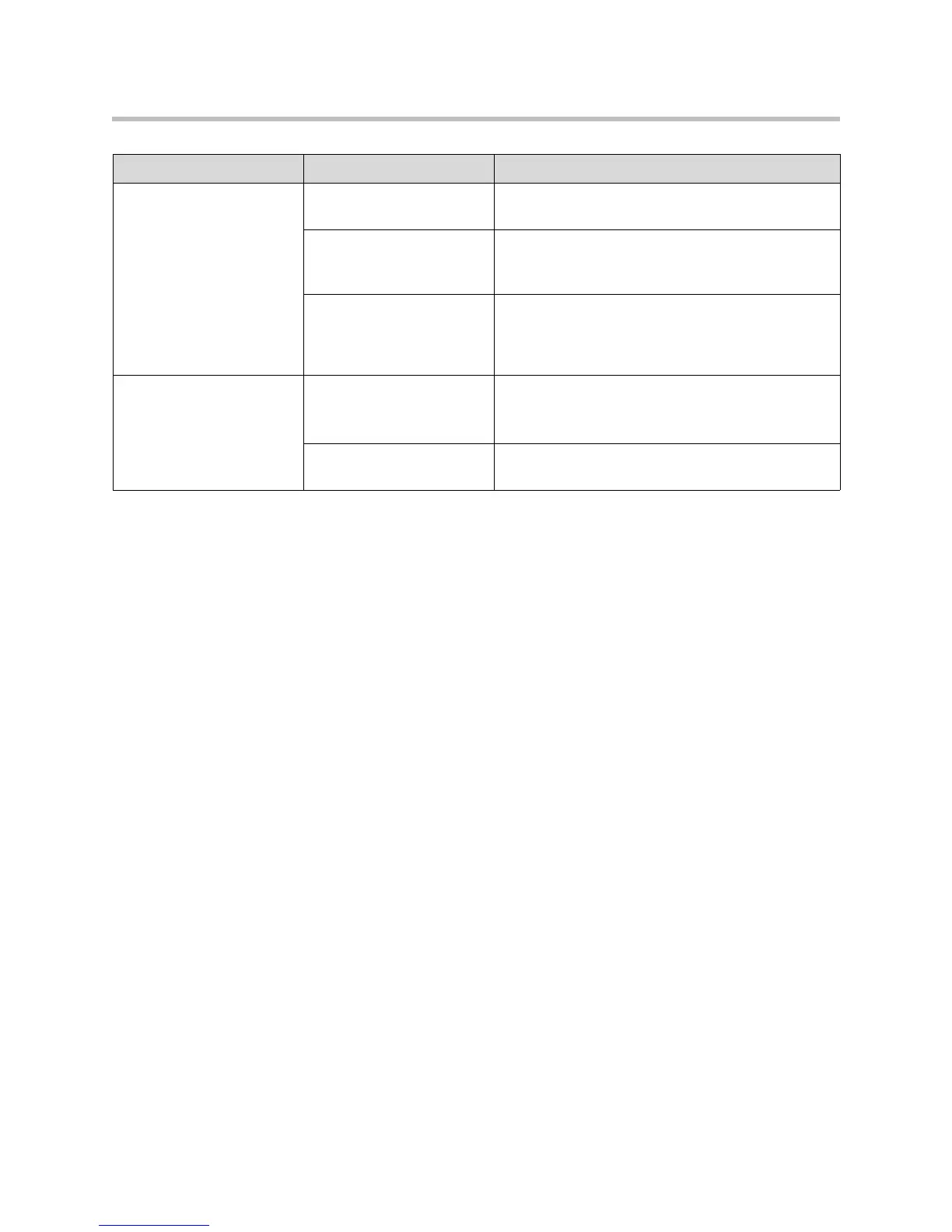Administrator’s Guide for the VSX Series
7 - 12
Cannot access the system
remotely.
(Continued)
DHCP Client is ON and no
DHCP server is available.
Contact your network administrator.
There is a firewall between
your computer and your
system.
Contact your network administrator.
Your computer is on a
different subnet and there
is a router between you and
your system.
Place your computer and system on the same
subnet. If this corrects the problem, check your router
configuration. If it does not, contact your network
service provider.
Cannot manage the system
remotely.
You have not entered the
correct password.
Enter the correct user name and password.
Note: The user name is admin, and the default
password is the unit’s serial number.
Too many managers are
logged into the system.
Only five system managers are allowed at any one
time. To log everyone out, restart your system.
Symptom Problem Corrective action
