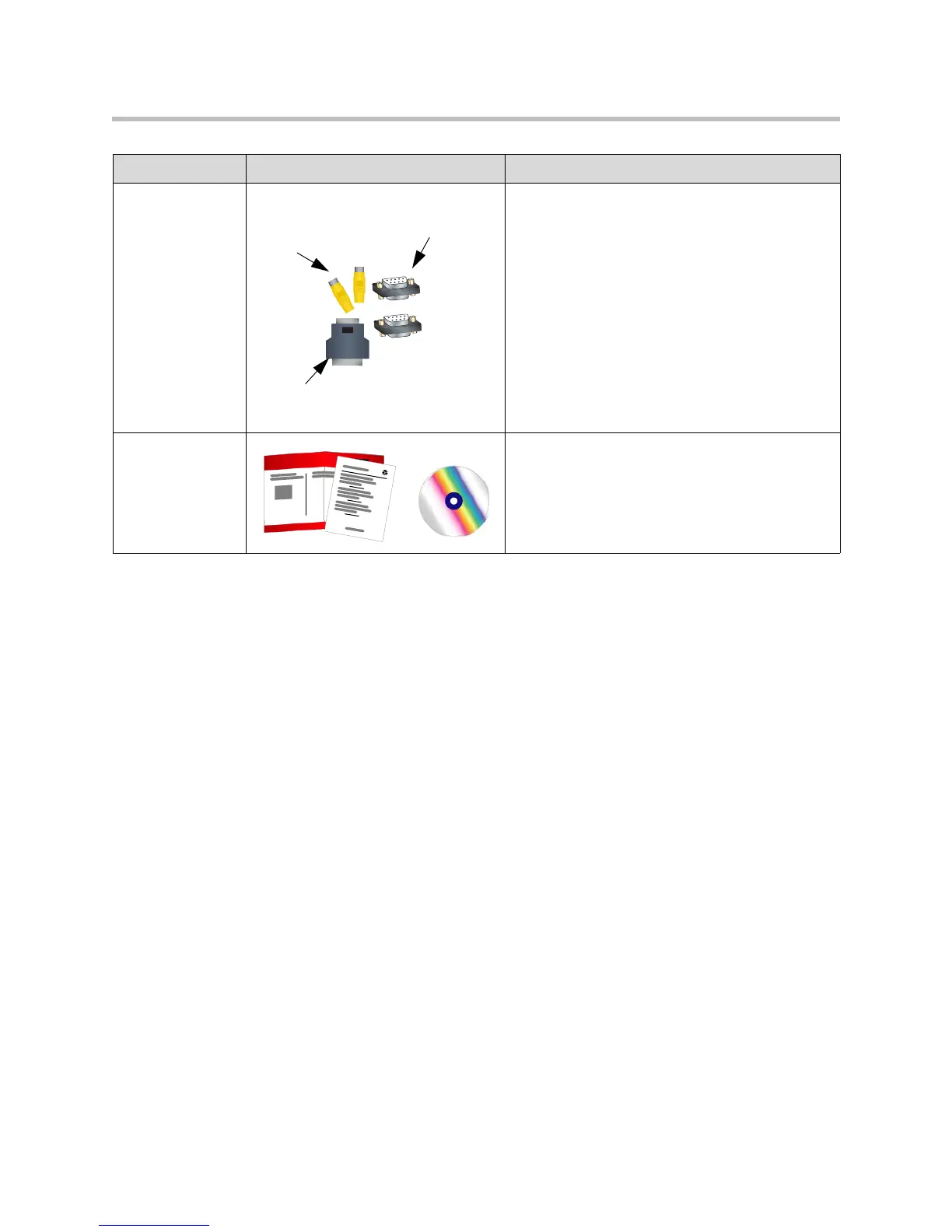Introducing the VSX Series
1 - 7
Adapters Use the composite video adapters with VCR
cables.
Use the null-modem adapters with a serial cable
when connecting the VSX 7000e system to a
modem for closed captioning.
Use the DB-15 to DB-9 adapter to connect a
camera control cable to one of the VSX 7000e
system’s RS-232 ports.
Documentation • Read Me First
• Setting Up the VSX 7000e System
• VSX Documentation Library on CD
Name Component Description
Composite
video
adapters
Null-modem
adapters
DB-15 to
DB-9 adapter
