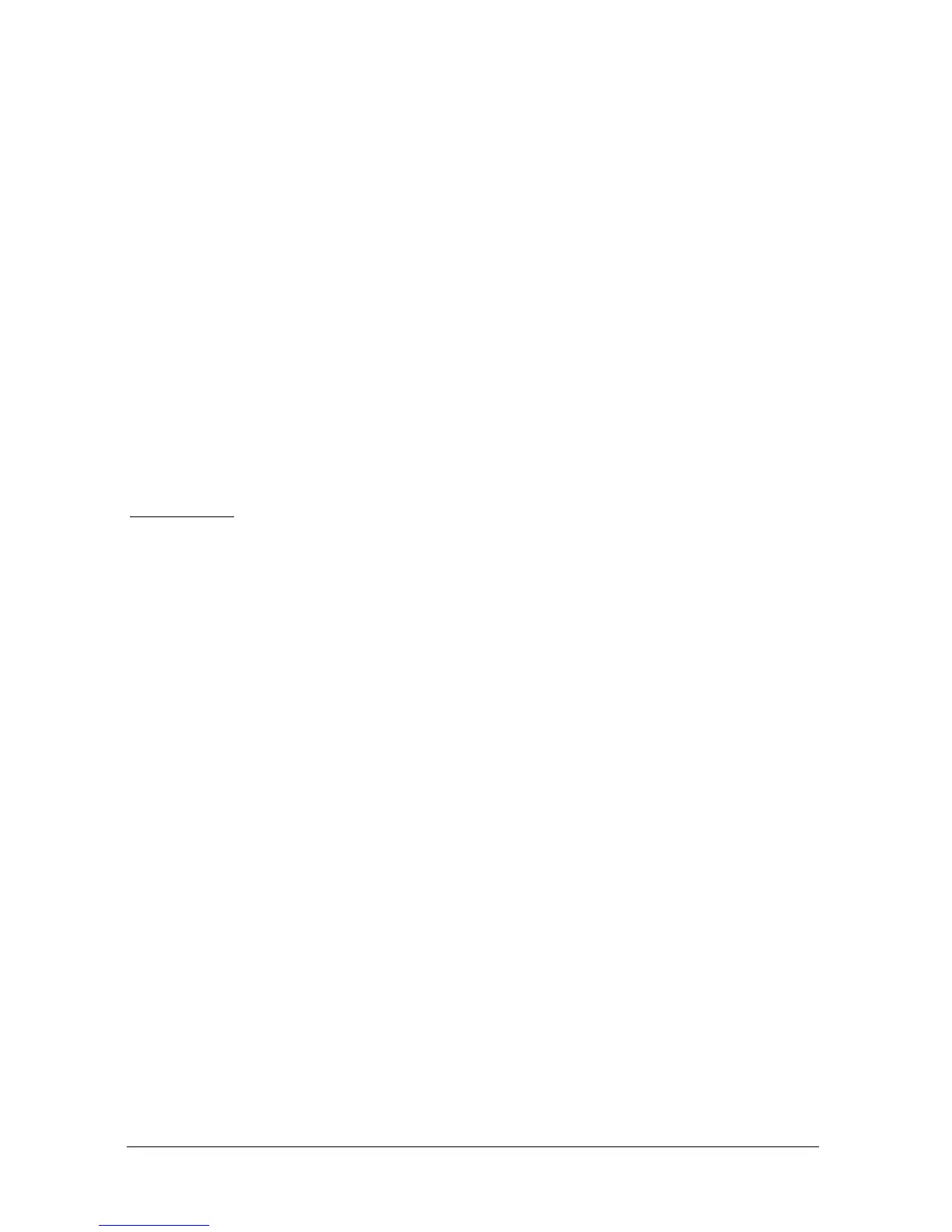Page 117
P937 General Control/Pump Relay Colour
This parameter selects the colour that a pump relay should be when it is in
its “ON” state. The default is 2 = green, but can be changed to ‘no colour’,
red or yellow.
P938 Control Relay Colour
This parameter selects the colour that a control relay should be when it is in
its “ON” state. The default is 2 = green, but can be changed to ‘no colour’,
red or yellow.
P939 Miscellaneous Relay Colour
This parameter selects the colour that a miscellaneous relay should be when
it is in its “ON” state. The default is 2 = green, but can be changed to ‘no
colour’, red or yellow.
All relays that are not programmed will show, ‘no colour’, i.e. they are off.
Watchdog
You can check how many times the unit has been switched on, and look at
the date and time of the last ten starts. This can be useful if there have been
power failures or if for any reason the FlowCERT LITE restarts due to a
fault condition. The FlowCERT LITE can be backed up from a battery
which automatically cuts in during power failure, battery backed up units
will continue uninterrupted operation and therefore will not register a loss of
mains power. If, however, the battery were to fail during a mains power
interruption, a start up would be recorded once power has been restored.
The following parameters can be accessed by directly entering the parameter
number. To do this, enter the program mode and then type in the
appropriate parameter number.
P940 Number of Starts
This parameter shows how many times the unit has been powered up.
P941-P960 Start Date & Time
Parameters P941 and P942 show the date and time that the unit was last
started. There are ten start dates & times recorded, which are parameters
P943 - P960. The first on the list are the most recent, and the last ones are
the oldest. These are read only, and cannot be changed.
