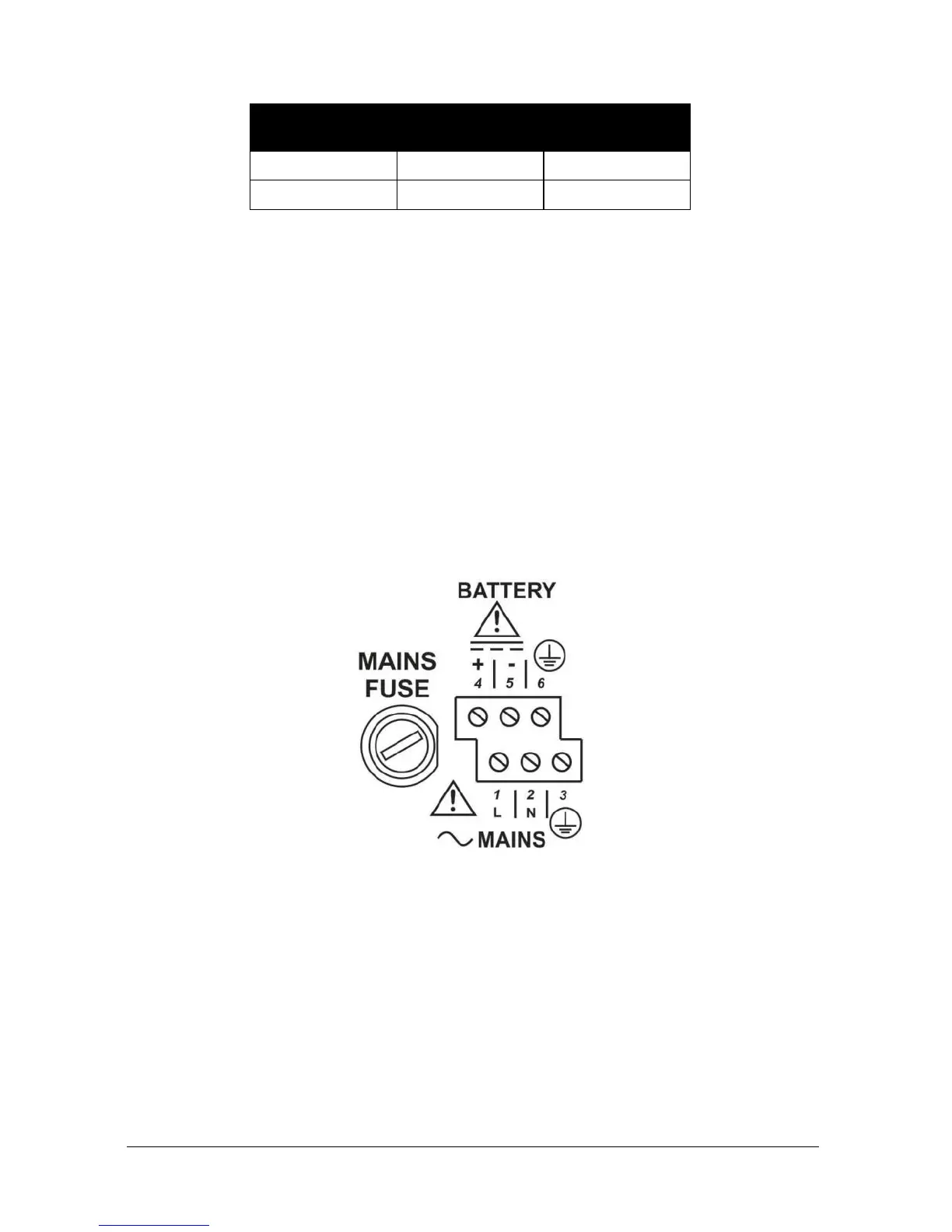Temp Source (P852), should be set to option 4 or 5 depending on the sensor
range, set 4 for type A and 5 for type B (see above), the range is specified on
the label of the sensor.
RS232 Serial Interface
If required, you can connect to the serial interface, to operate your
FlowCERT LITE remotely.
Voltage Selector and Fuse Location
The mains fuse is located, inside the terminal compartment, to the left of
the mains terminals, as illustrated below.
