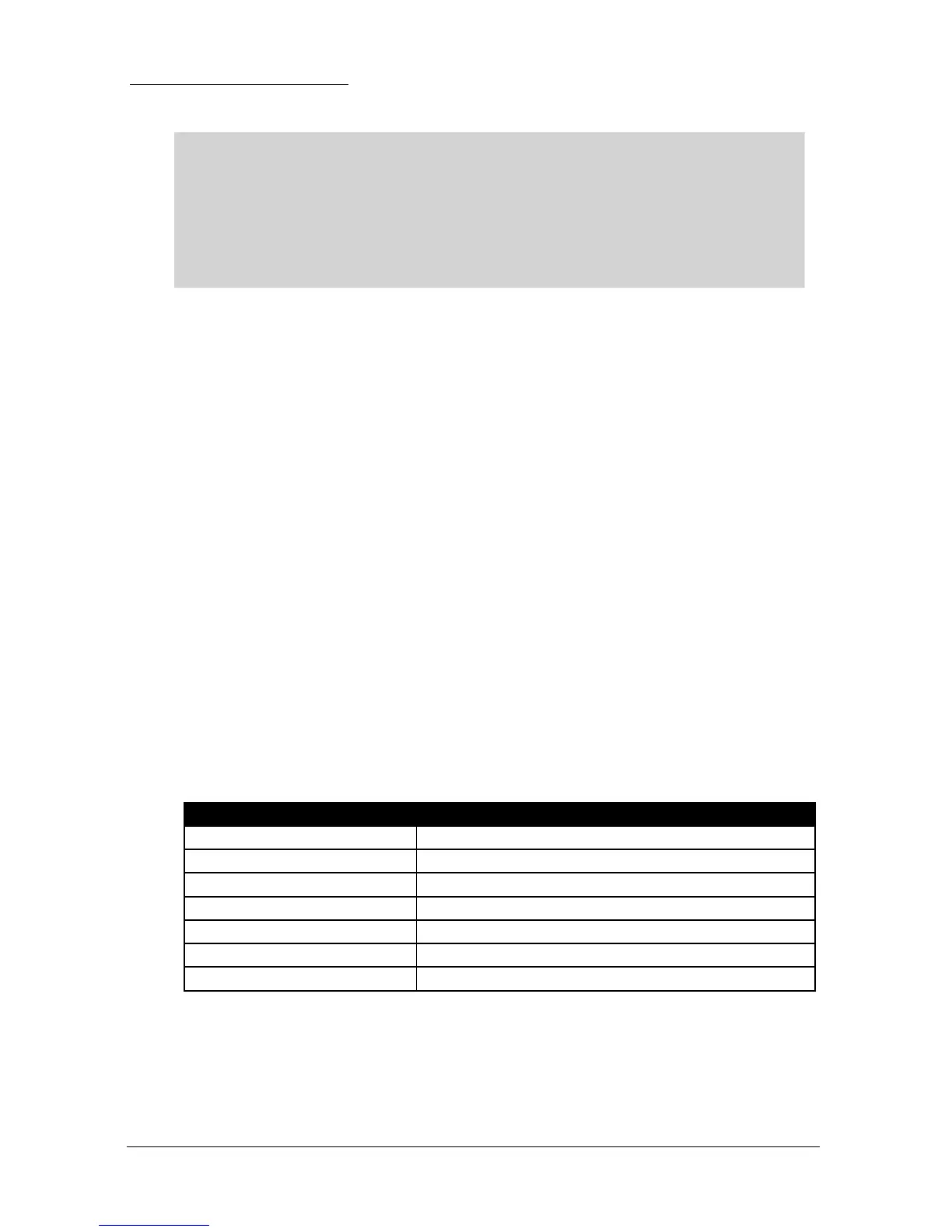Page 118
Daylight Saving Time
Important Information
In order to ensure the correct operation of Daylight Saving Time P932 Time
should be checked, and adjusted if necessary, to ensure that it is set for the
current valid time..
P970 DST Enable
When Enabled (set to 1) the internal clock will be automatically adjusted to
compensate for the difference between standard time and Daylight Saving
Time. Default = 1 (On)
P971 DST Difference
This parameter sets the time difference between standard time and Daylight
Saving Time. The time difference is entered in HH:MM. Default = 01:00
P972 DST Start Time
This parameter is used to set the time of day at which Daylight Saving
Time will start, the time is entered in the format HH: MM (24-hour
format). Default = 02:00
P973 Start Day
Use this parameter to enter the day of the week (P974) that Daylight
Saving Time is to start.
DST will start on a Monday
DST will start on a Tuesday
DST will start on a Wednesday
DST will start on a Thursday
DST will start on a Friday
DST will start on a Saturday
DST will start on a Sunday
