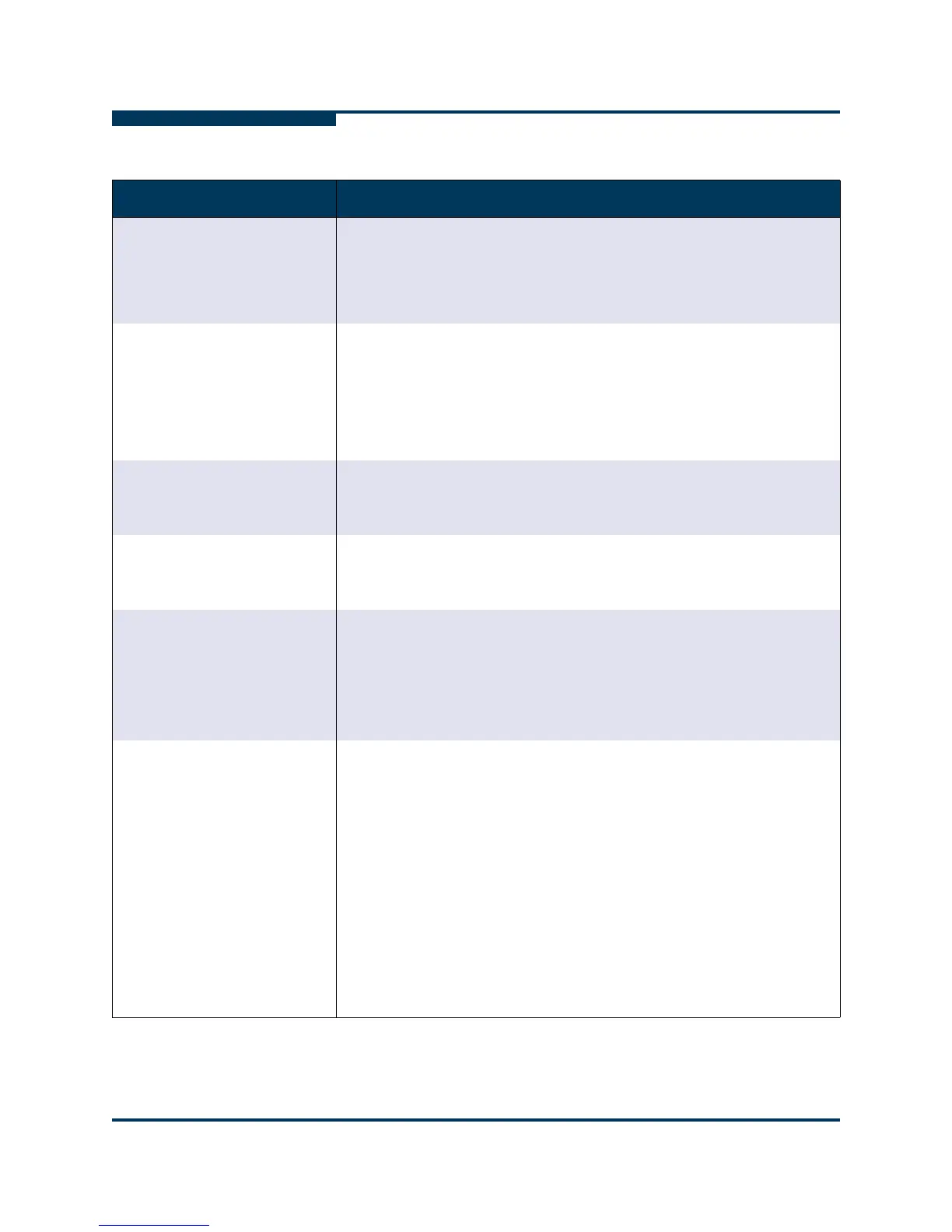Troubleshooting
Troubleshooting Problems and Solutions
7-6 SN0054651-00 G
S
The File Choosers in SAN-
surfer FC HBA Manager do
not respond when trying to
traverse the file system by
double-clicking the icons.
Cause: Intermittent problem.
Solution: Select the directory and click the Open button to traverse the
directory or open a specific file.
Unable to start the SANsurfer
FC HBA Manager user inter-
face using the desktop short-
cut (SANsurfer icon).
Cause: The desktop shortcut has an invalid path or SANsurfer FC HBA
Manager was not completely installed.
Solution: Verify that the desktop shortcut points to the
SANsurfer.exe file. This program is installed by default in the follow-
ing folder for Windows and NetWare (user interface only):
C:\Program Files\QLogic Corporation\SANsurfer
SANsurfer FC HBA Manager
user interface starts, and then
hangs indefinitely.
Cause: There is insufficient memory.
Solution: For physical RAM requirements, see “Hardware Require-
ments” on page 3-1 or the readme.txt file.
SANsurfer FC HBA Manager
user interface cannot connect
to the local host.
Cause: The adapter driver may not be installed.
Solution: Verify that the adapter driver is installed; see “Verifying that
the Adapter Driver is Installed” on page 7-11.
SANsurfer FC HBA Manager
user interface is not connect-
ing to a local host.
Cause: Depending on your network configuration, you may not see all
your local hosts respond within the 30 second Broadcast Interval
default setting.
Solution: In the Broadcast Settings dialog box, increase the Broad-
cast Interval to the appropriate value above 30 seconds. This allows
your network the time to respond.
SANsurfer FC HBA Manager
user interface cannot connect
to a remote host.
Cause: The qlremote agent is not installed on the remote system or the
network protocol is not properly configured.
Solution:
Verify that the qlremote agent is installed on the remote host. See
“System Requirements” on page 3-1 and “Initial Installation” on
page 4-1 for network requirements. See the
SANsurfer FC HBA
Manager Application Help
for instructions on how to configure and
manage remote hosts. Verify that the appropriate network protocol is
running.
The DNS or the local host file may contain an incorrect IP address
for the host name. Use the ping command to ping the host name,
and then verify that the correct IP address is translated from the
name.
Table 7-2. Troubleshooting: User Interface and Remote Agent Issues (Continued)
Problem Cause and Solution