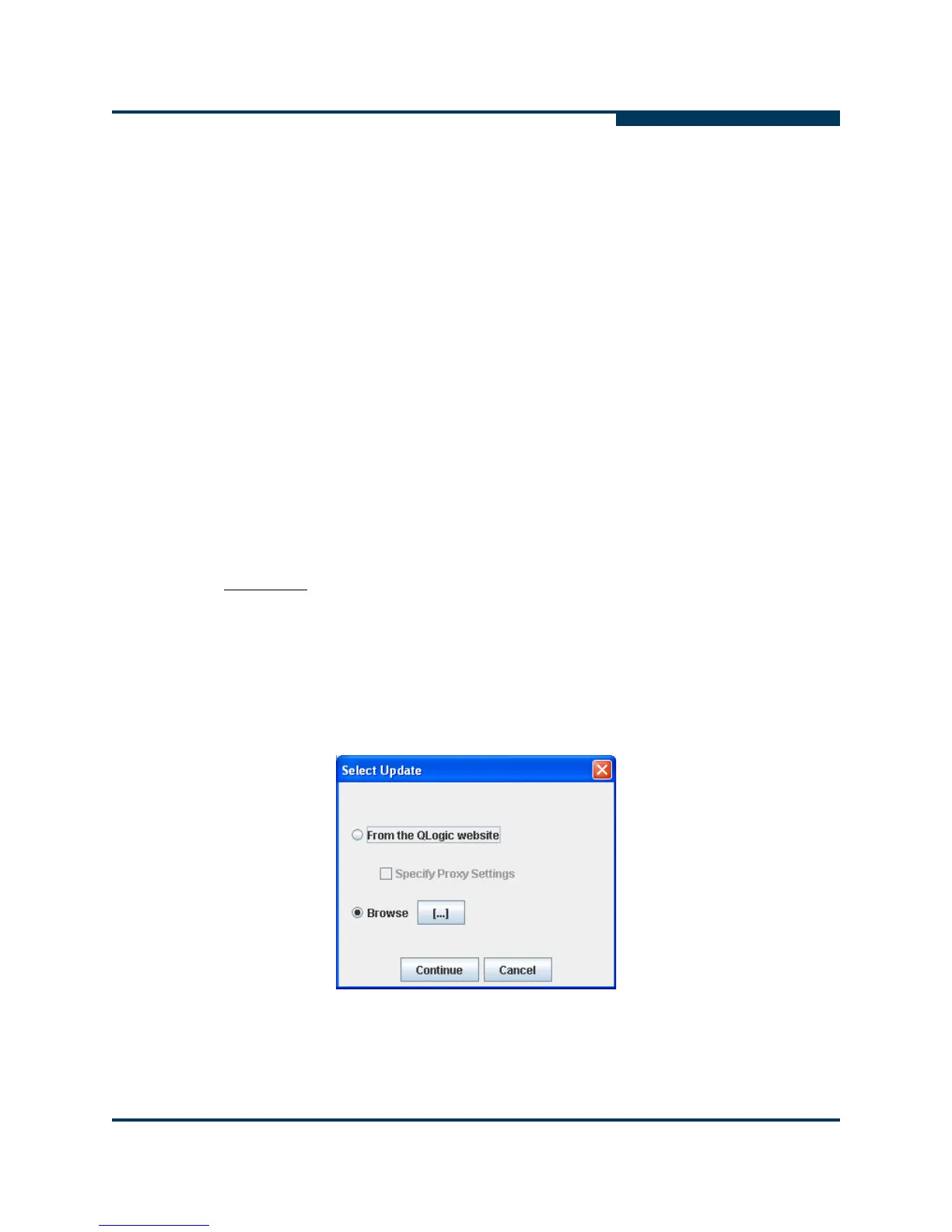Installing SANsurfer FC HBA Manager
Web- and CD-Based Installation Updates
SN0054651-00 G 4-21
A
Web- and CD-Based Installation Updates
To always keep SANsurfer FC HBA Manager up to date with the latest version,
SANsurfer provides two possible ways to update an existing installation:
You can download and install an update directly from the Web.
You can browse to an existing update package on some form of external
media (for example, a CD-ROM, DVD, or other portable storage).
This section provides the steps for both update methods:
“Updating SANsurfer by Web Update” on page 4-21
“Updating SANsurfer by Package Update” on page 4-24
Updating SANsurfer by Web Update
Obtain SANsurfer updates from the QLogic Web site or from service personnel.
To check for tool updates:
1. On the SANsurfer FC HBA Manager main menu, select Help and then click
Check for Updates Now. The Select Update dialog box opens
(Figure 4-16).
Figure 4-16 Update SANsurfer: Select Update Dialog Box
NOTE:
Using SANsurfer FC HBA Manager’s Web update feature requires an
Internet connection because it downloads files from the QLogic Web site.
CAUTION!
You must exit SANsurfer to avoid locked files during the update process.