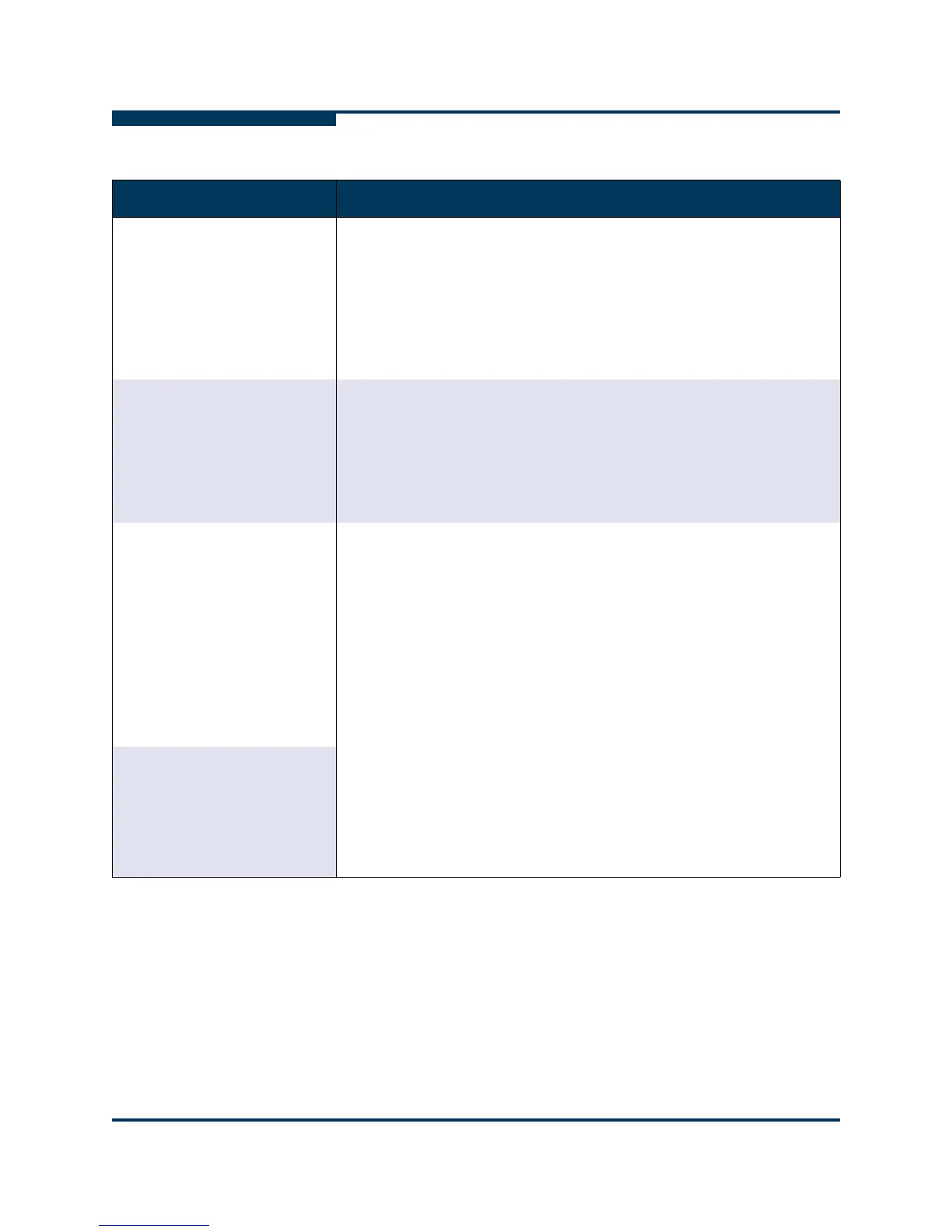Troubleshooting
Troubleshooting Problems and Solutions
7-8 SN0054651-00 G
S
Functional Issues
Table 7-3 lists functional problems that may occur with using SANsurfer FC HBA
Manager, and provides possible causes and solutions.
SANsurfer FC HBA Manager
user interface does not auto-
matically refresh.
Cause: There is a disconnect with the qlremote agent or network com-
munication has stopped.
Solution:
Verify that the qlremote agent is installed and running (see “Verifying
that qlremote is Installed and Running” on page 7-13).
For network requirements, see “System Requirements” on page 3-1
and “Installing SANsurfer FC HBA Manager” on page 4-1.
SANsurfer FC HBA Manager
user interface loses the con-
nection to a host.
Cause: There is a disconnect with the qlremote agent or network com-
munication has stopped.
Solution:
Verify that the qlremote agent is installed and running (see “Verifying
that qlremote is Installed and Running” on page 7-13).
Verify that the appropriate network protocol is running.
SANsurfer FC HBA Manager
user interface crashes.
Cause: SANsurfer FC HBA Manager user interface lost communication
with the qlremote agent, another application caused a conflict with
SANsurfer FC HBA Manager, or an operating system driver lost com-
munication with the adapter or device.
Solution:
Verify that the qlremote agent is installed and running (see “Verifying
that qlremote is Installed and Running” on page 7-13).
Verify that no other application is causing SANsurfer FC HBA Man-
ager to crash.
Verify that the operating system driver detects the adapter or device.
Host keeps disconnecting
from and connecting to the
FC/CNA HBA tree.
Cause: FC protocol activity caused the qlremote agent to rescan the
configuration.
Solution: If SANsurfer FC HBA Manager is managing several hosts
and a remote host reboots, or there is activity in the SAN, the qlremote
agent and SANsurfer FC HBA Manager refresh the configuration to
ensure that no adapter or device was disconnected.
Table 7-2. Troubleshooting: User Interface and Remote Agent Issues (Continued)
Problem Cause and Solution