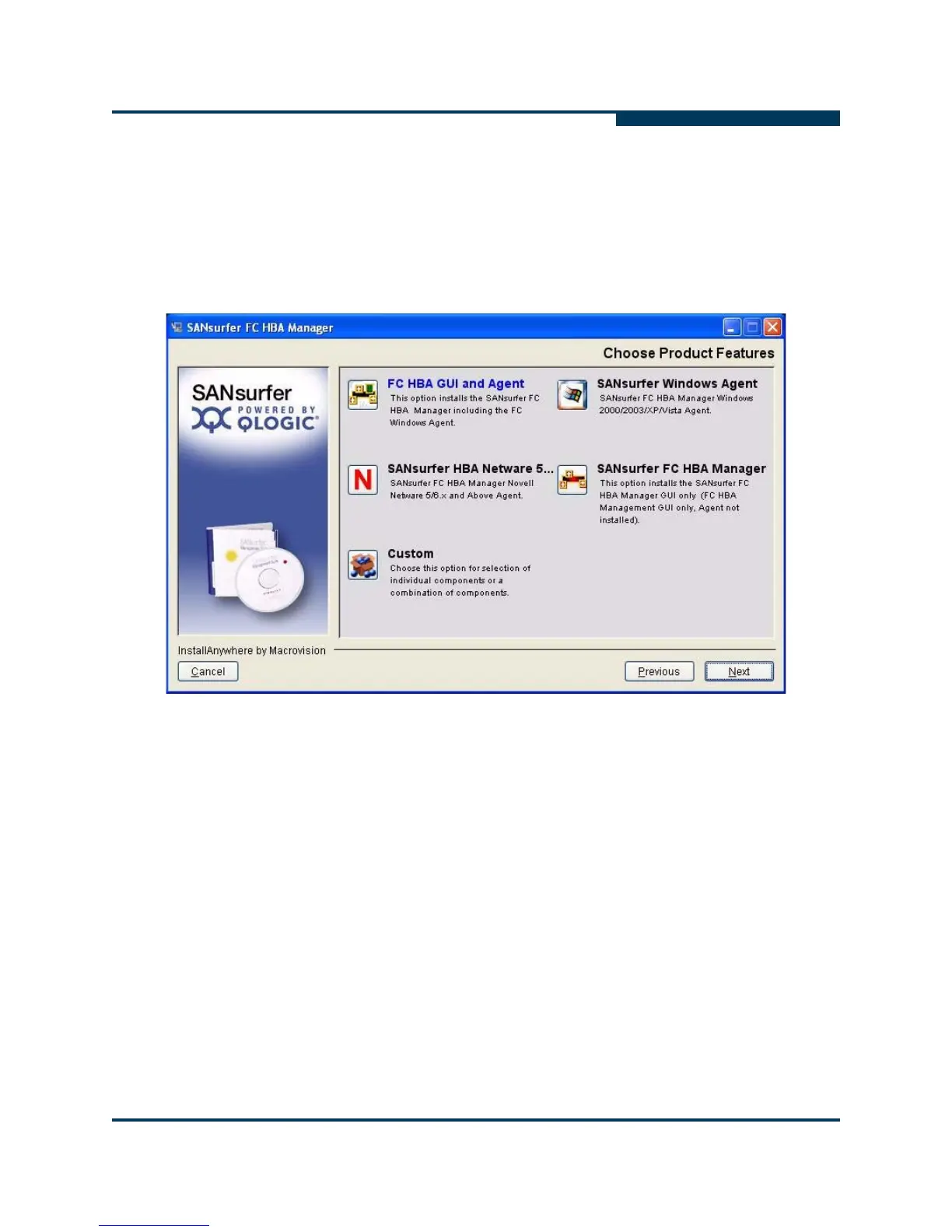Installing SANsurfer FC HBA Manager
Initial Installation
SN0054651-00 G 4-7
A
The Choose Product Features dialog box opens (Figure 4-4).
Figure 4-4 Install SANsurfer: Choose Product Features
SANsurfer FC HBA Manager supports both stand-alone and network
configurations (see “Installation Options” on page 4-2).
5. Select one of the following installation sets, and then click Next.
For a Windows system:
FC HBA GUI and Agent includes the SANsurfer FC HBA
Manager and the FC Windows agent.
SANsurfer HBA NetWare 5/6.x includes the SANsurfer FC HBA
Manager Novell NetWare 5/6.x (and above) agent.
Custom includes a modified installation set that you create.
SANsurfer Windows Agent includes the SANsurfer FC HBA
Manager Windows 2000/2003/XP/Vista Agent.
SANsurfer FC HBA Manager includes the SANsurfer FC HBA
Manager user interface only.
NOTE:
Except for the OS-specific agents, the feature options are the same for
all operating systems: Windows, Red Hat/SUSE Linux, Solaris
SPARC/x86, and Macintosh.