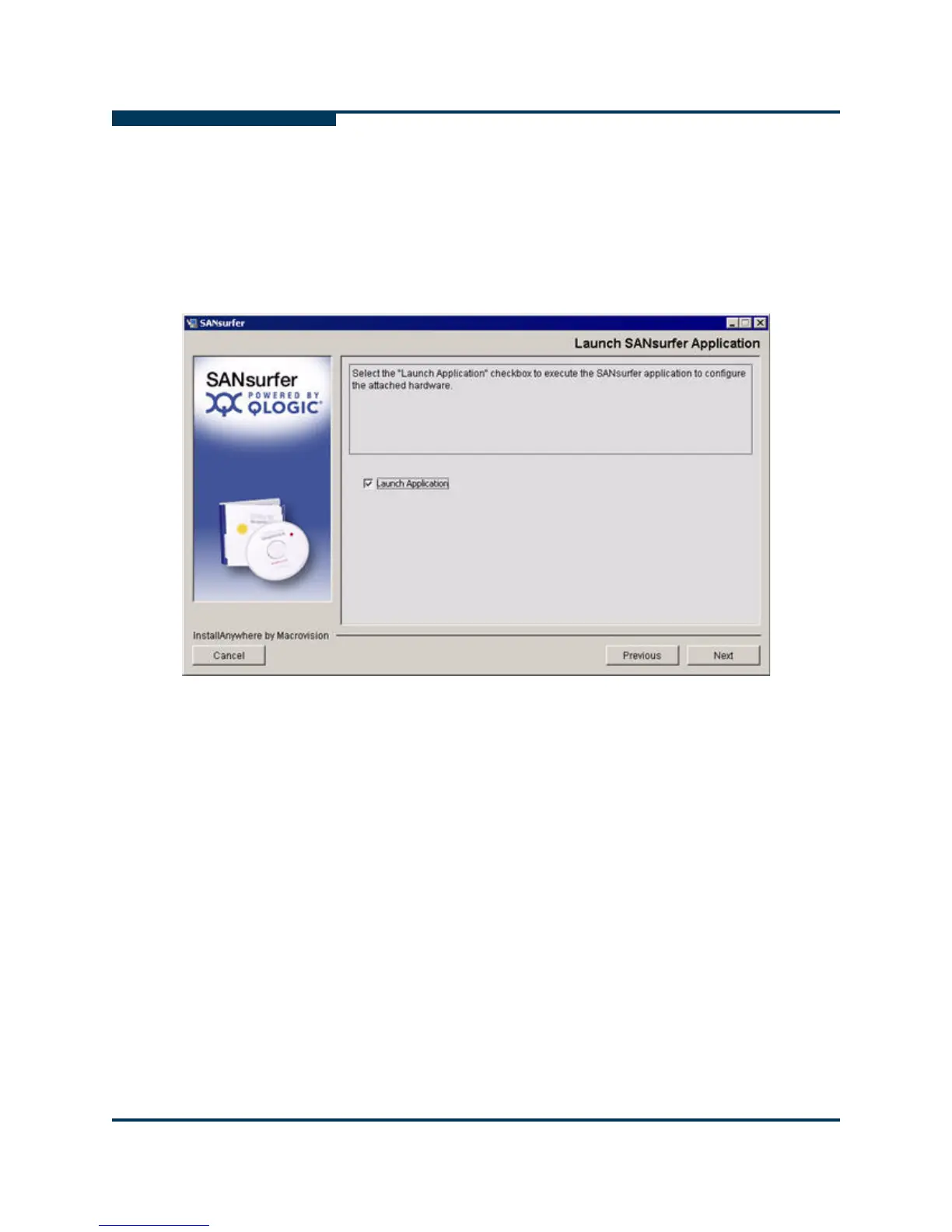Installing SANsurfer FC HBA Manager
Initial Installation
4-16 SN0054651-00 G
S
The failover path feature ensures data availability and system reliability by
assigning alternate path and automatic adapter failover for device
resources.
12. To enable failover, select the Enable QLogic Failover Configuration check
box, and then click Next.
The Launch SANsurfer Application dialog box opens (Figure 4-14).
Figure 4-14 Install SANsurfer: Launch SANsurfer Application
13. To automatically start SANsurfer FC HBA Manager when installation is
complete, select the Launch Application check box, and then click Next.
To start the tool later, clear the check box and then click Next.
The Install Complete dialog box appears (Figure 4-15).