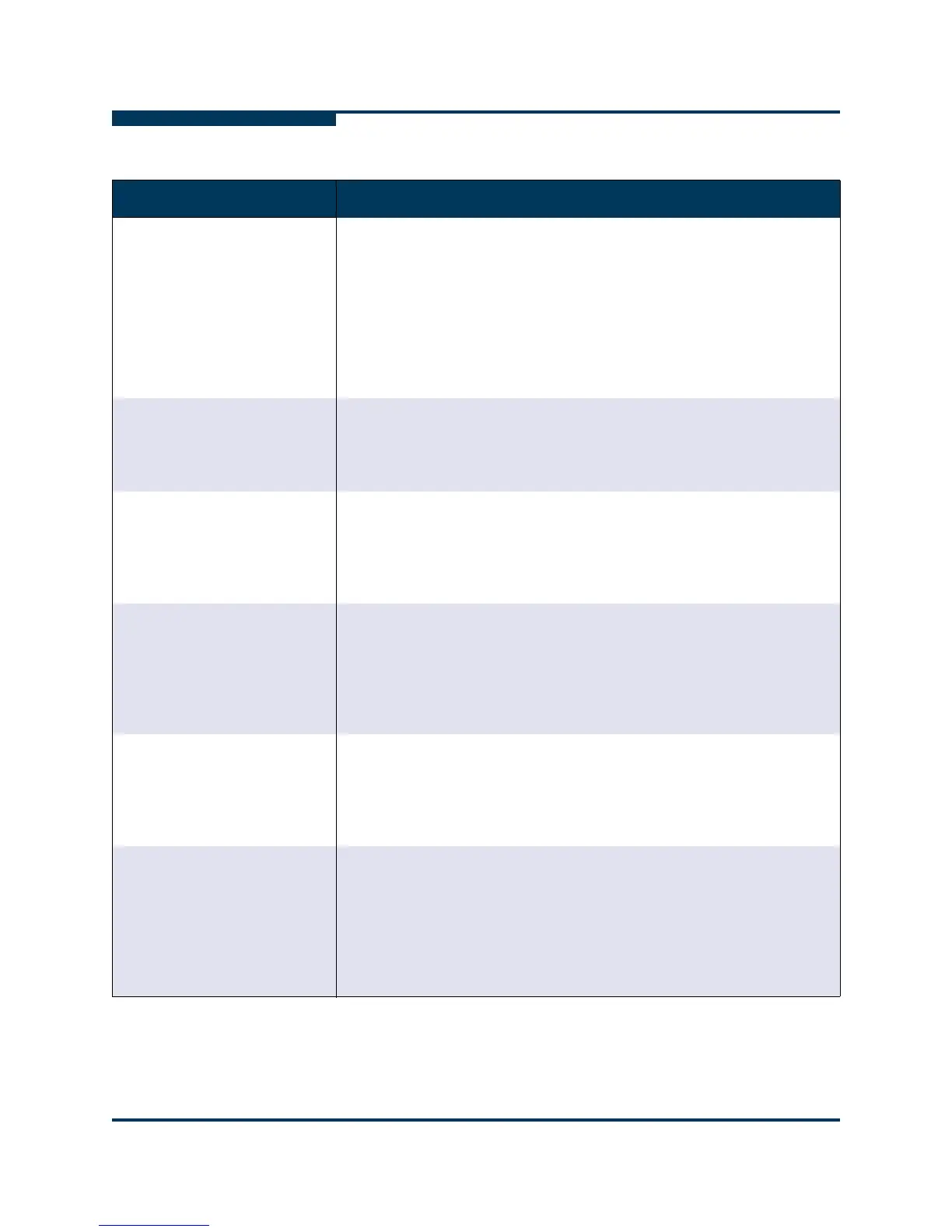Troubleshooting
Troubleshooting Problems and Solutions
7-10 SN0054651-00 G
S
Unable to display or modify
the adapter parameters or the
Utilities tab is missing.
Cause:
Adapter parameters are corrupted, or
Adapter Subsystem Identification/Subsystem Vendor Identification
(SSID/SSVID) is missing from adapter.properties.
Solution: If the adapter parameters are corrupted, use FlashUTIL! to
reflash the adapter parameters. If the SSVID/SSDID is missing from
adapter.properties, perform a tool update, or manually modify
adapter.properties.
Unable to run update flash
BIOS.
Cause: This feature is not supported for all operating systems.
Solution: The Update Flash utility is available only for Windows XP
Professional/Windows 2000/Windows Server 2003/Windows
Vista/Windows Server 2008 and Red Hat/SUSE Linux.
Unable to run device replace-
ment.
Cause: Device removal is not detected or a new device was not
inserted.
Solution: Before running the Device Replacement utility, ensure that
you first remove the device to be replaced, and then insert the new
device.
Unable to run the loopback
test.
Cause: A loopback connector was not attached to the FC connector on
the adapter.
Solution: A loopback connector must be attached to the FC connector
on the adapter. You must set the adapter parameter extended firmware
Connection Options to 0 - Loop Only. For details, see “Preparing for
the Loopback Test” on page 6-3.
Unable to run the read/write
buffer test.
Cause: The device does not support SCSI Read/Write Buffer com-
mands.
Solution: Not all devices support the SCSI Read/Write Buffer com-
mands. The read/write buffer test reports Unsupported if the device
does not support these commands.
Current Path dialog box does
not display my saved configu-
ration.
Cause: The qlremote agent has not detected the saved configuration.
Solution: The Current Path dialog box shows the current configuration
detected by the qlremote agent. Click the Refresh button to force a
manual refresh. Verify that the configuration saved is the current config-
uration. This includes the following: no failover occurred, no device was
removed, and the
FC/CNA HBA tree shows the appropriate device
port name and LUN information.
Table 7-3. Troubleshooting: Functional Issues (Continued)
Problem Cause and Solution