
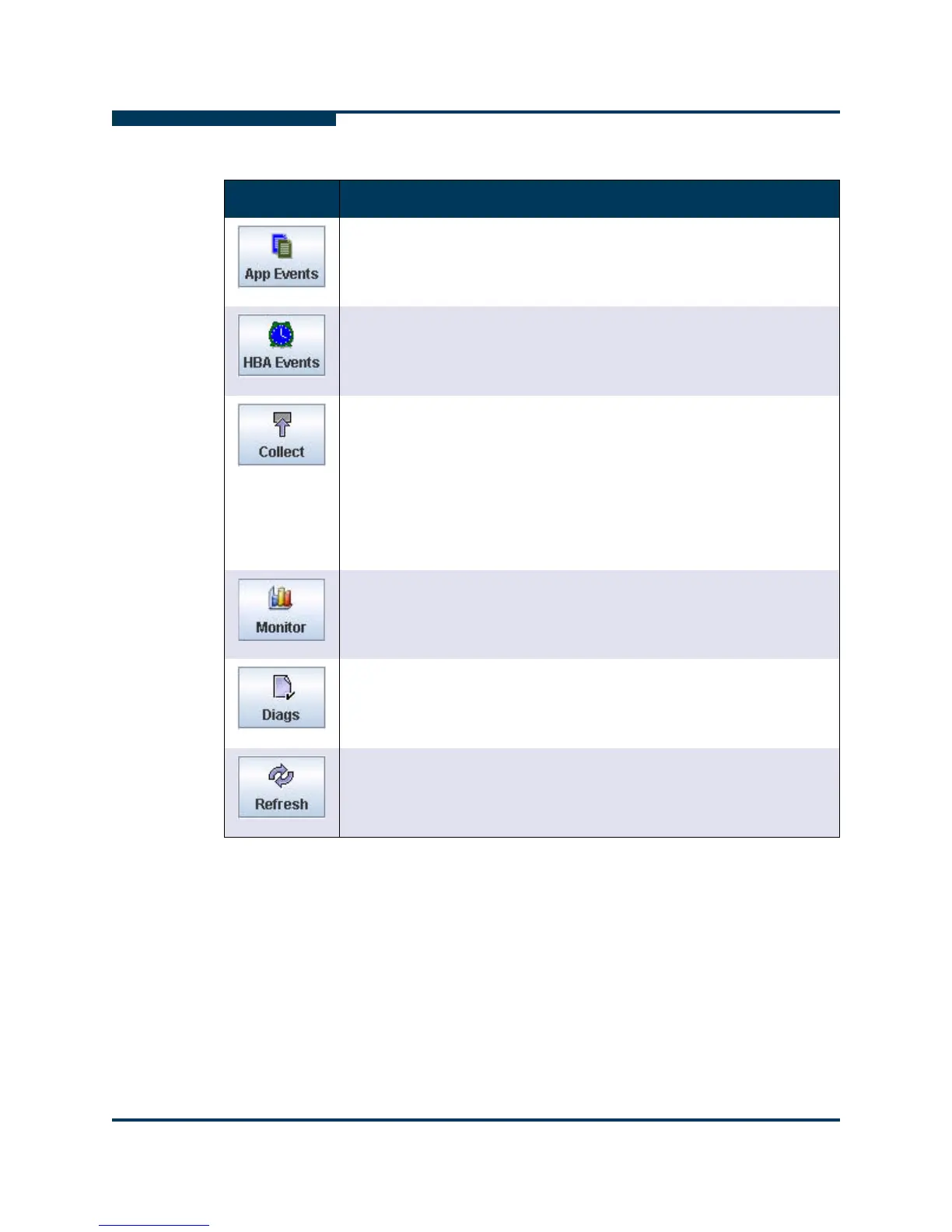
Do you have a question about the Qlogic SANsurfer FC HBA Manager and is the answer not in the manual?
Describes the supported operating systems for SANsurfer FC HBA Manager.
Lists the key features provided by SANsurfer FC HBA Manager.
Details advanced functionalities like NPIV and QoS.
Illustrates and describes different system configurations.
Provides a step-by-step checklist for installation.
Lists configuration parameters for Linux, Macintosh, and NetWare.
Lists the minimum hardware specifications for optimal performance.
Lists the minimum software specifications for optimal performance.
Lists the QLogic adapters supported by the software.
Covers initial installation, options, instructions, and CLI/VMware ESX methods.
Explains updating via Web or Package methods.
Provides instructions for uninstalling the SANsurfer software.
Procedures for starting, exiting, and connecting to hosts.
Details on the main window, toolbar, icons, and status indicators.
How to access and use the help system and view tool details.
Settings for security, warnings, event logs, notifications, policies, and drivers.
How to manually refresh host configuration data.
Procedures for running loopback and read/write buffer tests.
How to view detailed transceiver information for adapter ports.
Explains how to use logs and files for troubleshooting.
Lists common problems and their solutions categorized by type.
Procedures to verify driver installation and qlremote agent status.
Guides for tracing manager/agent activity and exporting logs.
Lists common questions and their answers.
Lists keyboard shortcuts and their corresponding functions.
Definitions of key terms like Adapter, HBA, FCoE, LUN, QoS, SAN.