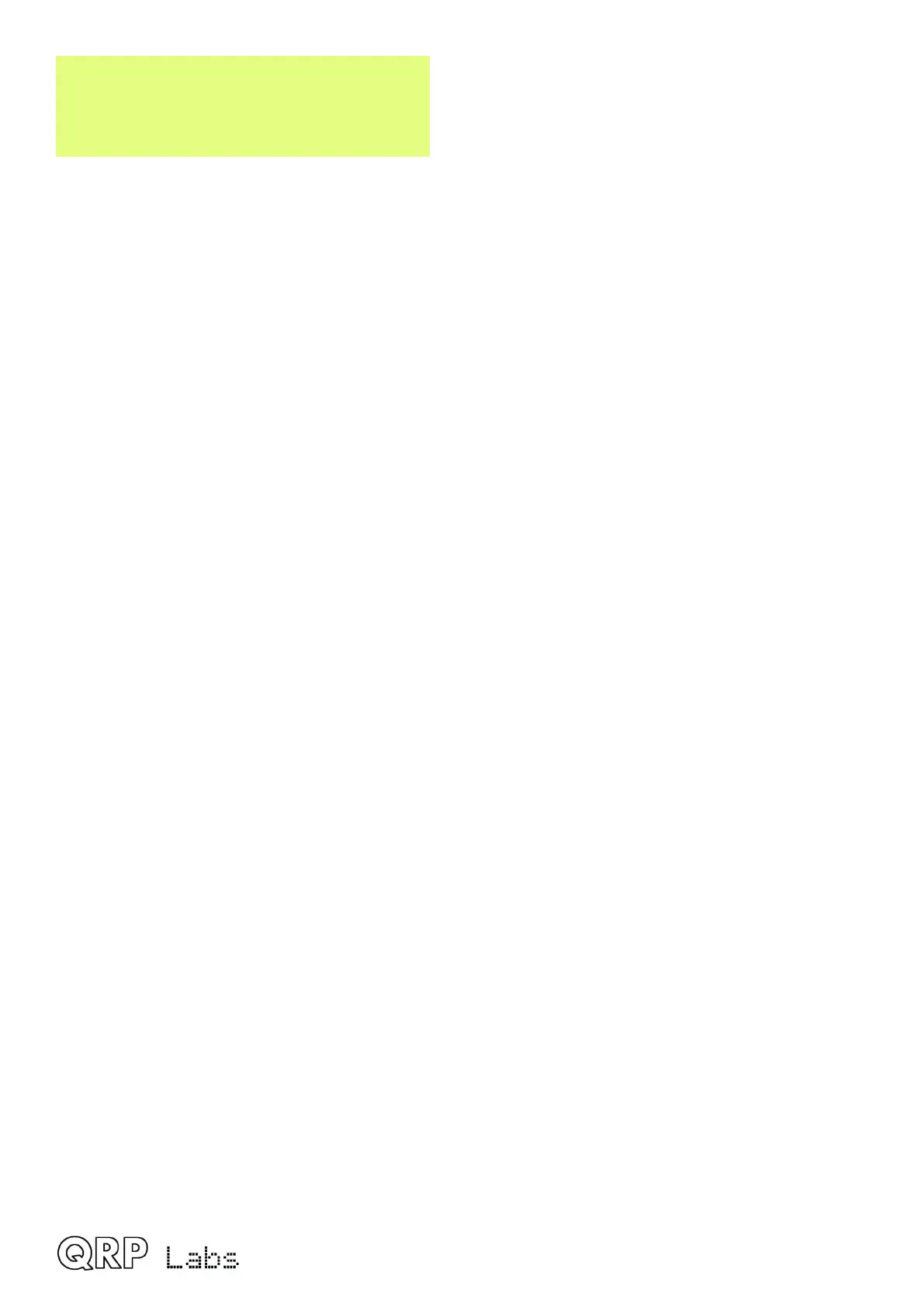A14,012,00
1. CQ CQ CQ DE G
The bottom row shows the message number at the far left (here it is message 1) followed by the
first part of the stored message. If it is blank, that means of course that you have not stored any
messages yet!
You can now use the TUNE knob to scroll back and forth between the 12 stored messages and
find the one which you want to transmit.
The message can be transmitted multiple times according to the “Repeats” parameter in the
Messages menu (see later description). The interval between the repeated transmissions is also
defined in the Messages menu, in the “Interval” parameter.
Once you have selected the message that you want to transmit, press one of the three buttons as
follows:
REPEAT: Transmit the message repeatedly by pressing the “Select” button
ONCE: Transmit the message only once by pressing the “TUNE” knob button
CANCEL: Cancel the messages operation by pressing the “Exit” button
When REPEAT message transmission mode is activated, the number of repeats and the interval
between repeats is as specified by the Repeats and Interval parameters in the Messages menu.
The stored message transmission is sent at the currently defined keyer speed.
During the actual stored message transmission, you can immediately cancel the transmission at
any time by pressing the “Exit” button or by keying the transmitter with the Morse key or paddle if
you are using one.
While the RIT or Speed adjustment modes are active, you may still operate the radio (key the
transmitter) and may also press the rotary encoder center shaft button to initiate stored message
sending.
5. Menu System
There is an extensive nested menu system with all configuration or operating parameters for the
transceiver stored in non-volatile memory (EEPROM). These are editable to control every aspect
of the radio’s behaviour. The menus are organised into groups as follows:
Audio
Presets
Messages
CW Keyer
CW Decoder
Digi interface
Beacon
Display/Controls
Protection
System config
Hardware tests
Factory reset
Update firmware
QMX operang manual; rmware 1_00_012 15
