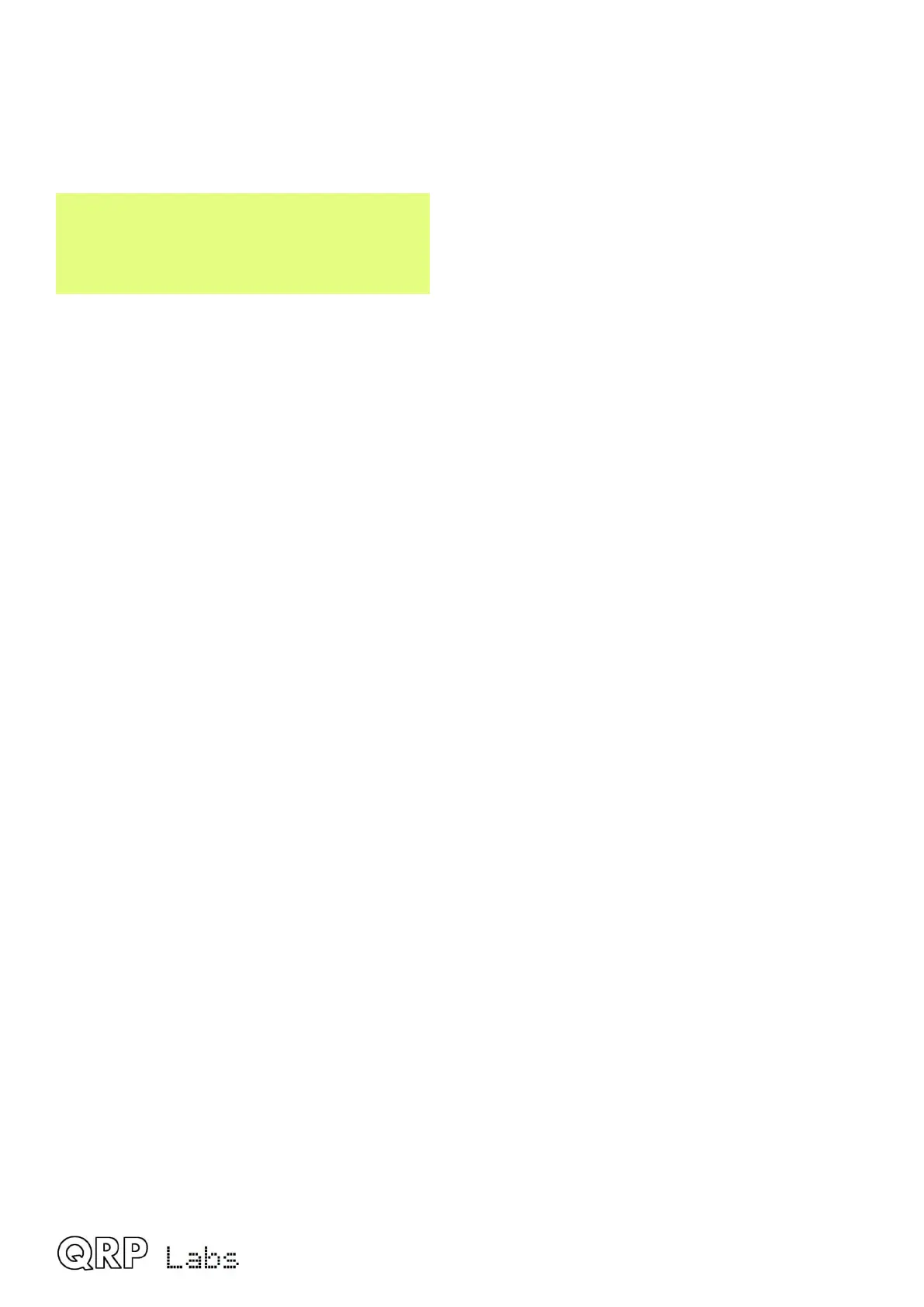5.20 Update firmware
This menu item can be used to reboot QMX in the bootloader mode, activating the QRP Labs
Firmware Update procedure (QFU). Again it is implemented as a two-step process.
Update firmware
Sure? Click Tune
After pressing the Select button to activate the firmware update, the screen will ask you if you’re
Sure? Press the TUNE knob to confirm.
QMX will reboot into bootloader mode, and appear on a USB-connected PC as a USB Flash drive.
You can then copy in the new firmware file. This procedure is described in more detail in a
following section.
QMX operang manual; rmware 1_00_012 48
