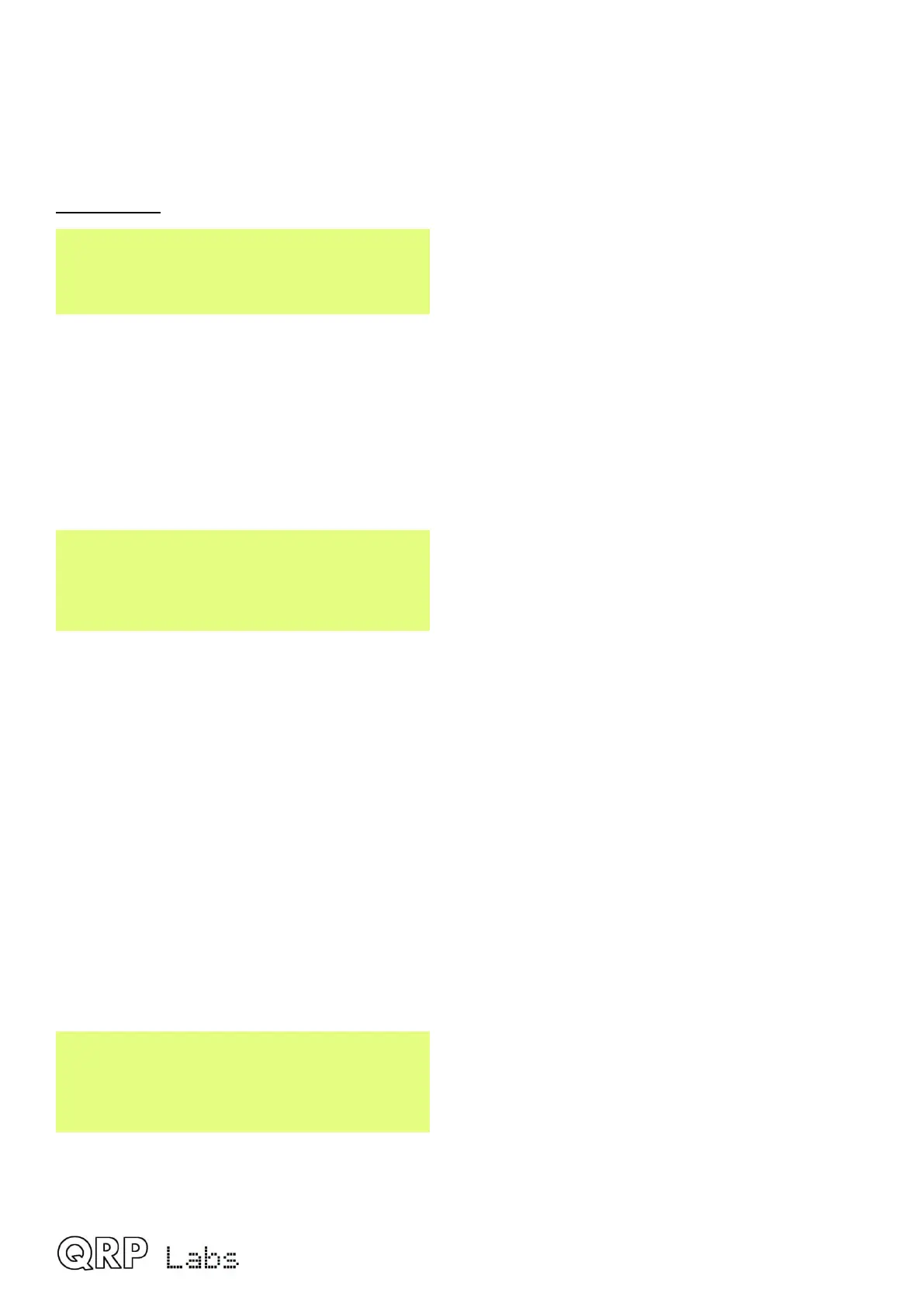5.18 Hardware tests
The hardware tests menu provides access to several application tools designed to allow you to
optimize and test your QMX hardware
GPS Viewer
GPS viewer
Currently in firmware 1_00_009 the GPS viewer is the only hardware test tool available on the
LCD. Additional hardware test tools are available when you connect a terminal (see subsequent
sections).
The GPS viewer tool provides three screens which display information about the GPS data being
parsed, if a GPS is plugged into the paddle port. You can scroll between the three available
screens using the TUNE knob.
06AUG23 16:28:31
A 3D f13 t21 s36
The first screen is an overall status screen. If no GPS is connected, it will simply state “No data”
and the subsequent two screens will contain the headings only, with no values.
When a GPS is connected, the screen shows the main data, as follows:
• Date: the UT date; in this example it is 6-August-2023.
• A heartbeat appears between the date and time fields, which blinks in time with the
incoming 1pps signal, so allows you to verify its correct operation.
• Time: this is UT time in 24-hour format; in this example it is 16:28:31.
• Validity flag: A means the GPS has acquired enough satellite data to compute a fix; V
means invalid (as yet, no fix).
• 3D: indicates the type of fix, 2D or 3D
• Number of satellites in fix (solution). f is for "fix". Here, 13 satellites are used in the fix
computation.
• Number of satellites being tracked. t is for "tracked". Here, 21 satellites are being tracked.
• Average signal strength of tracked satellites. s is for "Signal". In this example, it is 36 dB.
LT 51 30.08321
LN 0 08.96731
Latitude and longitude.
QMX operang manual; rmware 1_00_012 46
