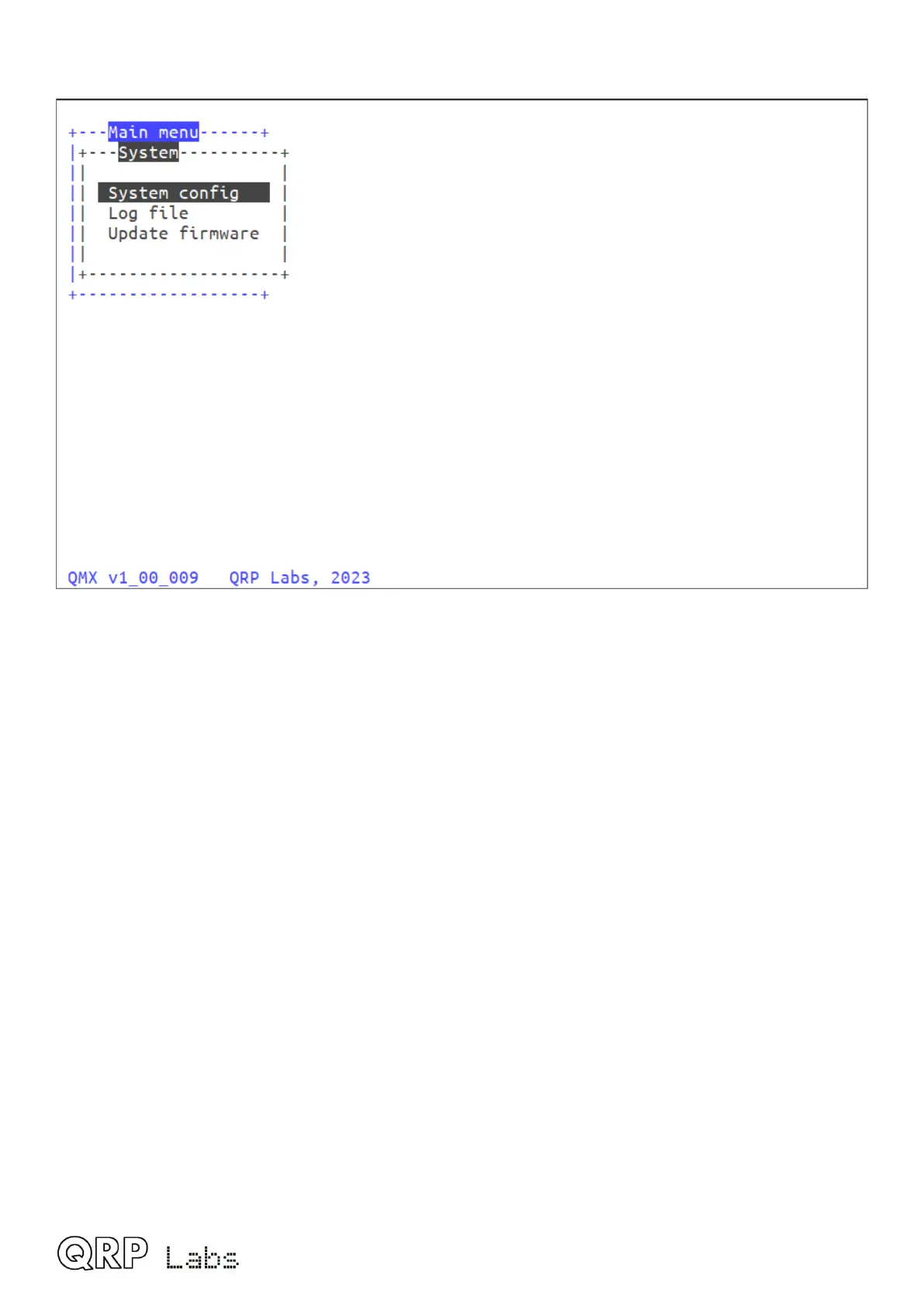8.8 System menu
The system menu contains:
• System config: the same system configuration parameters in the System config screen in
the Configuration menu – refer to section 4.
• Log file: the same log file viewer tool described in the previous section
• Update firmware: puts the QMX into the QFU Bootloader mode, for firmware update.
Please refer to the section of this manual describing the firmware update procedure.
8.9 Exit terminal
As mentioned previously, exit terminal returns QMX to normal operating mode, processing
incoming CAT commands as usual. The terminal should also be disconnected (or closed) so as to
free up the serial port for use by WSJT-X or whatever software you are using – remember that
only one PC software application can use the serial port at a time.
QMX operang manual; rmware 1_00_012 89
