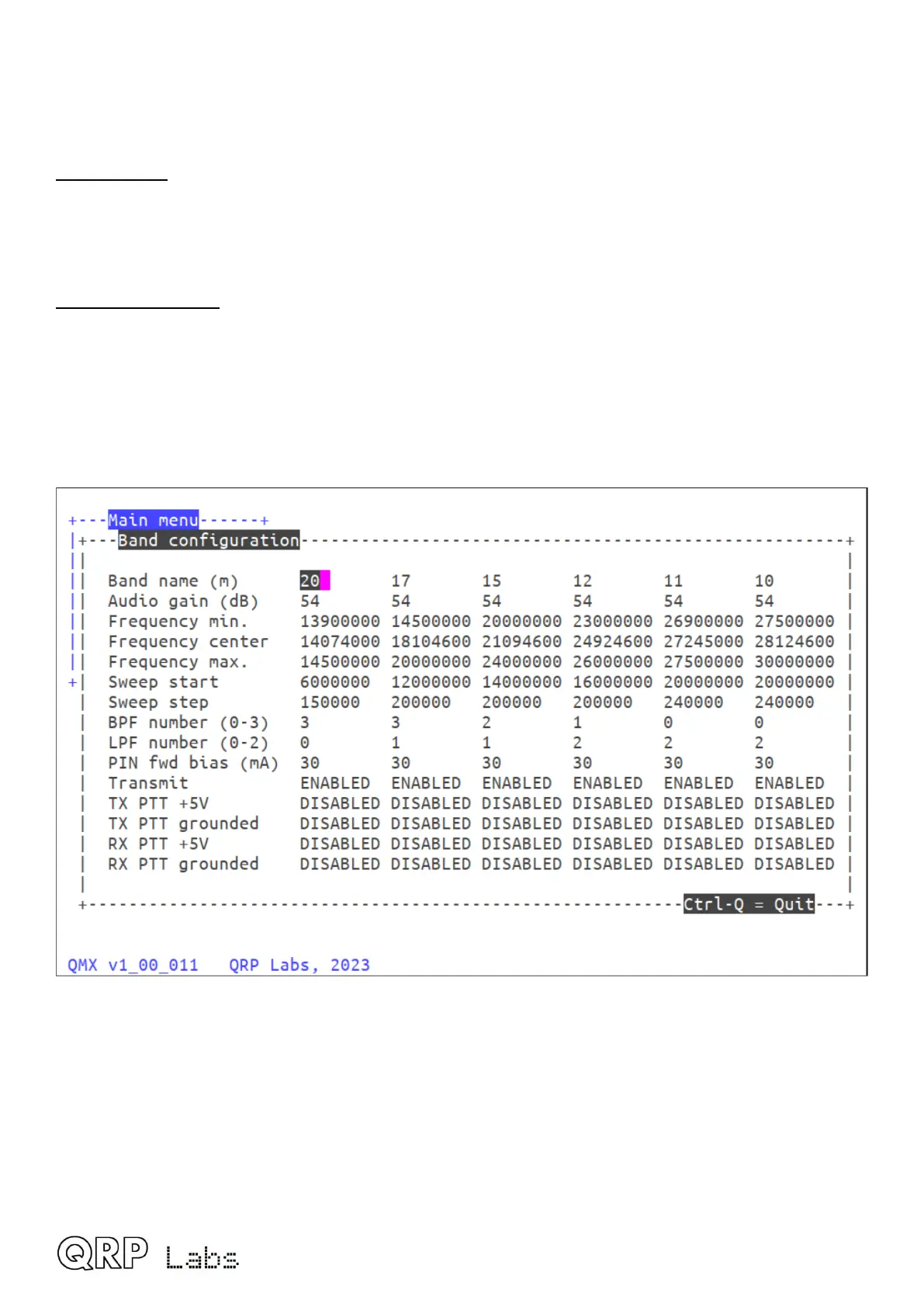Both the +5V-going and grounded PTT outputs (‘ring” and “tip” connections respectively) are
MOSFET open-drain outputs (utilizing P-channel and N-channel type MOSFETs respectively).
Both outputs have a 470-ohm resistor in series to protect them against accidental damage for
example, shorts to ground.
RX PTT +5V: To enable or enable, for this band, whether +5V appears on the PTT connector
"ring" connection during receive. Press the E key to enable, D key to disable. Generally for use
with an external PA, these settings should all be left DISABLED. However if you wish use the +5V
output for some auxiliary control purpose such as a relay for external switching of antennas, then
you can configure it to be active during Receive as well as transmit.
RX PTT grounded: To enable or disable, for this band, whether the PTT "tip" connection is
grounded during receive. Press the E key to enable, D key to disable. Generally for use with an
external PA, these settings should all be left DISABLED. However if you wish use the grounded
output for some auxiliary control purpose such as a relay for external switching of antennas, then
you can configure it to be active during Receive as well as transmit.
The following is the default Band Configuration screen for the 20-10m version:
8.6 Hardware tests menu
The hardware tests menu contains several very useful tools which can be used to optimize your
QMX, diagnose faults, and learn more about the QMX. The Band Configuration application is also
available on this menu, to make it easier to make changes if you need to while using the tools.
QMX operang manual; rmware 1_00_012 65
