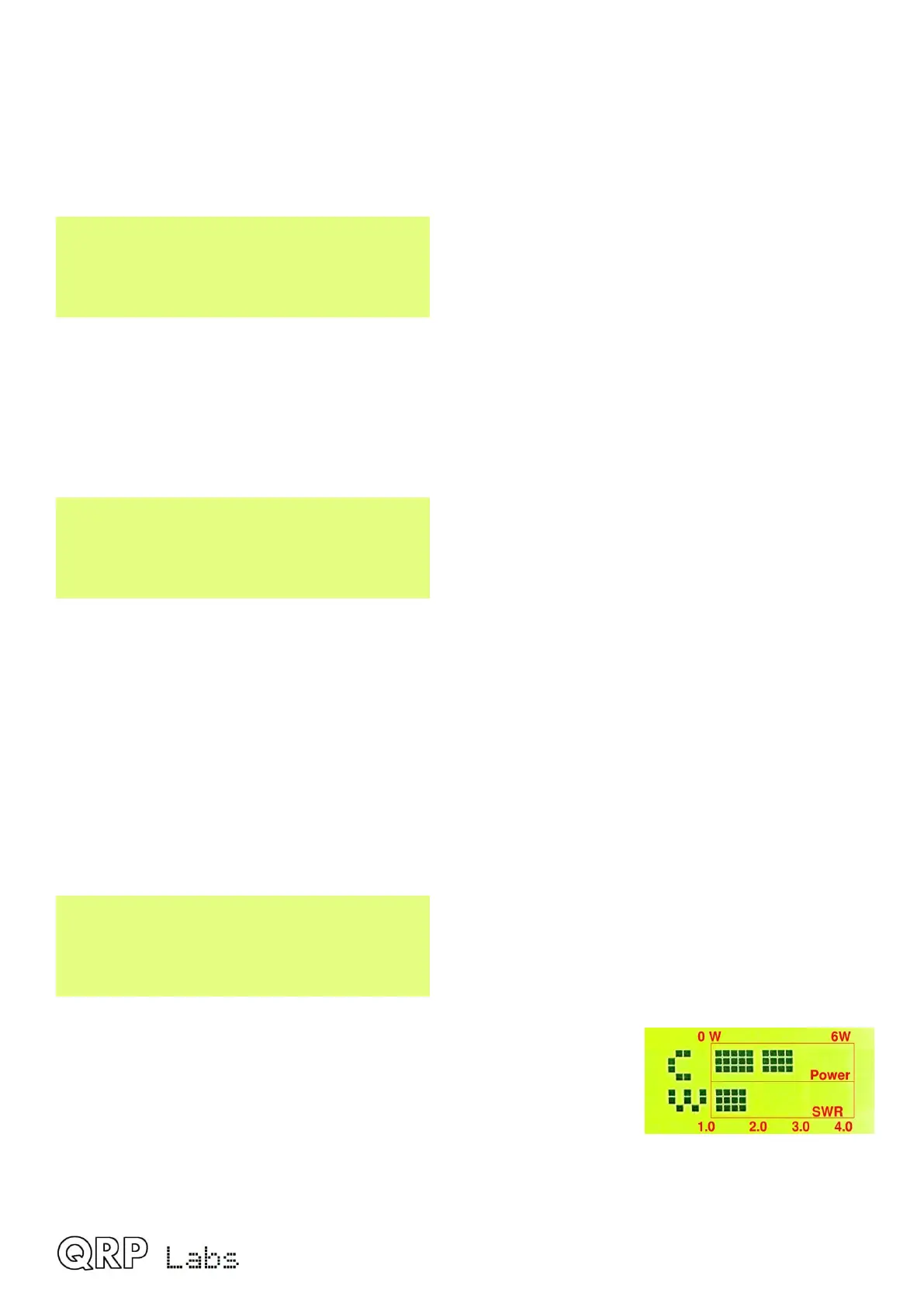5.15 Display/controls menu
This menu contains items such as those concerning the elements that are enabled to be displayed
on the screen, or the behaviour of buttons; there are also some other miscellaneous items in here
which don’t fit elsewhere.
CW-R
OFF
This boolean parameter enables the CW-R mode. Ordinarily CW is received in Upper sideband
with a 700Hz offset. There may be some occasions where operation on the other sideband is
desired (lower sideband), for example to exclude an interfering nearby station when the CW filter
performance is asymmetric. In these cases you can switch on CW-R by setting this menu item to
ON, to select Lower sideband reception mode.
Dbl. click
300
This is a NUMBER parameter which controls the decisions on what type of press has been made
to a button. By default, it is set to 300 milliseconds (as shown here) but you may alter this if you
wish.
It is the number of milliseconds after first pressing the button, at which certain decisions are made:
a) If you have not pressed the button again after this interval, then it means you intended a
single press.
b) If you are STILL pressing the button all this time later, 300 milliseconds after the first press,
then it means you executed a “single long press”.
c) If you pressed the button again before the 300 milliseconds elapsed, it is a “double click”.
Pwr/SWR display
ON
When set to ON, an RF Power measurement and SWR measurement
is displayed. The power meter shows in the top half of the three meter
characters to the right of the mode indicator, with a range from 0 to 6W,
each pixel column is equivalent to 0.4W. The SWR meter is shown in
the bottom half of the three meter characters, with a range from 1.0 to
4.0. Each column of pixels is equivalent to an SWR increment of 0.2.
In this example (right), power (top half of display characters) is 3.6W and SWR is 1.8. Power and
SWR measurements should not be assumed to be high accuracy but are a useful indication.
QMX operang manual; rmware 1_00_012 36
