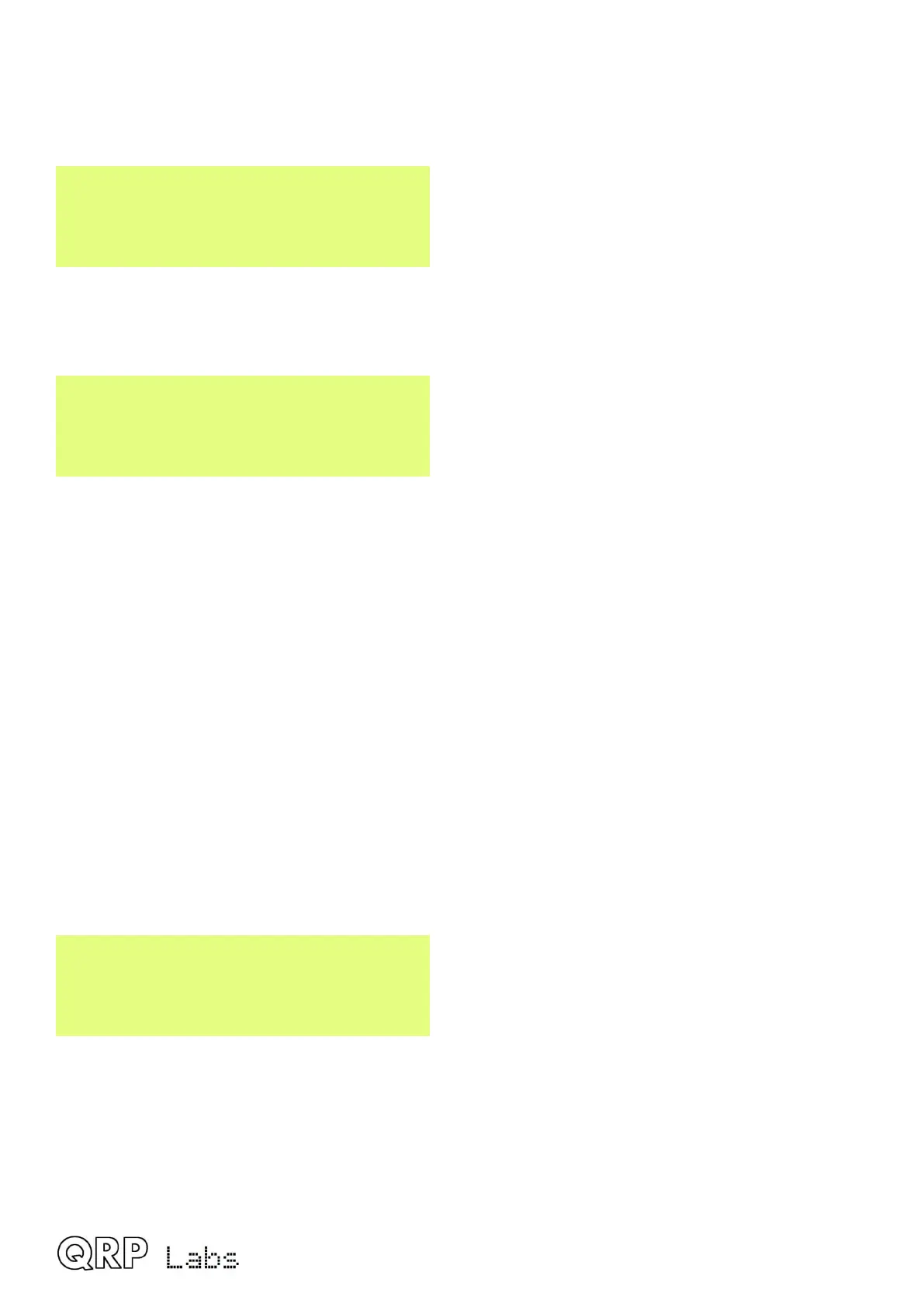If you wish to use a traditional up/down Morse key, these are called “straight” keys and you should
select the “Straight” mode. If you wish to use a modern paddle then select the desired operating
mode e.g. IAMBIC A.
Keyer swap
NO
This is a BOOLEAN parameter which lets you swap the “dit” and “dah” connections in software, if
you find that your paddle is reversed.
Keyer Weight
500
Ordinarily Morse dit and dah durations have a 1:3 ratio. The space between symbols is equivalent
to 1 dit, between characters 3 dit lengths, and between words 7 dit lengths. This is standard Morse
timing. However, some people may wish to alter this, for various reasons.
The Keyer Weight parameter allows variation of the ratios. The value has three digits. The default
value of 500 corresponds to 50.0%. This means the “duty cycle” of a stream of dits is exactly 50%.
The key-down dit length is therefore the same as the key-up inter-symbol pause.
If the weight is increased from the default 50.0%, then the key-down “dit” is made longer. A “dah”
is lengthened by the SAME amount. The corresponding inter-symbol (or character, or word) gap is
shortened by the same amount. The additional time spent on the key-down is therefore taken from
the key-up period. The keyer speed is unchanged by altering the weight parameter.
As an example: suppose you want to make your Morse sound “harder” by shortening the dits and
dahs. You could set the parameter to 450, which means 45.0%.
The parameter range is 050 to 950 (5% to 95%) though you would not normally ever need to go
anywhere near these unreasonable limits. In the event that you enter a value outside this range,
the firmware automatically applies these limits to the actually used parameter.
Auto Space
OFF
Auto-spacing means that the pause between CW characters is forced to be 3 dit lengths (more or
less, if you have CW weighting configured, see above).
The majority of keyers do not implement auto-spacing. You use the paddle to send your dits and
dahs making up the Morse character you wish to send. As soon as you next press the paddle, the
next character is started. The keyer forces correct 1:3 ratio of dits and dahs and inter-symbol
spacing, but it does not force you to wait for the correct duration of 3 dits between transmitted
characters.
QMX operang manual; rmware 1_00_012 22
