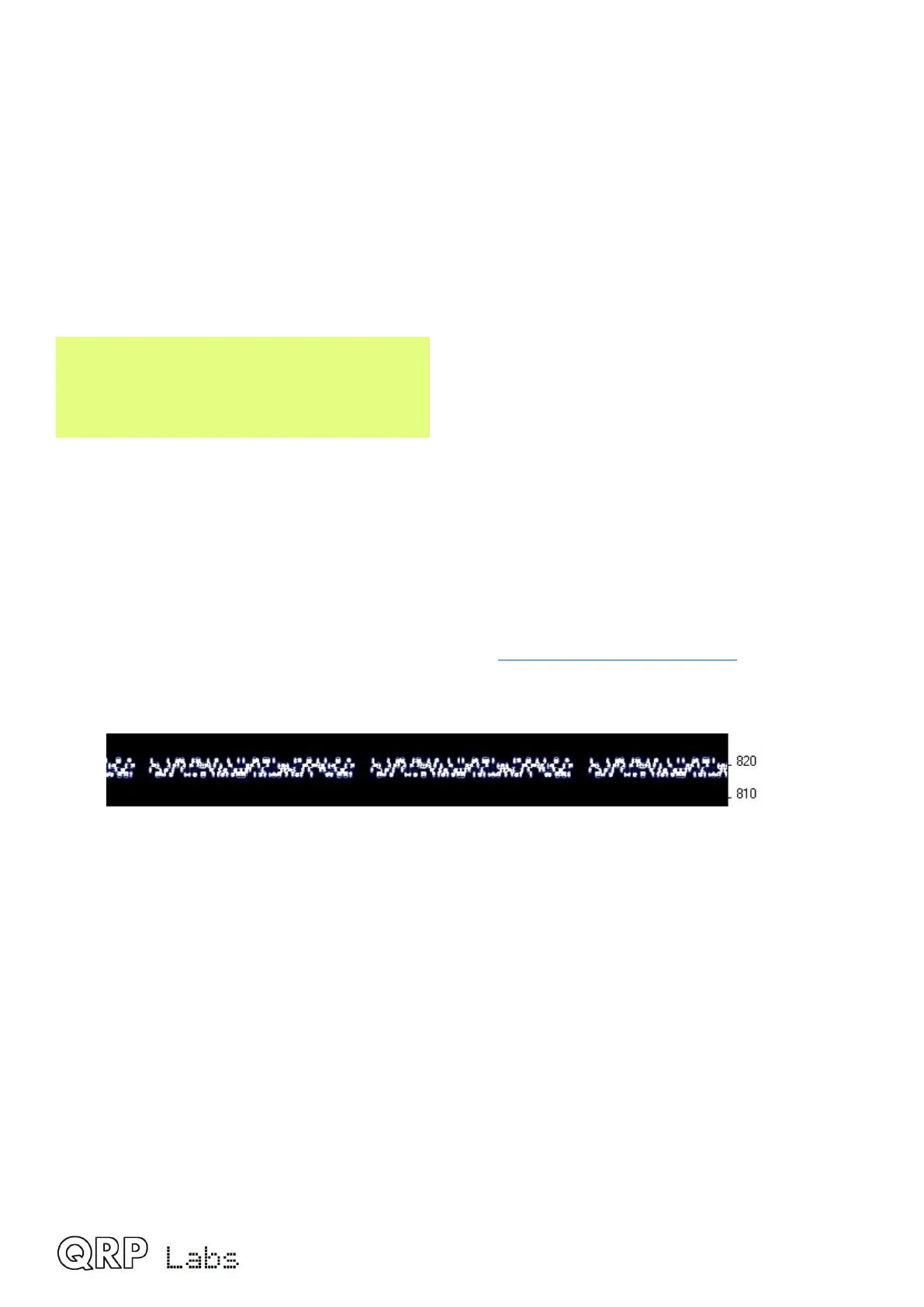frequency drift due to temperature. The serial data stream from the GPS is used to set the real
time clock (for syncing the WSPR transmission timing). The Maidenhead locator is computed from
the latitude and longitude information parsed from the GPS serial data.
A WSPR transmission takes 1 minute and 52 seconds. The GPS time and location data is parsed
from the GPS serial data stream at the END of every WSPR transmission. You should not
configure your kit for continuous WSPR transmissions in every 2-minute WSPR slot (Frame
parameter is 2), which is considered very antisocial to fellow WSPR operators.
A GPS receiver isn’t essential for WSPR operation but it is highly recommended because it makes
operation more accurate, easy and fun.
During the actual WSPR message transmission, the display shows something like this:
14,097,140 122 2
G0UPL IO90 37
The elements of this display are explained as follows:
14,097,140 Transmission frequency (tone 0)
122 Current symbol is 122 (of 162 symbols making up a WSPR transmission)
2 Current tone being transmitted (one of 0, 1, 2 or 3)
G0UPL Callsign encoded into the transmission
IO90 5-character Maidenhead Locator square, encoded into the transmission
37 Power in dBm, encoded into the transmission
On a PC spectrum display such as the Argo software http://www.weaksignals.com/ WSPR
messages look something like the screenshot below when received locally (or usually worse,
because you probably are over-driving your receiver when receiving your own signal!):
WSPR decoding takes place in the WSPR program by K1JT (see
http://physics.princeton.edu/pulsar/K1JT/wspr.html ). Below is a screenshot showing the WSPR
2.0 screen following reception of a few transmissions (output frequency = 1,500Hz, Frame = 02,
Start = 00).
QMX operang manual; rmware 1_00_012 31
