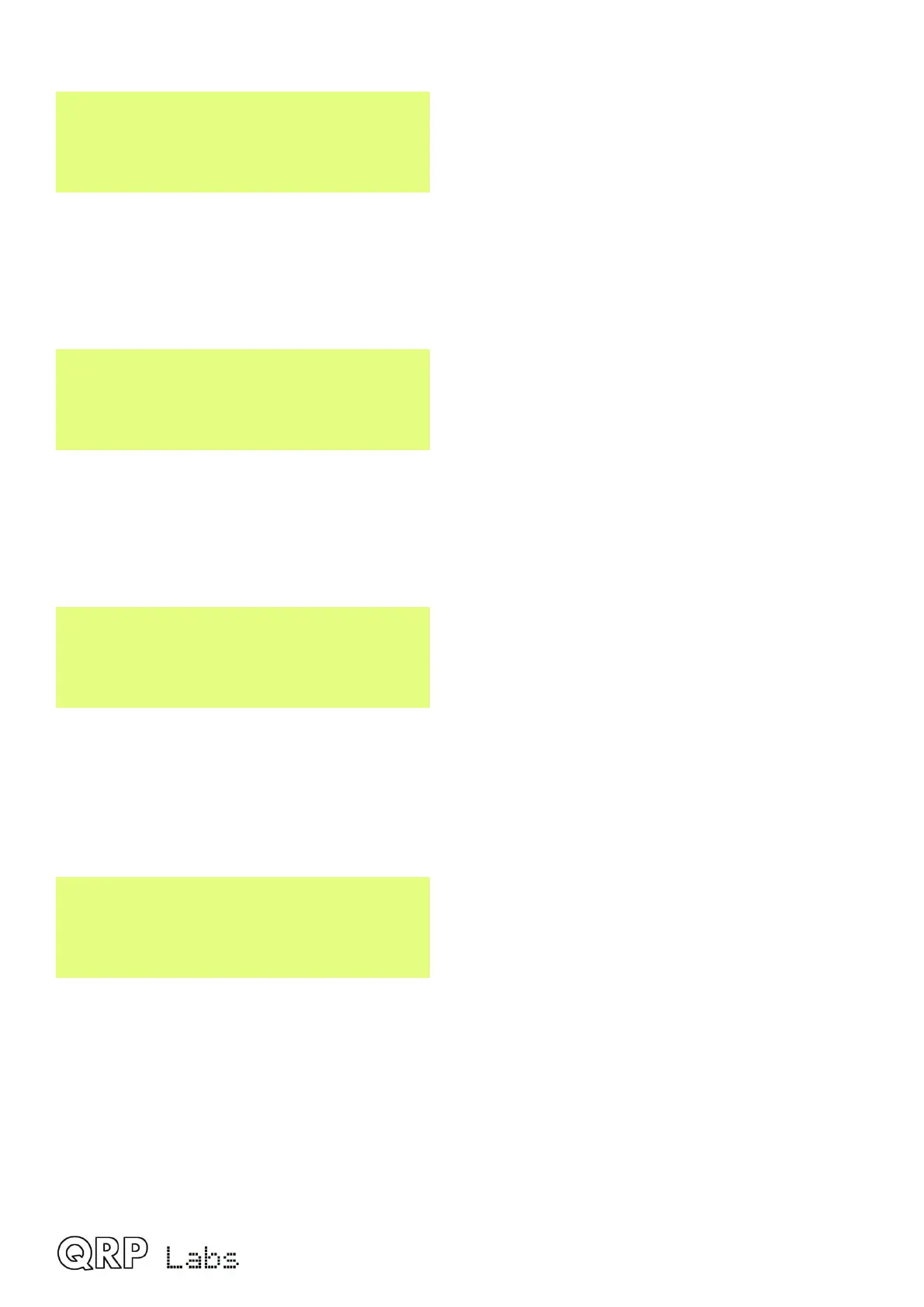Sideband
USB
This setting determines the demodulation sideband. Normally Upper Sideband (USB) is used for
all digital modes, and is the default setting. If you wish to use Lower Sideband (LSB) for some
reason, you can change it here. Use the left and right arrow keys to change between LSB and
USB.
Advanced config!
Selecting this (by pressing the left button) enters the Advanced configuration sub-menu. Ordinarily
you should not need to change anything in this menu, and doing so may damage your QMX! It is
highly recommended NOT to change anything in the Anvanced configuration sub-menu unless
you really understand the consequences of your actions.
CAUTION! Danger!
Proceed anyway?
To underline the un-recommended-ness of entering or changing anything here, when you select
the Advanced configuration sub-menu you will receive a warning, and have to press the “Select”
button again.
The following FOUR settings exist in the “Advanced config!” sub-menu.
DO NOT DISABLE!!
The first item is just an informational message, warning you again, to NOT disable any of the
subsequent three options! You see – I’m really quite serious about warning you:
DO NOT MEDDLE HERE!
(unless you really understand what you are doing, and accept taking the risk).
QMX operang manual; rmware 1_00_012 44
