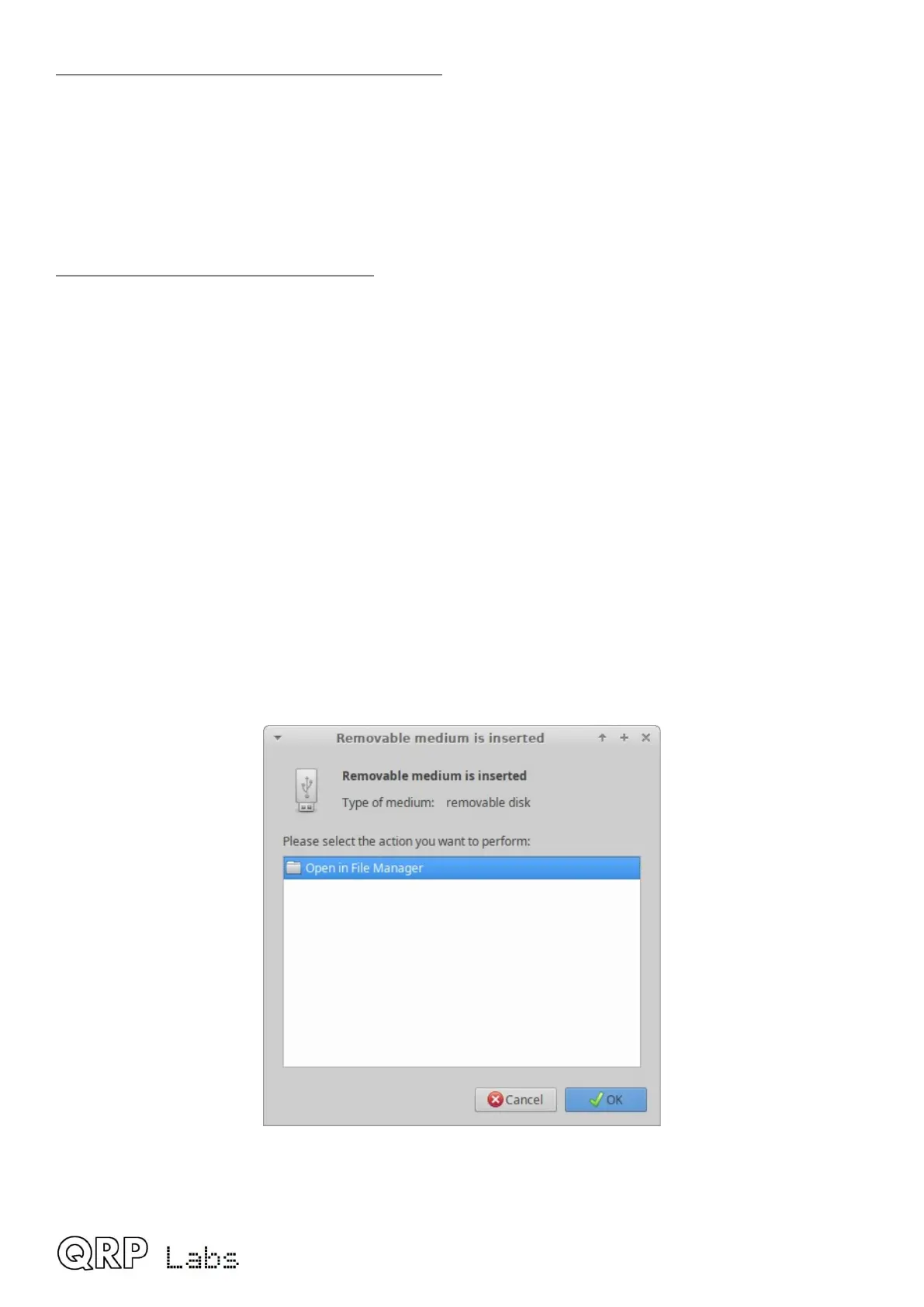Exiting bootloader (firmware update) mode:
QMX provides two possible ways to exit firmware update mode:
1) Update the firmware! After updating the firmware, QMX will automatically reboot in normal
operating mode.
2) Power down QMX, and re-apply the power again. QMX will reboot in normal operating mode.
USB Flash memory stick emulation:
In the firmware update mode, the QMX pretends to be a USB Flash memory stick, having a
4MByte capacity and implementing a FAT16 file system. This virtual “Flash stick” contains two
files:
1. the firmware program file of the QMX microcontroller. You may read the file from QMX, or
write a new one, just by dragging files in your file manager application.
2. EEPROM contents: the QMX configuration and log file (if enabled). Again, you can read
the file from QMX or write a new one to QMX, simply by dragging files in your file manager
application.
Note that QMX is not a real USB Flash drive! It only emulates just barely enough USB Flash
drive functionality to be able to achieve the desired purpose of copying firmware and EEPROM
contents in and out. This sometimes confuses people. There is no capability to delete files so don’t
bother to try; similarly, you can’t copy in any other types of files. If you try to delete or copy in other
types of files, it might LOOK like it’s successful; this is just because your PC caches what it thinks
is correct directory information.
On entering the Firmware update procedure, a pop-up window should appear on your PC. On my
system (Linux XUbuntu 18.04) it looks like this:
Click the OK button.
QMX operang manual; rmware 1_00_012 57
