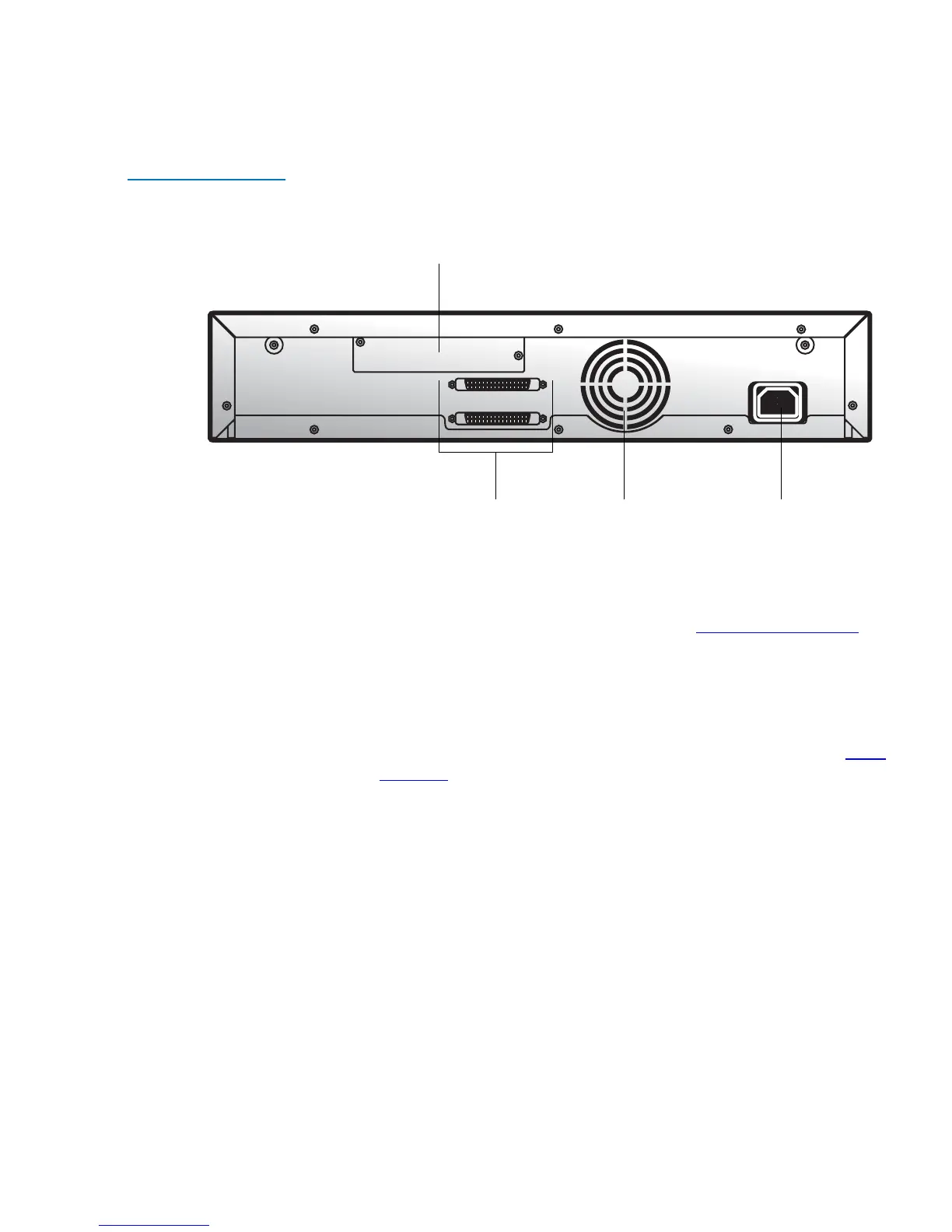Chapter 1 Quick Start
Autoloader Components
LTO Ultrium 8-Slot Autoloader User’s Guide 3
Figure 2 Back Panel
Components
• Bar code reader — The bar code reader is an optional accessory that
automatically scans each cartridge in the carousel. The information
from each bar code label is stored in memory and available through
SCSI to the computer’s operating system or backup application. For
more information on the bar code reader, see Optional Accessories
on
page 12.
•
SCSI connectors — The autoloader has two wide SCSI connectors for
connecting the autoloader and tape drive to a single SCSI bus. The
connectors can accommodate either of the following:
• A shielded male, high-density wide (68-pin) SCSI cable ( see SCSI
Interface on page 46.)
• An LVD or multi-node terminator
The wide SCSI configuration allows up to 16 devices (including one
or more initiators) to be attached to a single SCSI bus.
•
Fan — The system fan provides cooling for the autoloader and the
tape drive.
•
AC outlet — The AC outlet provides AC power and chassis
grounding to the autoloader and the tape drive.
SCSI connectors Fan AC outlet
Bar code reader (optional)