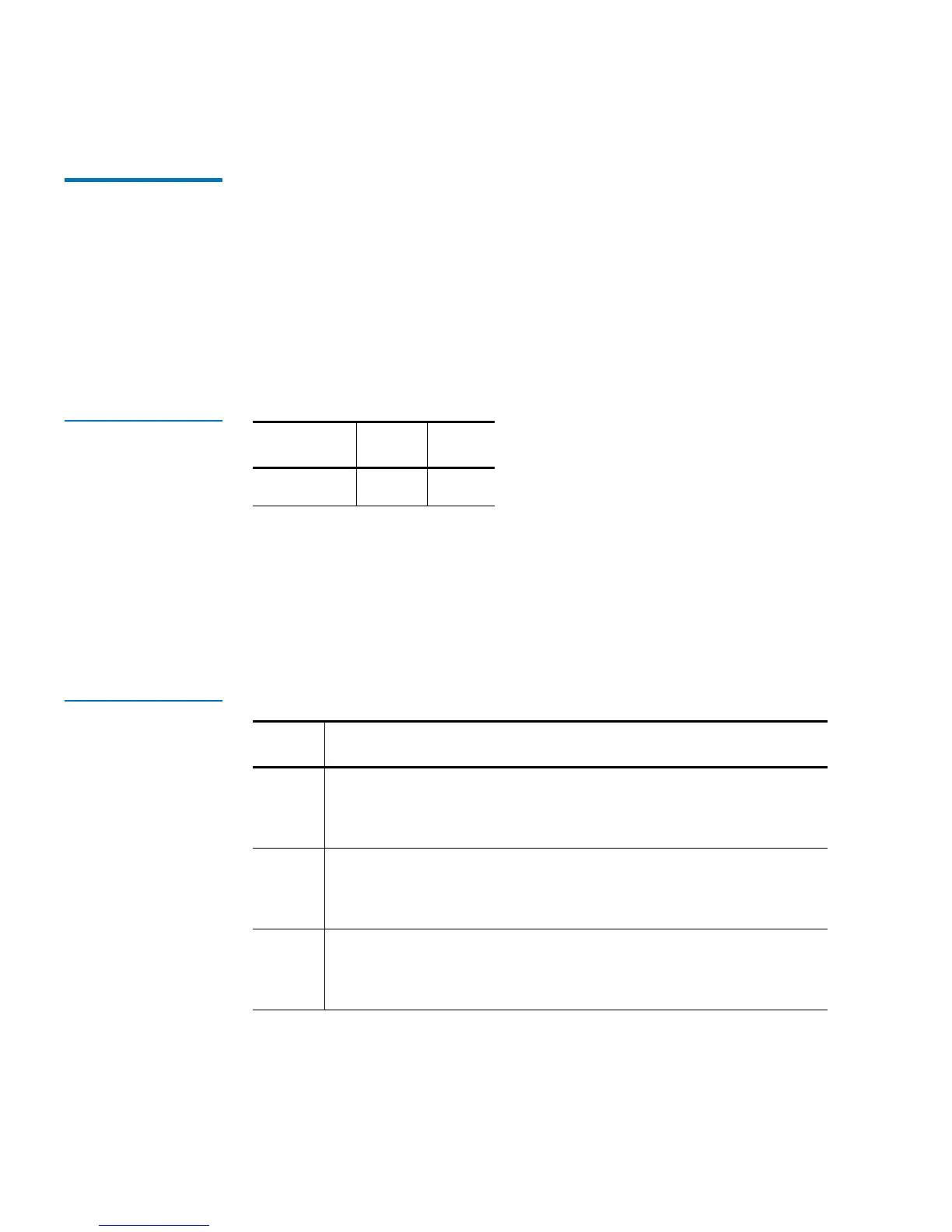Chapter 5 Troubleshooting and Diagnostics
Error Codes
42 LTO Ultrium 8-Slot Autoloader User’s Guide
Log Entry 5 A negative number in the top line shows the current position in the error
log.
Every log entry consists of a type identifier and two data bytes. This
information is shown on the bottom line of the screen.
Entry: AA BB CC AA type identifier
BB data type 1
CC data byte 2
Table 11 Example of
Error/Evemt Log
Display
• Sequence number -6 indicates the position in sequence list, 0 being
the most recent.
• Log shows a belt axis error (type identifier: 03 = error, data byte 1: A0
= belt axis error, data byte 2: 00 is not used).
The following entry modes can be assigned by the type identifier:
Table 12 Entry
Modes
EVENT -6
03 A0 00
Type Description
01 Internal robotic command message which is received by
RobCtrl Module. Data byte 1 will show the command, data
byte 2 means its first parameter (usually cartridge number).
02 Internal robotic command message which is received by
RobTest Module. Data byte 1 will show the command, data
byte 2 means its first parameter (usually cartridge number).
03 Indicates an error message. Errors are represented by the
same codes as described before in this interface specification.
Data byte 2 is not used in this mode.