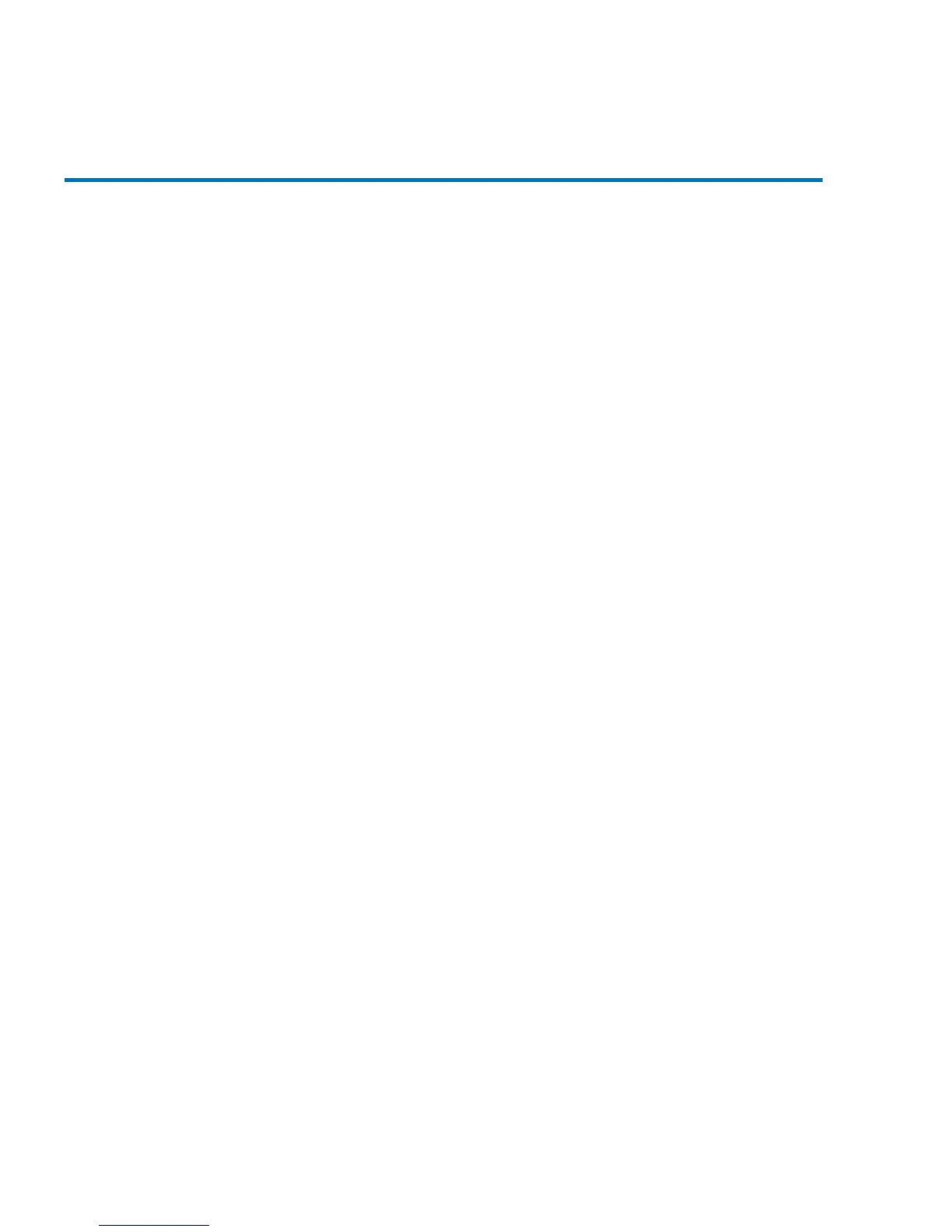Chapter 2 Introduction
Optional Accessories
12 LTO Ultrium 8-Slot Autoloader User’s Guide
Optional Accessories 2
• Rack-mount kit — If you want to mount the autoloader in a rack,
you can purchase a rack-mount kit. The kit includes all the
necessary hardware to mount the autoloader in a standard 19-
inch EIA rack. The autoloader occupies two rack units.
•
Bar code reader — Your autoloader may have come equipped
with an optional bar code reader. The bar code reader
automatically scans each cartridge in the carousel upon power
up, after a reset, or when the Re-Inventory command is used.
Beyond that, there is no user interface with the bar code reader
via the front panel operator controls or liquid crystal display.
If utilizing the bar code reader, you must apply bar code labels to
the recessed area on the front of each cartridge. The information
from each label is stored in memory and available through SCSI
to the computer's operating system or backup application, upon
request. The labels must conform to ANSI/AIM BC1 -1995,
Uniform Symbology Specification Code 39.
The bar code reader is enclosed in a plastic housing that
protrudes out the rear panel of the autoloader, just above the
SCSI connectors.