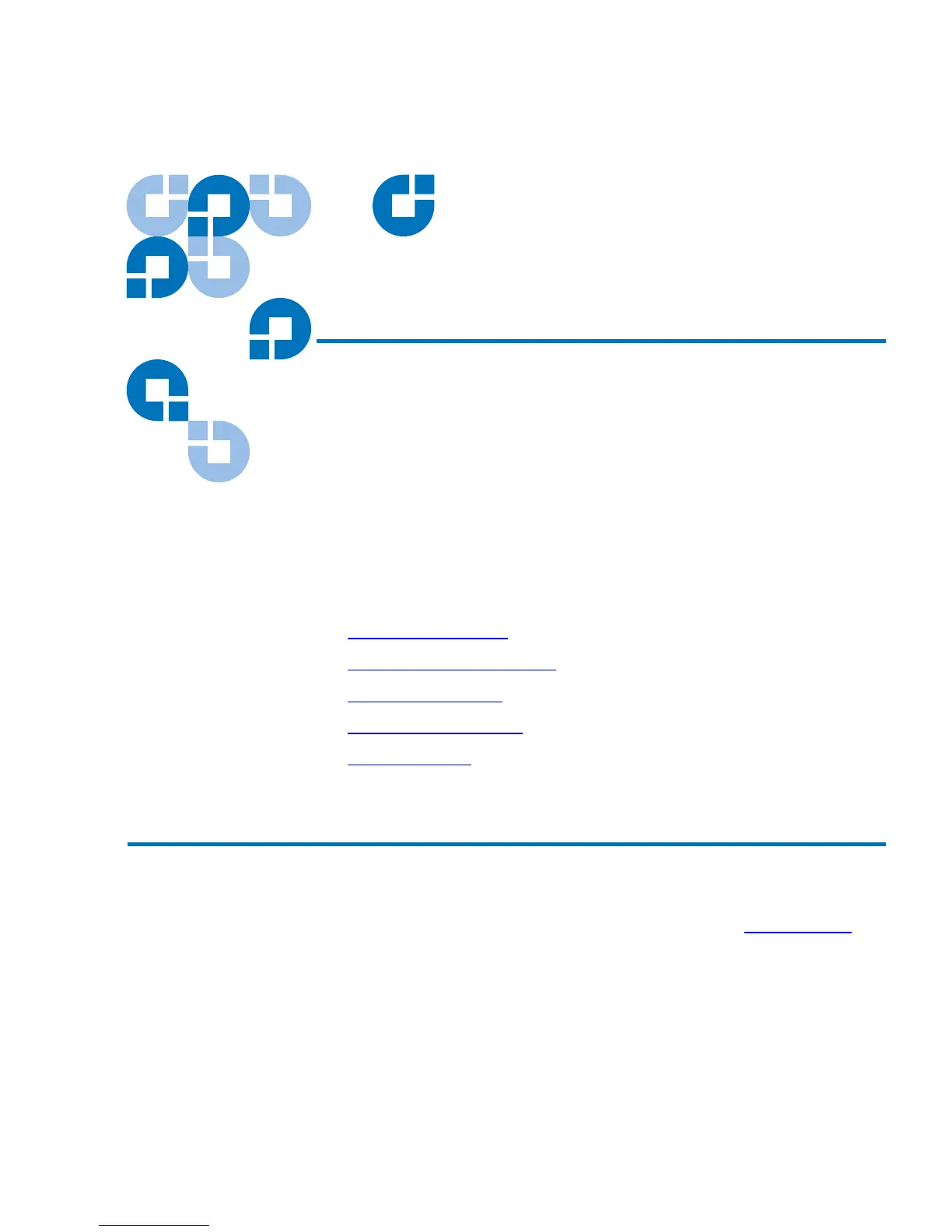LTO Ultrium 8-Slot Autoloader User’s Guide 13
Chapter 3
3Setting Up the Autoloader
This chapter describes how to set up the autoloader, and install the
autoloader into a rack, if desired. Setting up the autoloader involves the
following steps:
1 Choosing a Location
.
2 Unpacking the Autoloader
.
3 Installation Options
4 Connecting the Cables on page 21.
5 Data Cartridges
on page 22
Choosing a Location 3
Choose a location that meets the following criteria (see Specifications on
page 45 for more information on autoloader specifications):