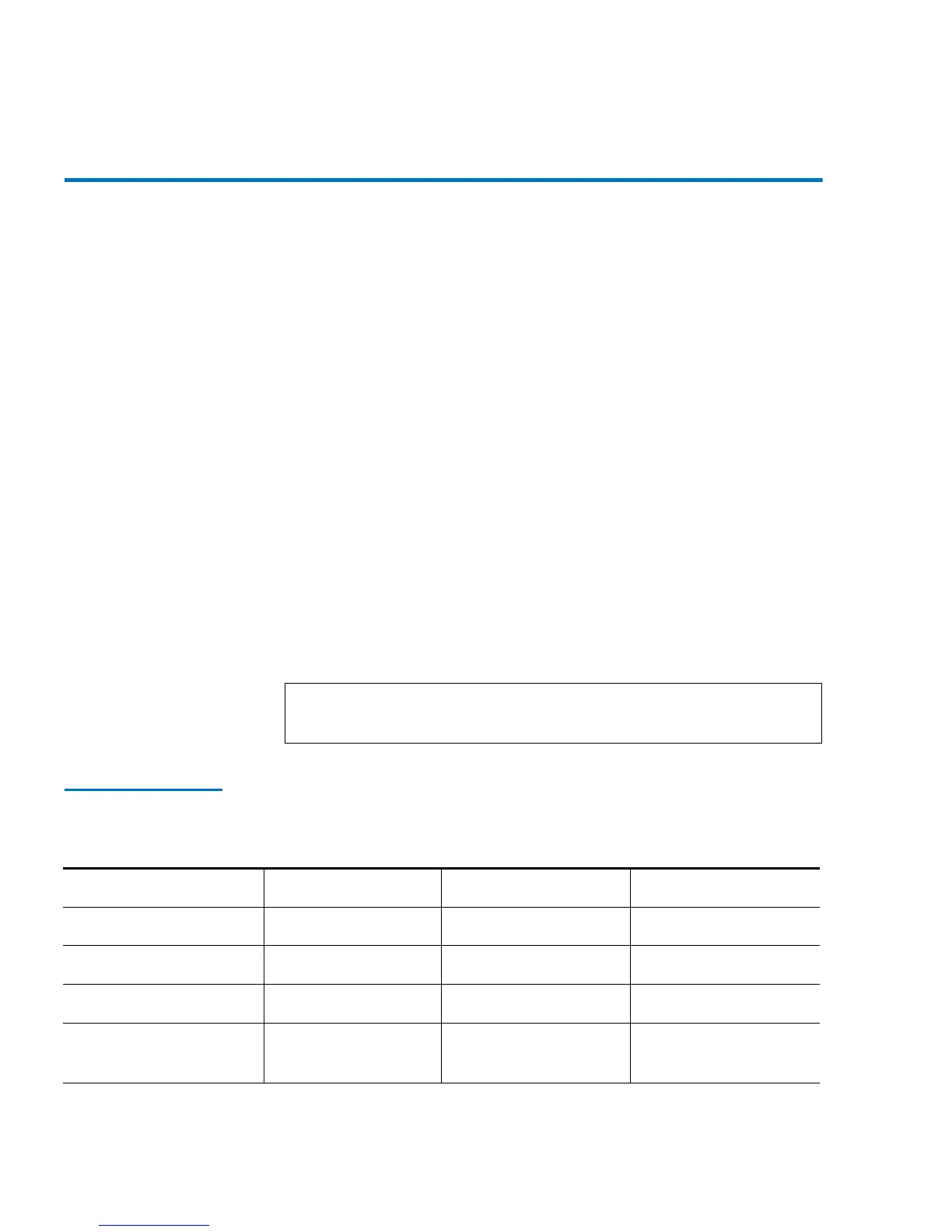Chapter 2 Introduction
Features
10 LTO Ultrium 8-Slot Autoloader User’s Guide
Features 2
The LTO Ultrium 8-Slot Autoloader includes the following features:
• A carousel that encircles the tape drive and positions the specified
cartridge slot in front of the tape drive. A robotic cartridge loader
moves the cartridges between the cartridge slots and the tape drive.
• Storage for up to eight cartridges. Cartridges are stored in cartridge
slots mounted on the carousel. One of these cartridge slots can
contain a cleaning cartridge.
• A cartridge access port for importing or exporting a single cartridge
from the autoloader.
• A liquid crystal display that lets you monitor autoloader operations,
select configuration options, and control the cartridge loader and
carousel from the front panel.
• The autoloader and the tape drive each include independent Small
Computer System Interface (SCSI) controllers. Each supports
independent sets of SCSI messages and commands. The autoloader
and the enclosed tape drive use a wide, low-voltage differential
(LVD) SCSI interface.
Table 2 Physical
Characteristics and
Features
Note: The LVD SCSI interface is compatible with single-ended
SCSI.
Drive technology LTO Ultrium 3 LTO Ultrium 2 LTO Ultrium 1
Total drives 1 1 1
Total storage elements 8 8 8
Cartridge access port 1 1 1
LCD display size and
type
Two-line x 32
character, ASCII
Two-line x 32
character, ASCII
Two-line x 32
character, ASCII