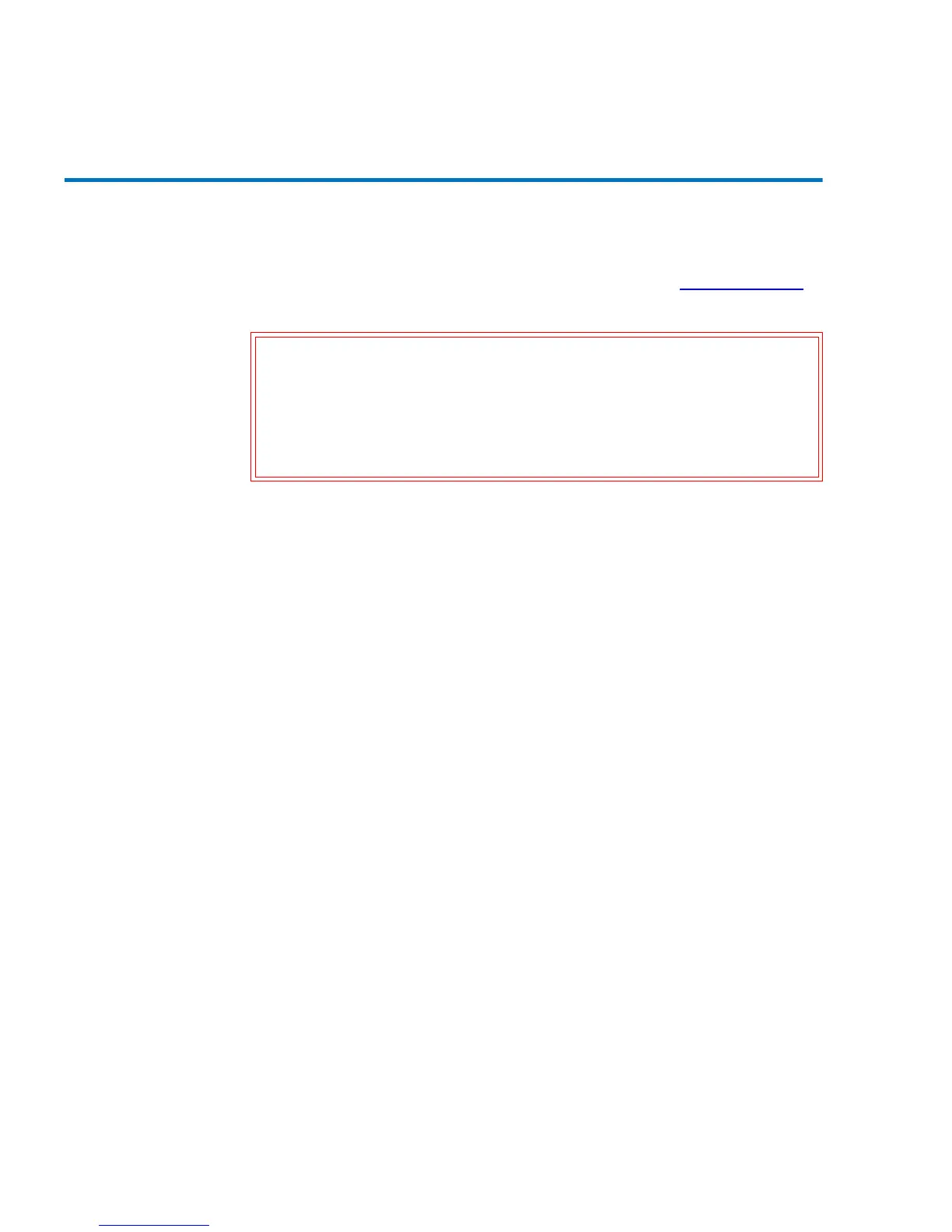Chapter 1 Quick Start
Installing the Data Cartridges
8 LTO Ultrium 8-Slot Autoloader User’s Guide
Installing the Data Cartridges 1
Before using the autoloader, the data cartridges must be installed
properly. For more information on data cartridges, see Data Cartridges
on page 22.
To install the data cartridges:
1 Press any button on the Operator’s Panel to change to
Interaction
mode.
2 Choose the
Commands menu, and then press Enter.
3 Choose
Import and press Enter.
4 Enter the number of the cartridge slot and press
Enter.
5 Insert the cartridge in the cartridge access port. The cartridge is now
placed in the selected slot.
6 Repeat steps 4 and 5 until all cartridges have been imported.
Caution: The tape drive only operates with LTO-3 Ultrium (LTO-3
autoloader only), LTO-2 Ultrium (LTO-3 and LTO-2
autoloaders only), or LTO-1 Ultrium tape data cartridges.
Attempting to use other types of cartridges may damage
the unit. For best performance, Certance-brand cartridges
are recommended.