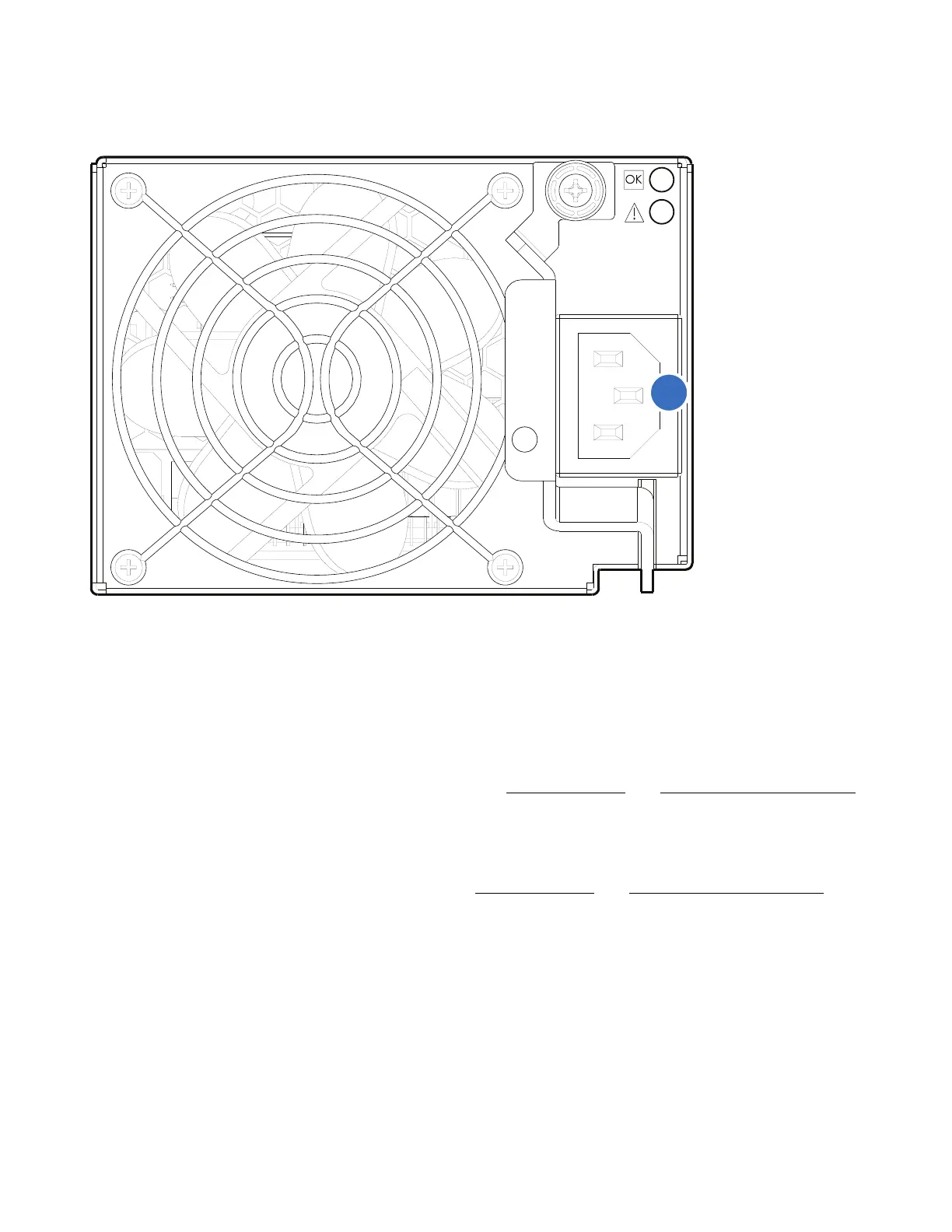Chapter 2: Installing the Chassis
Power On/Power Off
QX and QXS Setup Guide 88
Figure85:AC power supply
1. Powercordconnect
Powering On/Off the System (Switchless Power Supplies)
Topoweronthesystem:
1. Plug the power cord into the power cord connector on the rear of the expansion chassis. Plug the other
end of the power cord into the rack power source (see Figure 85 above and Figure 86 on the next page).
Wait several seconds to allow the drives to spin up (HDDs).
Repeat this sequence for each switchless power supply within each expansion chassis.
2. Plug the power cord into the power cord connector on the rear of the RAID chassis. Plug the other end
of the power cord into the rack power source (see Figure 85 above and Figure 86 on the next page).
Repeat the sequence for the other switchless power supply.