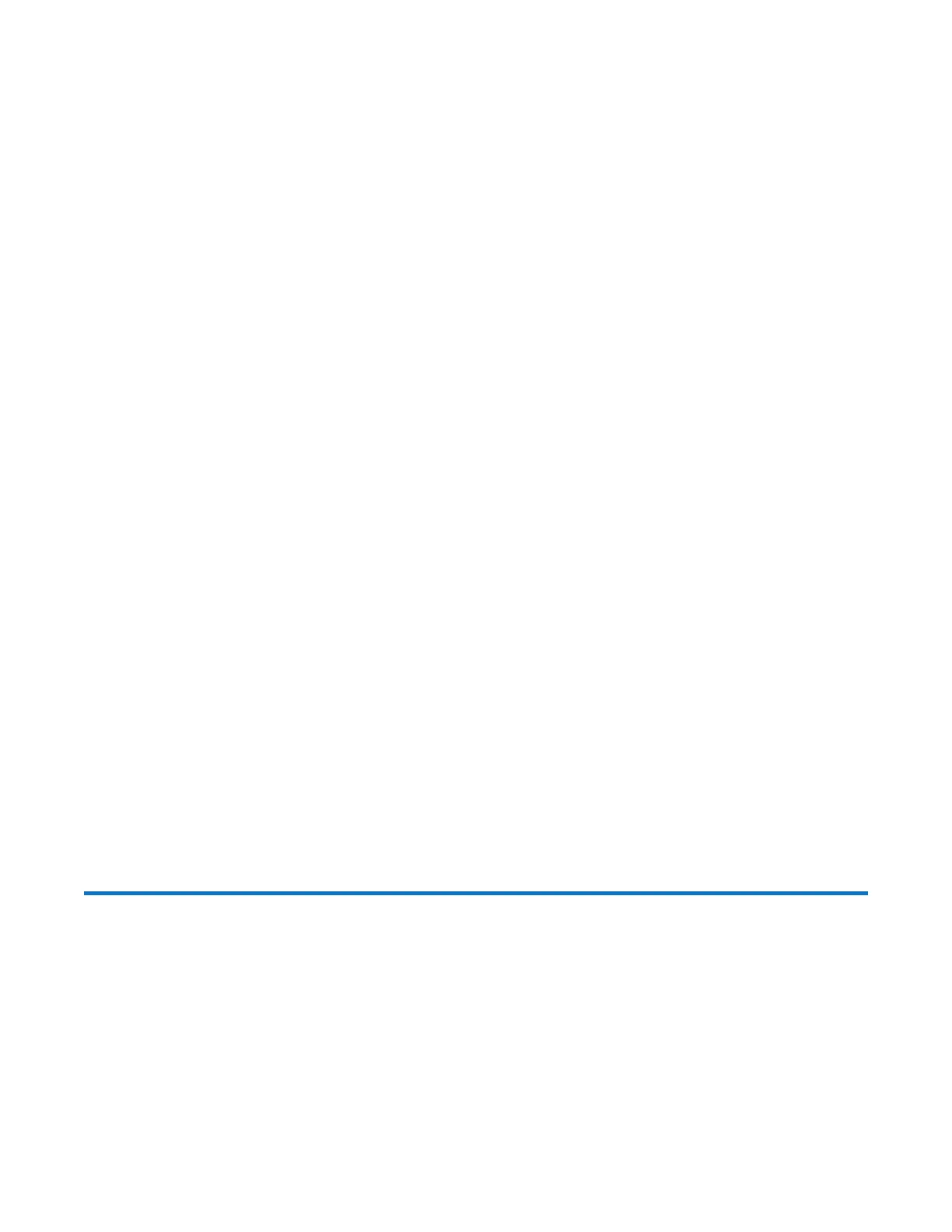Chapter 5: Troubleshooting
Isolate a Controller Module Expansion Port Connection Fault
QX and QXS Setup Guide 141
l Flashing at 1/10 second on and 9/10 second off – Cache is being refreshed by the supercapacitor.
l Off – Cache is clean (no unwritten data).
4. Reseat the host cable and inspect for damage.
Is the host link status LED on?
l Yes – Monitor the status to ensure that there is no intermittent error present. If the fault occurs again,
clean the connections to ensure that a dirty connector is not interfering with the data path.
l No – Proceed to the next step.
5. Move the host cable to a port with a known good link status.
This step isolates the problem to the external data path (host cable and host-side devices) or to the
controller module port.
Is the host link status LED on?
l Yes – You now know that the host cable and host-side devices are functioning properly. Return the
cable to the original port. If the link status LED remains off, you have isolated the fault to the
controller module’s port. Replace the controller module.
l No – Proceed to the next step.
6. Verify that the switch, if any, is operating properly. If possible, test with another port.
7. Verify that the HBA is fully seated, and that the PCI slot is powered on and operational.
8. Replace the HBA with a known good HBA, or move the host side cable to a known good HBA.
Is the host link status LED on?
l Yes – You have isolated the fault to the HBA. Replace the HBA.
l No – It is likely that the controller module needs to be replaced.
9. Move the host cable back to its original port.
Is the host link status LED on?
l Yes – You have isolated the fault to the HBA. Replace the HBA.
l No – It is likely that the controller module needs to be replaced.
Isolate a Controller Module Expansion Port
Connection Fault
During normal operation, when a controller module’s expansion port is connected to an expansion chassis,
the expansion port status LED is green. If the connected port’s expansion port LED is off, the link is down.
Use the following procedure to isolate the fault.
This procedure requires scheduled downtime.