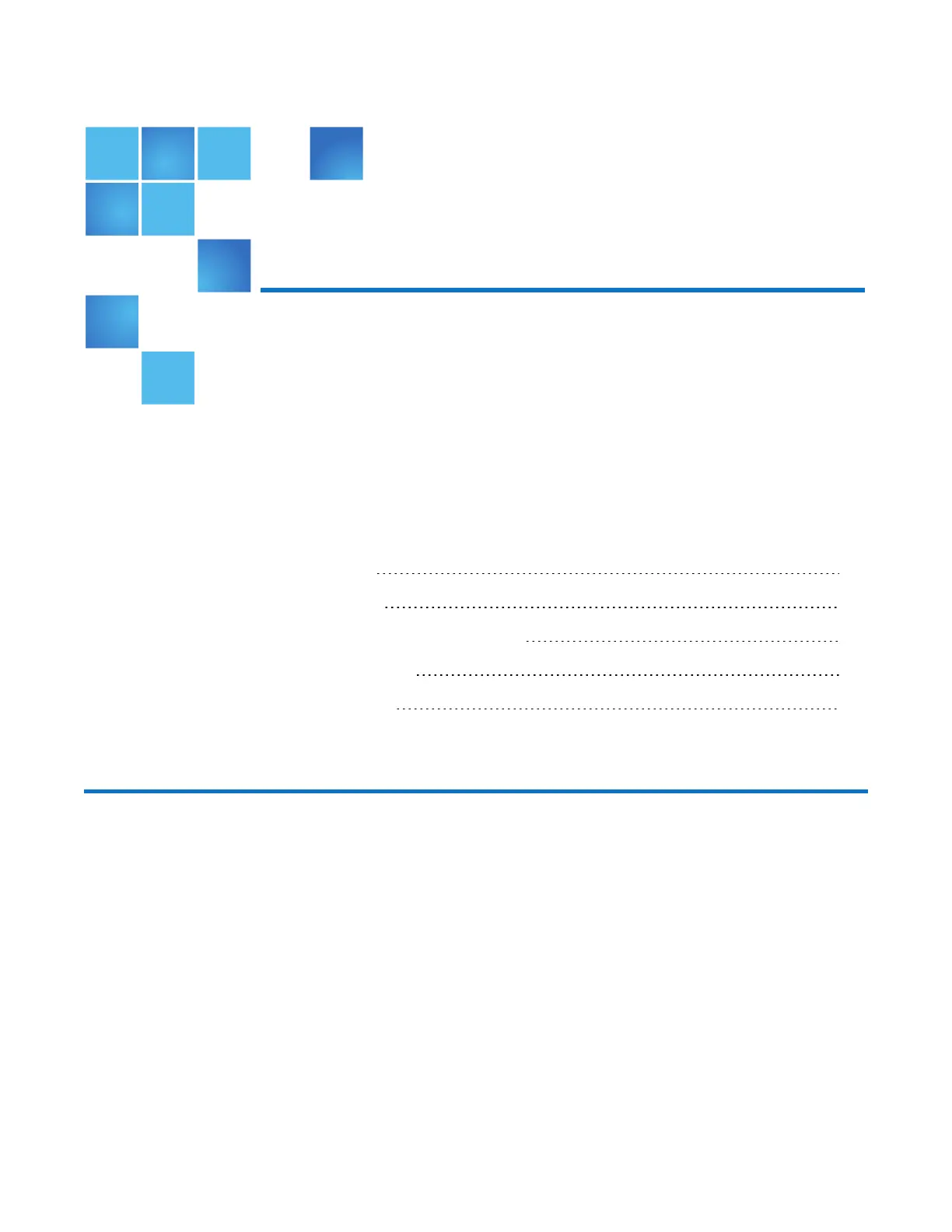Chapter 6: LED Descriptions
This chapter contains the following topics:
QX/QXS Cache Status LED details 157
LEDs for 12-, 24-, 48-Drive Systems 158
12-, 24-, 48-Drive Expansion Chassis Rear Panel LEDs 174
LEDs for 56-Drive RAID Chassis (4U56) 175
LEDs for 56-Drive Expansion Chassis 183
QX/QXS Cache Status LED details
If the LED is blinking evenly, a cache flush is in progress. When a controller module loses power and write
cache is dirty (contains data that has not been written to drive), the supercapacitor pack provides backup
power to flush (copy) data from write cache to CompactFlash memory. When cache flush is complete, the
cache transitions into self-refresh mode.
If the LED is blinking momentarily slowly, the cache is in a self-refresh mode. In self-refresh mode, if primary
power is restored before the backup power is depleted (3–30 minutes, depending on various factors), the
system boots, finds data preserved in cache, and writes it to drive. This means the system can be
operational within 30 seconds, and before the typical host I/O time-out of 60 seconds, at which point system
failure would cause host-application failure. If primary power is restored after the backup power is depleted,
the system boots and restores data to cache from CompactFlash, which can take about 90 seconds.
QX and QXS Setup Guide 157