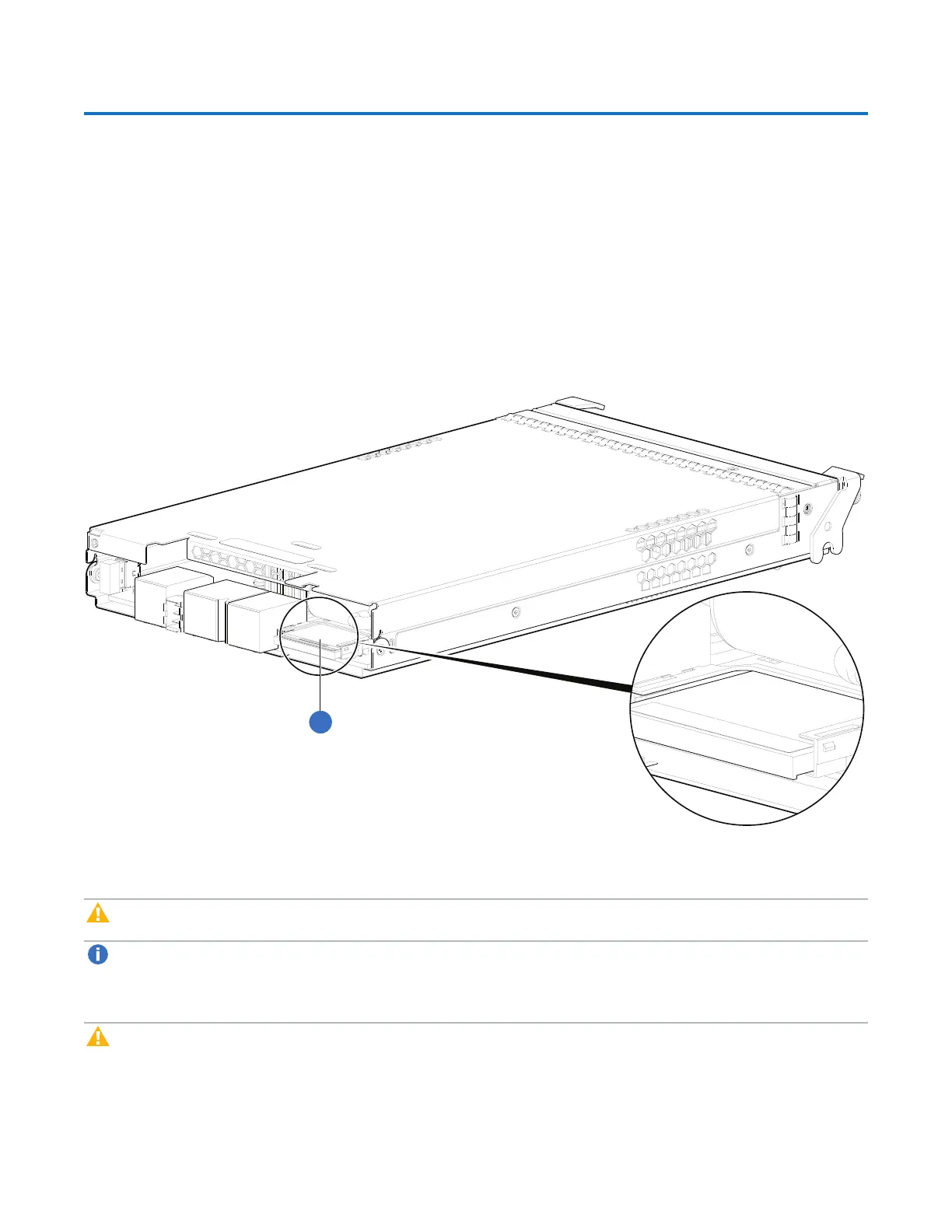Chapter 1: Components
CompactFlash
QX and QXS Setup Guide 48
CompactFlash
During a power loss or controller failure, data stored in cache is saved to non-volatile memory
(CompactFlash). After the issue is corrected, the data is restored to cache, and then written to the drives.
CompactFlash provides unlimited cache memory backup time. To protect against writing incomplete data to
drives, the image stored on the CompactFlash is verified before it is written to the drives.
The CompactFlash card is located at the midplane-facing end of the controller module, as shown below
(representative location on the 2U and 4U chassis). Do not remove the card; it is used for cache recovery
only.
Figure57:CompactFlash
D
o
n
o
t
r
e
m
o
v
e
U
se
d
f
o
r
c
a
c
h
e
r
e
c
o
v
er
y
o
n
l
y
1
1. CompactFlashcard
Caution:Customer removal of CompactFlash will void the product warranty.
Note:In dual-controller configurations featuring one healthy partner controller, there is no need to
transport failed controller cache to a replacement controller because the cache is duplicated between
the controllers (subject to volume write optimization settings).
Caution:The QXS-456 chassis support dual-controller environments only. Do not transport the
CompactFlash, since data corruption might occur. Single-controller support is provided only when a
controller fails over to its partner controller.