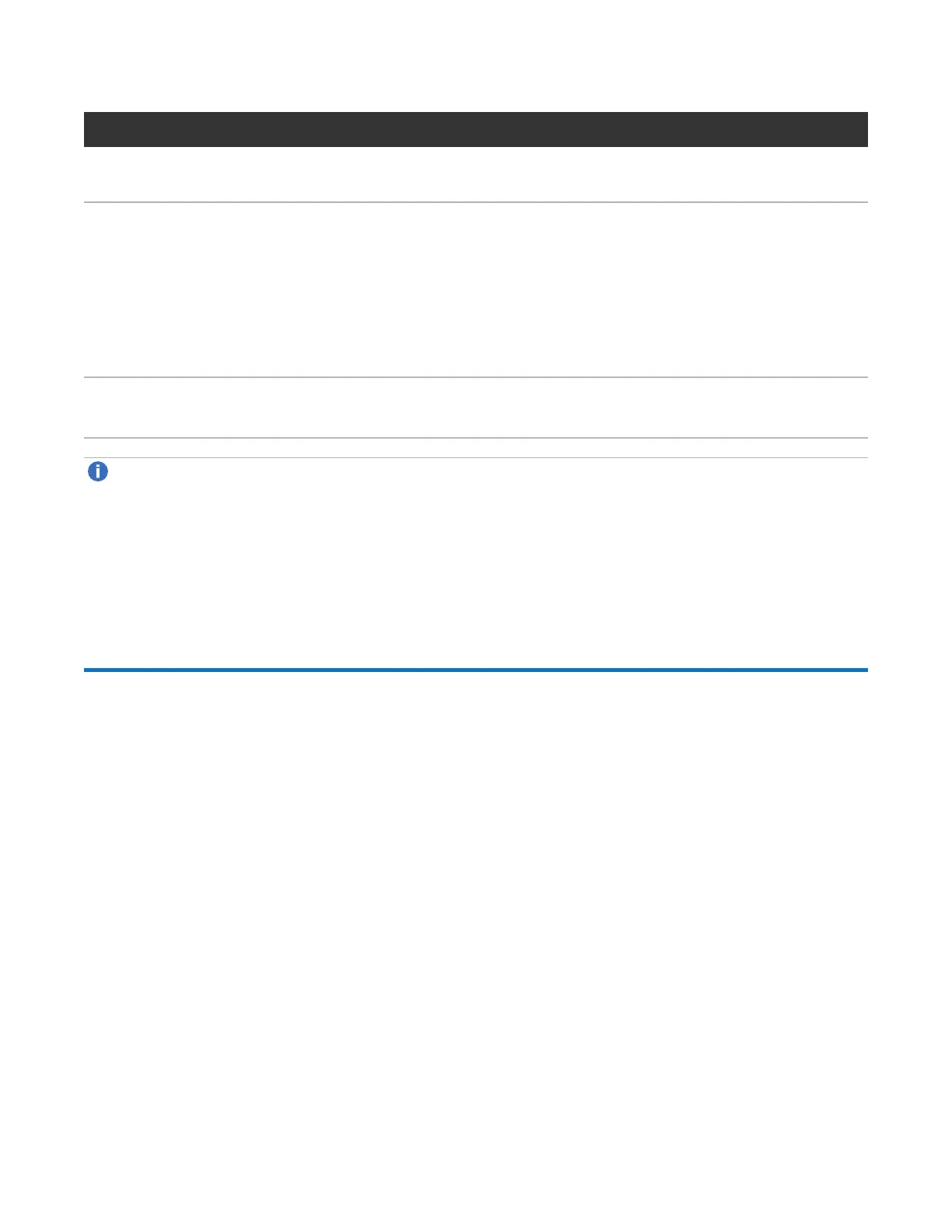Chapter 6: LEDDescriptions
LEDs for 56-Drive Expansion Chassis
QX and QXS Setup Guide 183
LED Description Definition
8 Fault/Service
Required
Amber — A fault has been detected or a service action is required.
Blinking amber — Hardware-controlled power-up or a cache flush or restore error.
9 Cache
Status
Green — Cache is dirty (contains unwritten data) and operation is normal. The unwritten
information can be log or debug data that remains in the cache, so a Green cache status
LED does not, by itself, indicate that any user data is at risk or that any action is
necessary.
Off — In a working controller, cache is clean (contains no unwritten data).
This is an occasional condition that occurs while the system is booting.
Blinking green — A CompactFlash flush or cache self-refresh is in progress, indicating
cache activity.
10 Expansion
Port Status
Off — The port is empty or the link is down.
On — The port is connected and the link is up.
Note:Once a Link Status LED is lit, it remains so, even if the controller is shut down via the disk
management utility or the CLI.
When a controller is shut down or otherwise rendered inactive—its Link Status LED remains illuminated—
falsely indicating that the controller can communicate with the host. Though a link exists between the host
and the chip on the controller, the controller is not communicating with the chip. To reset the LED, the
controller must be power-cycled.
LEDs for 56-Drive Expansion Chassis
The RAID Chassis support LFF 56-drive expansion chassis for increased storage capacity. These drive
expansion chassis use mini-SAS (SFF-8088) connectors to facilitate backend SAS expansion.