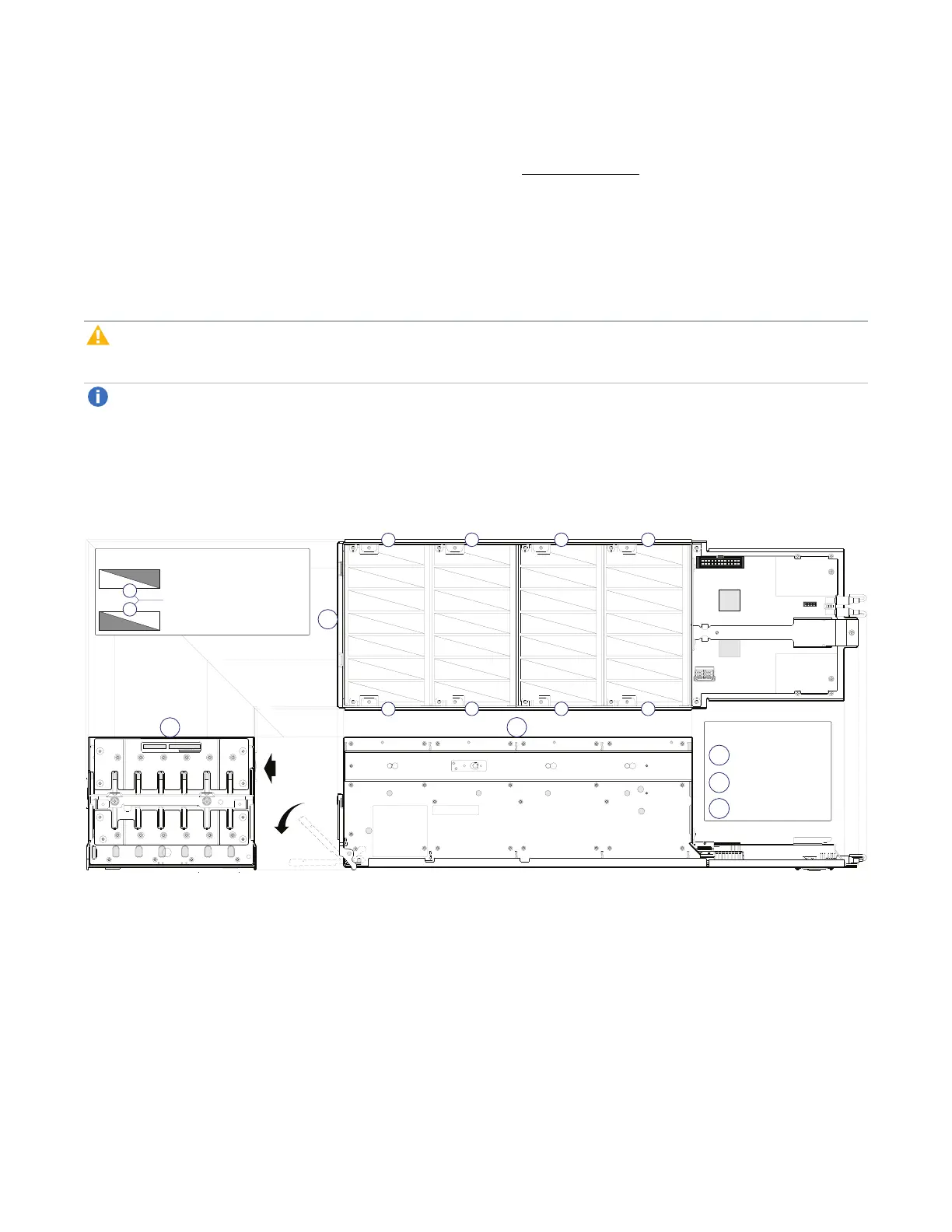Chapter 1: Components
QXS-656 System
QX and QXS Setup Guide 40
4U56 Drive Chassis Drawers
You can open the chassis drawers to access the drives (see Figure 49 below). Drawers 0 and 1 provide
access to drives that are oriented vertically, such that the back face of the drive faces down, and is inserted
into the drawer drive slots from above. A single drawer diagram is used to describe the numbering scheme.
The 4U56 drive chassis is shipped with the drawers installed, but they are not populated with drives.
Depending on your product configuration, drive module blanks, also known as Air Management Solution
(AMS) inserts, might be installed. Locate the box containing your sledded drives and AMS inserts (if
applicable) in preparation for populating the drive slots.
Caution:Empty drive slots will cause overheating. To avoid overheating, install an AMS insert in each
empty drive slot.
Note:Drive slot numbering is also provided on the label that is laminated to the sheet metal housing
(side face) on each drawer. Refer to the drawer label when installing drives into the drawer.
Figure49:4U56 Drive Chassis (Front, Top, and Side Views)
PN: 21−00000590−00−02 rev A
0
28
1
29
2
30
3
31
4
32
5
33
34
7
35
8
36
9
37
10
38
11
39
12
40
41
42
15
43
16
44
17
45
18
46
19
47
48
49
22
50
23
51
23
52
25
53
26
54
55
14 21
2720
13
6
A
B
C
Front view
Top view
Right side view
Diagram legend:
A
Drawer multiviews
Drive rows with sequentially−numbered disk slots
B
C
0
3
1
2
0
3
1
2
D0
D1
Drawer 0 slot numbers
Drawer 1 slot numbers
Key: drawer/row/slot numbering
n
n
Disk row numbers
45° orthographic bisector
Revolve
handle