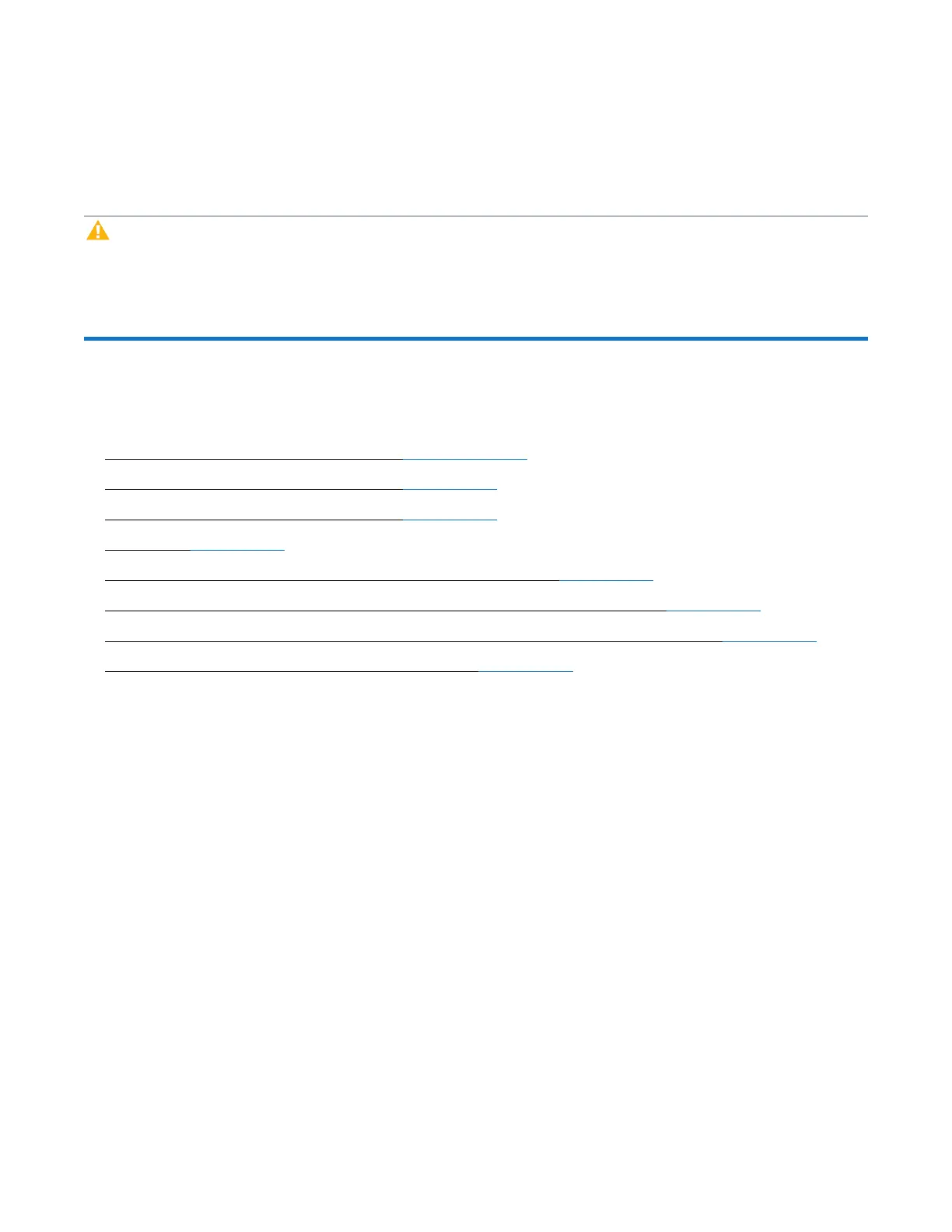Chapter 6: LEDDescriptions
LEDs for 12-, 24-, 48-Drive Systems
QX and QXS Setup Guide 158
The cache flush and self-refresh mechanism is an important data protection feature; essentially four copies
of user data are preserved: one in controller cache and one in CompactFlash of each controller.
The LED becomes solid green during the boot-up process. This indicates the cache is logging all POSTs,
which will be flushed to the CompactFlash the next time the controller shuts down.
Caution:If the Cache Status LED is solid green, the controller should be shut-down from the user
interface so unwritten data can be flushed to the CompactFlash.
LEDs for 12-, 24-, 48-Drive Systems
This section contains the following information:
l LEDs for 12-Drive RAID Chassis (2U12) on the next page
l LEDs for 24-Drive RAID Chassis (2U24) on page 161
l LEDs for 48-Drive RAID Chassis (2U48) on page 163
l Drive LEDs on page 165
l Components for 12-, 24-, 48-Drive RAID Chassis (Rear View) on page 168
l Controller I/O Module for 12-, 24-, 48-Drive RAID Chassis LEDs (Rear View) on page 169
l Controller I/O Module (Older) for 12-, 24-, 48-Drive RAID Chassis LEDs (Rear View) on page 171
l Power Supply LEDs for 12-, 24-, 48-Drive Systems on page 172