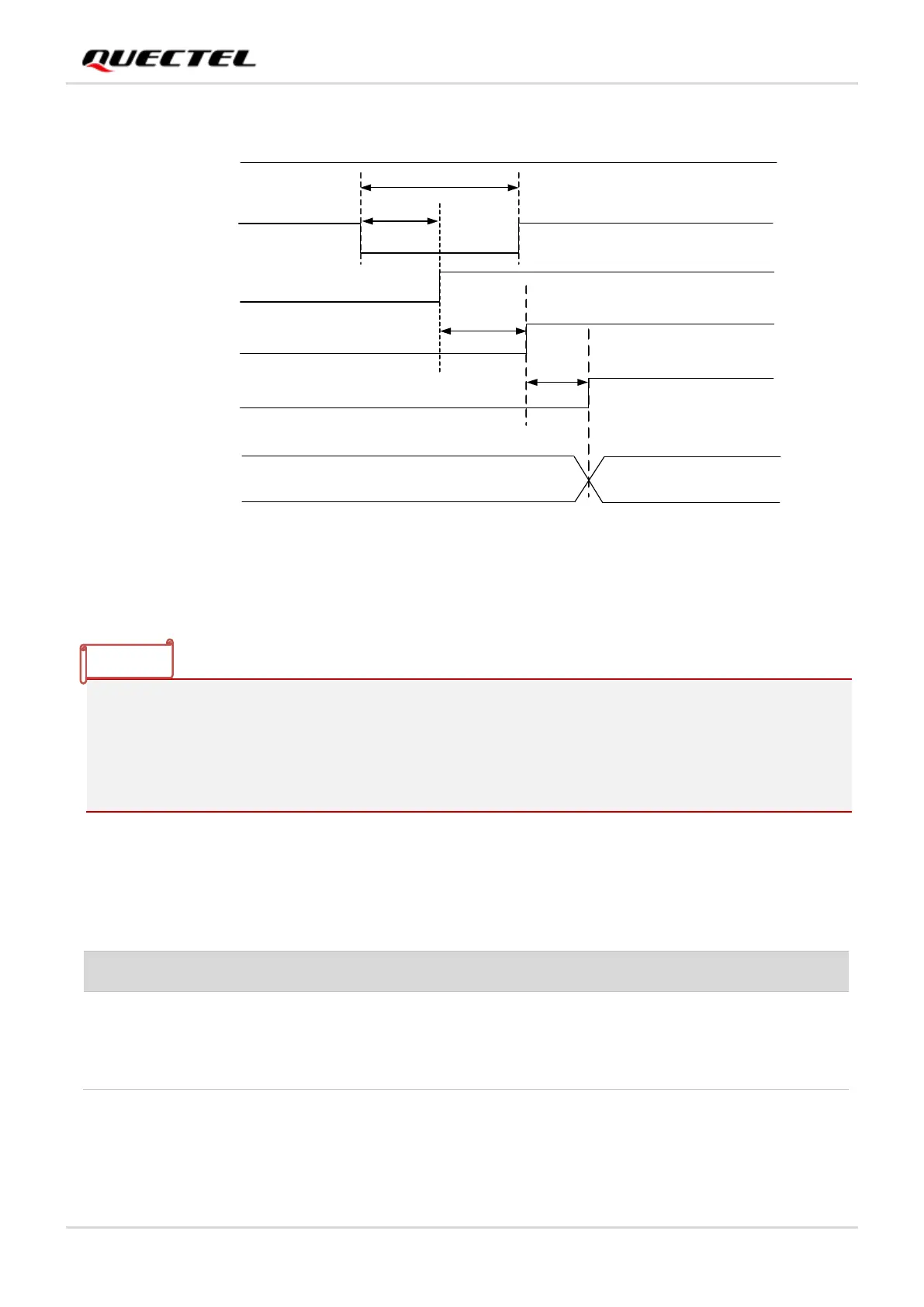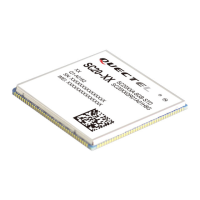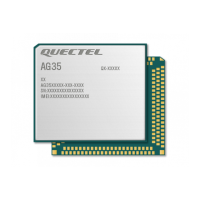Figure 6: Timing of Turn On with PWRKEY
.
3.2.2. Turn On with PON_1
Table 9: Pins Description of PON_1
Under normal VBAT power supply conditions, pull up PON_1, and then the turning-on process will be
triggered. After the module is turned on, PON_1 can be pulled down or kept high, which does not affect
the turning-on status.
1. When the module is powered up for the first time, its turn on timing may be different from that shown
in the figure above.
2. Ensure the voltage of VBAT is stable before driving the PWRKEY low. It is recommended to drive
PWRKEY low after VBAT reaches 3.4 V and remains stable. PWRKEY cannot be driven low all the
time.
